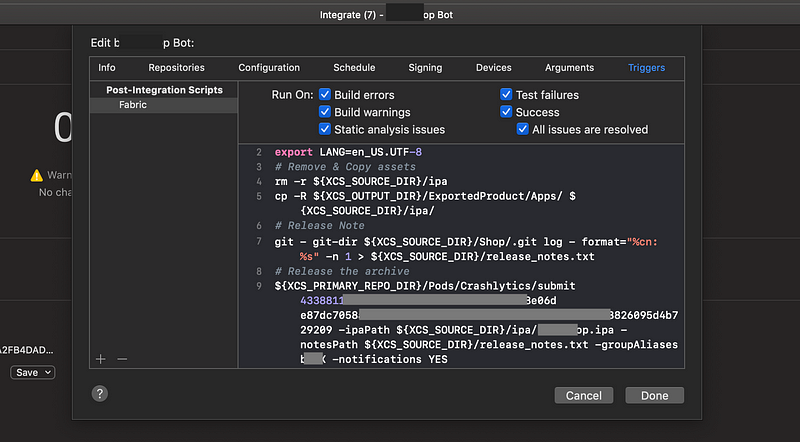CI (Xcode Server + Fabric )
CI (Xcode Server + Fabric )
CI (Xcode Server + Fabric )
Continuous Integration
Continuous Integration 3 — Steps
- Set Xcode Server
- Set Fabric
- Xcode Server + Fabric
Step 1 — Set Xcode Server
Step 2 — Set Fabric
- Set Fabric
https://fabric.io/kits/ios/crashlytics/install - Get the <FABRIC_API_KEY>, <BUILD_SECRET>
Xcode Server Script
# Make the the encoding is correct
export LANG=en_US.UTF-8
# Remove & Copy assets
rm -r ${XCS_SOURCE_DIR}/ipa
cp -R ${XCS_OUTPUT_DIR}/ExportedProduct/Apps/ ${XCS_SOURCE_DIR}/ipa/
# Release Note
git — git-dir ${XCS_SOURCE_DIR}/Your_Project_Name/.git log — format=”%cn: %s” -n 1 > ${XCS_SOURCE_DIR}/release_notes.txt
# Release the archive
${XCS_PRIMARY_REPO_DIR}/Pods/Crashlytics/submit FABRIC_API_KEY BUILD_SECRET -ipaPath ${XCS_SOURCE_DIR}/ipa/Your_Project_Name.ipa -notesPath ${XCS_SOURCE_DIR}/release_notes.txt -groupAliases Your _GroupAliasesName -notifications YES
- XCS_ANALYZER_WARNING_CHANGE=0
- XCS_ANALYZER_WARNING_COUNT=0
- XCS_ARCHIVE=/Library/Developer/XcodeServer/Integrations/Integration-76eb5292bd7eff1bfe4160670c2d4576/Archive.xcarchive
- XCS_BOT_ID=4f7c7e65532389e2a741d29758466c18
- XCS_BOT_NAME=’Reader’
- XCS_BOT_TINY_ID=00B0A7D
- XCS_ERROR_CHANGE=0
- XCS_ERROR_COUNT=0
- XCS_INTEGRATION_ID=76eb5292bd7eff1bfe4160670c2d4576
- XCS_INTEGRATION_NUMBER=15
- XCS_INTEGRATION_RESULT=warnings
- XCS_INTEGRATION_TINY_ID=FF39BC2
- XCS_OUTPUT_DIR=/Library/Developer/XcodeServer/Integrations/Integration-76eb5292bd7eff1bfe4160670c2d4576
- XCS_PRODUCT=’Reader.ipa’
- XCS_SOURCE_DIR=/Library/Developer/XcodeServer/Integrations/Caches/4f7c7e65532389e2a741d29758466c18/Source
- XCS_TESTS_CHANGE=0
- XCS_TESTS_COUNT=0
- XCS_TEST_FAILURE_CHANGE=0
- XCS_TEST_FAILURE_COUNT=0
- XCS_WARNING_CHANGE=36
- XCS_WARNING_COUNT=36