Media
- Media today
(capture, cloud storage, sharing, etc, 4K, and beyond, social media, Live Photos, short-form video, OTT, wireless, H.264 & JPEG are limiting. 이런 상황이라 새로운 format 이 필요) - HEVC — High Efficiency Video coding
(H.264 는 data 16x16 처럼 정해졌는데 HEVC는 좀 더 다양하게 packing 가능. 4, 8, 16, 32, 64 그러다 보니 당연히 효율이 높아짐.) - HEIF — High Efficiency Image File Format
(Live Photo 같이 게 들어가다 보니 Apple에서 새로운 Image format이 필요해짐. A9 chip 부터 H/W Decode 지원. S/W 모두 지원) - Ecosystem adoption and best practices
(HEIF 구조 설명. 훨씬 효율적이라 통신 부분에 있어서도 좋음. )
- 작업할 때, HEIF, HEVC 지원하는 지 안하는 지 꼭 확인하고 작업하라!!!
(A9 부터 H/W 지원). isEncodable 등 값으로 확인 가능 - HEVC 40% smaller than H.264
- HEVC plackback (iOS 11, High Sierra)
- HEVC Capture and export APIs (Sample code 확인 필수 확인)
- HEIC 2x smaller JPEG
(Sample 영상 보기, Pano JPEG 사진 2G짜리가 140M 정도) - HEIF (iOS 11, High Sierra)
- HEIC files using the new AVCapturePhoto interface
- 호환성을 따진다면, 기존 H.264 나 JPEG!! Capture 할 때도 성능 따져가면서 선택
🔍 High Efficiency Image File Format
- HEIF 구조 설명
- HW acceleration 가능한 format
- Auxiliary Images (alpha, depth) 정도 따로 저장.
- Tile 구조로 Scale 이 효율적 (Multi Image, Multi resolution)
- Thumbnail 정보를 가지고 있음.
- 영상 정보 가지고 있어 Live Photo에 적합.
🔍 Capturing Depth in iPhone Photography
- Disparity system (Dual camera depth 계산하는 방법 설명. 사람 눈 2개가 거리 측정하는 방법과 동일)
- AVDepthData (DepthData API 공개. 3party 에서 사용 가능). Filter On 해야 사용할 만한 수준
- AVCameraCalibrationData ( Calibration Data도 공개. )
- AVCaptureDepthDataOutput (Photo, Video spec 이 다름, 자료 확인.)
- AVCapturePhotoOutput
- Dual camera 경우, Wide, tele 정보를 동시에 받을 수 있음
- Depth 정보를 가지고 2D를 3D 처럼 변경 가능! Demo 확인 👍👍👍
- What Is Depth? (iPhone 7+, iOS 11, Depth = 1/Disparity )
- Loading, Reading depth data
(No depth in UIImage, Sample code 참고, CPU, GPU 사용하는 format 이 달라서 covert 꼭 해줘야 함. DisparityFloat16) - Preparing, Filtering with depth data
(Nearest, Linear, CIEdgePreserveUpsampleFilter 참고, Depth 에 따라 Mask 주는 Demo 👍 ) - Custom Depth Effect
(Scale, Disparity에 custom 곡선 적용. Sample code 참고. 👍) - CIDepthBlurEffect
(Depth 에 따라서 Blur 처리, 카메라 조리개 효과, 자료 참고. 👍) - Dolly Zoom (Depth data를 이용한 2D → 3D 변환. Demo 확인 👍👍👍)
- Transforming DepthData
(Orientation , Crop 등 Depth data와 Image 를 맞춰줘야함. Depth Data, Image는 해상도 다르고 변형할 때 둘다 맞춰줘야 함! 주의!! ) - Saving depth data (Sample code 참고.)
🔍 Advances in Core Images: Filters, Metal, Vision and More
- 196 Built-In Filters
- Writing CIKernels in Metal
- Compiling CIKernels on First Render
(Xcode build time에 error 확인 가능해짐. Run-time까지 갈 필요 없음.) - How to Create Metal CIKernels
(Writing CIKernels in Metal (사용법은 자료 참고), Compile and link Metal shader file, Initialize CIKernel with function from Metal library - CIRenderDestination API
- Render To Metal Drawable Textures
(CPU, GPU 효율성 높임. Sample code 참고 ) - Detailed Image and Render Information
(CIImage, CIRenderTask, CIRenderInfo, 정보 등을 볼 수 있음) - CIImage Quick Look
(Playground 에서 눈 클릭해서 보듯이 볼 수 있음.) 👍👍 - CIRenderTask Quick Look
(Rendering 과정 볼 수 있음) - CIBarcodeDescriptor API
(Demo 확인, barcode 를 손에 rendering. 👍) - Using Core Image with Vision
(영상에서 여러 Frame 를 합성해서 하나의 사진으로! , 대표 Frame 추출 → 여러 Frame의 위치 조절 → Image, Demo 참고)
- Photos 에 access PopUp 없이 접근 가능 👍
(ImageExportPreset =. current 설정시 HEIF 로 접근 가능.) - Addtions and best practices
(PHAssetMediaType, SubType , PHAssetPlaybackStyle 설명. GIF, Live Photo, Looping Video, Sample code 확인.) - 1000000 Image Test App 제공 👍
(iCloud에서 불러오기 Test 를 위해 100000 Photo Test app 제공.) - 무식하게 Fetch 하지 말고 😡🤬. SmartAlbums, SortDescriptors. 이용해서 loading 시간을 줄여라! (indexOfObjext, containsObject 도 활용)
- Photos Project Extension
(Photo extension 를 통한 custom photos app 개발 가능. macOS 만 가능.)
🔍 Vision Framework: Building on Core ML
- What Can Vision Do
- Face Detection (작은 얼굴, 옆면, 눈만 나온 얼굴, 선글라스 모두 인식). Machine Learning 이용한 Detecting
- Face Landmarks (얼굴 뿐만 아니라, 눈, 코, 잎 모양을 인식) 👍
- Image Registration (Pano 같은 경우 사진 연결)
- Rectangle Detection (사격형을 인지!, Demo 참고)
- Barcode Detection
- Text Detection
- Object Tracking (움직이는 사람을 tracking) - Vision Concepts
- Request(원하는 정보 요청. 글자, 사각형, 얼굴 등등) → Request Handler(Handler 설정 ) → Observations (결과 받음.) Sample code 참고
- Face Detector LandScape (Framework 마다 장단 점이 있으니, 적절히 선택해서 사용!!)
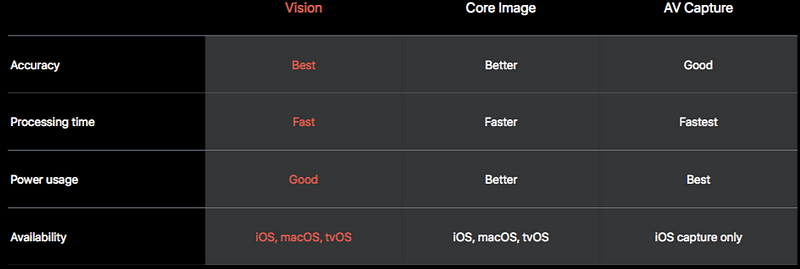
- [ iOS Frameworks ↔ Apple Music API (Catalog Services, personalized Services) ] 로 구성 됨
- https://api.music.apple.com/{version}/catalog/{strorefront}/{api}?[param]. (Song, Album, Artist, Genres. 상세 정보는 spec 참고)
- API Access
(Dev Token, Music User Token ) 2가지 필요. Fetching code 참고 - Allow users to subscribe
(사용자가 구독 중인지 확인해서 Subscription 화면 노출 시킬 수 있음.) - MPMusicPlayerController 관련 설명.
- AirPlay 2 (iOS, tvOS, macOS)
- Wireless audio
- Multi-room playback
- Enhanced buffering (몇 초가 아니라 몇 분까지 가능, 중간에 WiFi 끊어져도 음악 재생 가능)
- Multi-device control (ex. 동시에 여러 스피커에 전달 가능) - AirPlay 2 Adoption
- Identify as long-form audio (Music, podcasts, audiobooks, Sample code 참고)
- Add an AirPlay picker
- Integrate with MediaPlayer framework ( MPRemoteConmmandCenter, MPNowPlayingInfoCenter )
- Adopt an AirPlay 2 playback API - Enhanced Audio Buffering
- AVSampleBufferAudioRenderer (소리 정보) ↔ AVSampleBufferRenderSynchronizer(Timeline 정보). (2개의 정보를 넘겨줘야 함. 이 2개가 서로 같이 움직이면서 처리.) - Seek
- PlayHead 동작 원리 설명
- 처리 방법 Sample code 참고 - Play Queues
- Renderer 에 들어간 data는 Continuous Timeline 임. Item1,2,3 처럼 나눠진 정보가 아니라서 Playhead 넘길 때 계산해서 넘겨줘야 함.
- Play queue 중간에 item이 빠지면 Flush 하고 다시 연결해라. (처리 방법은 자료 참고) - Audio Format Support
(LPM, AAC, mp3, ALAC, 44.1kHZ, 48 kHZ, Mixed formats may be enqueued) - Preferred Audio Formats
(Original audio format, interleaved channel formats, [1–2 sec / CMSampleBuffer] ) - Video Synchronization
- AVSampleBufferAudioRenderer (소리 정보) ↔ AVSampleBufferRenderSynchronizer(Timeline 정보) ↔ DisplayLayer. (소리에서 화면 부분만 추가됨.) - 기기 Test 모드에서 AirPlay2 지원
- AVAudioEngine
- Manual rendering (구조 설명 및 Sample 참고 )
- Auto shutdown ( isAutoShoutdownEnabled Flag 참고 )
- Completion callbacks ( CompletionCallbackType: [ .dataConsumed, .dataRendered, .dataPlayedBack ] ) - AVAudioSession
(Music, Phone call이랑 하나의 session 사용하다 보니 서로 겹쳤는데 각각의 session 으로 독립적으로 처림 가능) - watchOS
(Playbck, Recording, Format supported, 추가됨 . 자세한 spec은 자료 참고.) - AUAudioUnit
(Custom UI 구현 가능. Sample Code를 이용한 Demo 참고. Garage Band 이용) - Other Enhancements (Ambisonics 같은 format 추가됨.)
- Inter-Device Audio Mode (IDAM)
- Send and receive MIDI via Lighting-to-USB cable
- Class-complicanat USB MIDI implementation
- iOS 11, macOS El Capitan or later
- auto-enabled in IDAM configuration
- Demo 참고
- Introduction (Podcasts 인기 상승 중)
- Podcasts in iOS 11 (Music app 처럼 UI 변경)
- Updates to Apple Podcasts Spec
(Session, Group 기능 추가, Tag, Value Type, Values 등 Spec 참고) - How to Create a Show
(Podcasts 시작할 때 어떻게 해야하는 지, 전 과정으로 이야기 형식으로 설명)
🔍 Advances in HTTP Live Streaming
- HLS (HTTP Live Streaming) Has Been Approved for Publication as an RFC!(Request For Comments)
- HEVC Support in HLS
- HEVC must be packeaged as fMP4
- Same encryption format — ISO/IEC 23001:7 Common Encryption (기존 것과 별 차이 없어서 새로운 것 사용해도 문제 없을 것임.) - Mixing HEVC & H.264 (H.264 에서 개선 된 것이기 때문에 호환 👍)
- New Subtitle Format: IMSC1 (Streaming, styling이 좋으니 이거 써라.)
- IMSC2 도 나올 수 있는데 1에 비해서 Japanese text 관련 기능 추가 중.
- EXT-X-GAP: A New m3u8 Tag
(Gap 이 생겼을 때 알 수 있는 방법이 없었는데 Gap tag를 생겼음) - bipbop_gear1/prog_index.m3u8{$auth} (상세 spec은 자료 참고)
- Synchronized Playback of Live Streams
- EXT-X-PROGRAM-DATE-TIME tag 이용한 동기화
- Demo 참고 (iPhone 2대로 동시에 Streaming, Apple TV에서 동시에 방송) 👍👍👍 - preferred Maximum Resolution 값으로 Size 조절
- HLS Offline Storage Management
- System → App → DOWNLOADED VIDEOS 에서 삭제 가능
- Policy 설정해줘야 함 - FairPlay
- Streaming 순서 Request Playback → Request key → Create SPC → Send SPC, Get CKC → Respond with CKC
- FairPlay Streaming Keys (Offline 상황을 위한 Key 추가. Expire 설정 등) - AVContentKeySession
- 시작 시점에 Key load time 줄이기 위해서 이걸 이용해라
- WWDC 에서도 이걸 이용해서 Live Stream 제공
- Server 수정 없이 오직 client code 만으로 개선 가능. key 요청 시점을 random 하게 (조금씩) 다르게 요청.
- 여러 Delegate 설명 및 sample code 참고 - Dual Expiry Windows for Persistent Keys
(Storage Expiry, Playback expiry, 추가 Spec은 자료 참고)
🔍 Error Handling Best Practices for HTTP Live Streaming
- Http Status Code 에 따른 Error 설명
- GAP Tag 추가에 따른 Handling 설명
- AVPlayer.status, AVPlayerItem.status, AVPlayerItem.error 잘 활용
- 위에서 설명했던 HLS 에 대한 것 요약
- HLS Tools
- Developer site 에서 Download
- Segmenting, encrypting content
- Validating content (Local file)
- video, audio encoding 은 3rd-Party tool 사용 (별도로 확인해주지 않음.)
- HEVC 지원
- Rec 709 < P3 < REC 2020 (색 범위)
- Dolby Vision (가변 적으로 명도 등 저장 가능 )
- HDR10
- Display MetaData (Display Primaries, Chromaticity of White Point)
- Content Metadata (Maximum Content Light Level, Maximum Frame-Average Light Level)
🔍 Authoring 4K and HDR HLS Streams
- HEVC 를 이용해야 한다.
- New Tag
- VIDEO-RANGE( SDR [Standard dynamic range variants], PQ [HDR10, Dolby Vision variants] )
- HDCP-LEVEL (NONE, TYPE-0, TYPE-1)
- Sample 참고