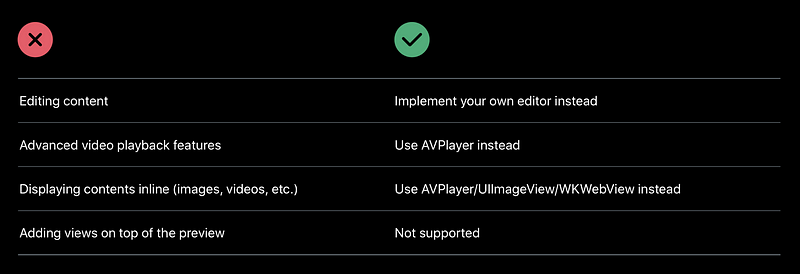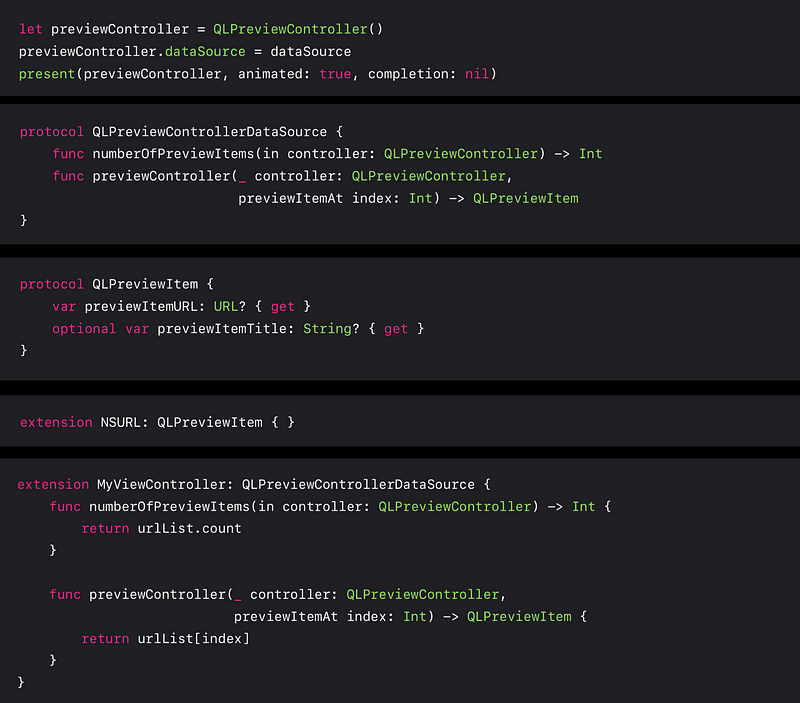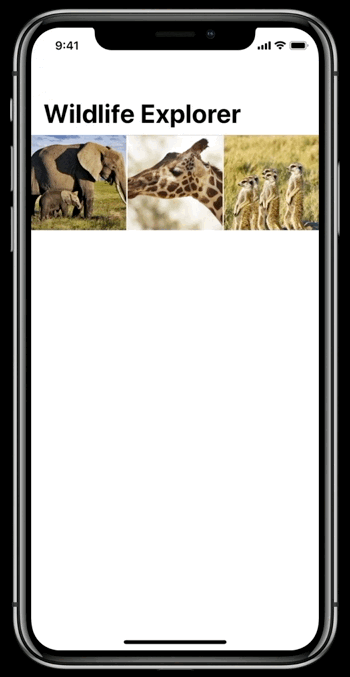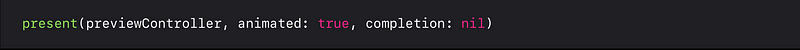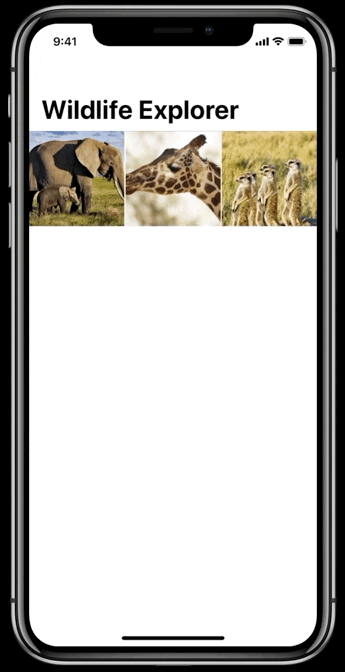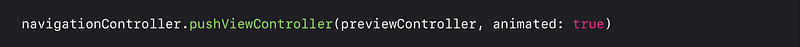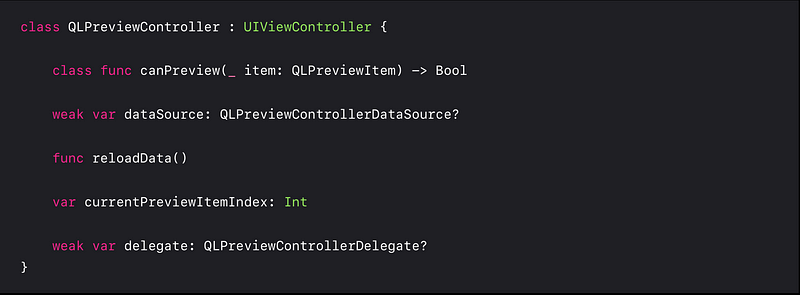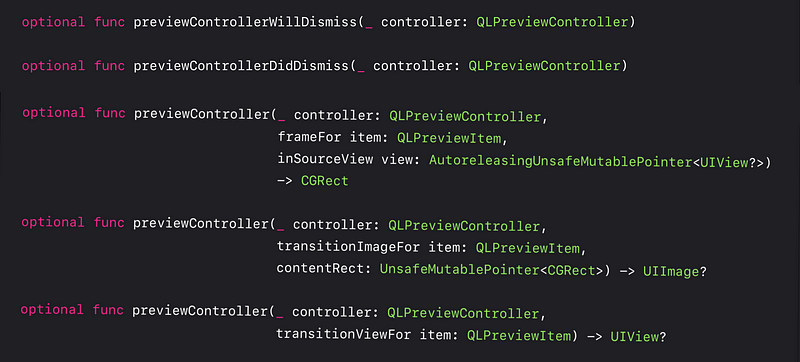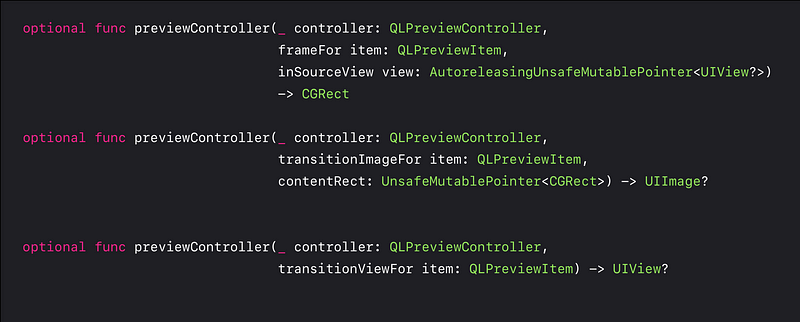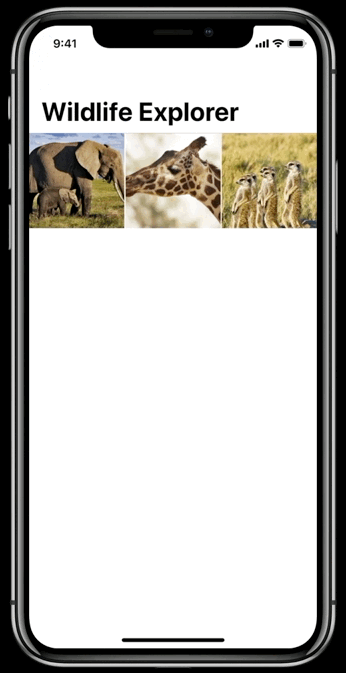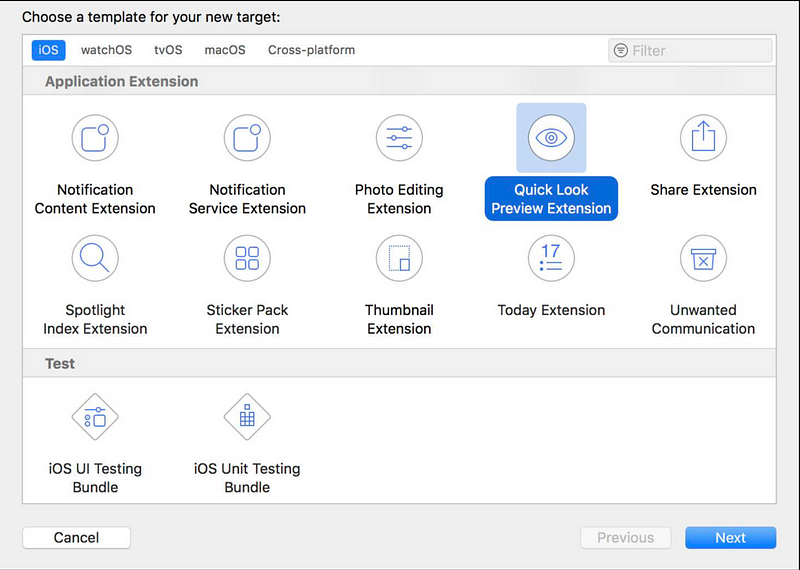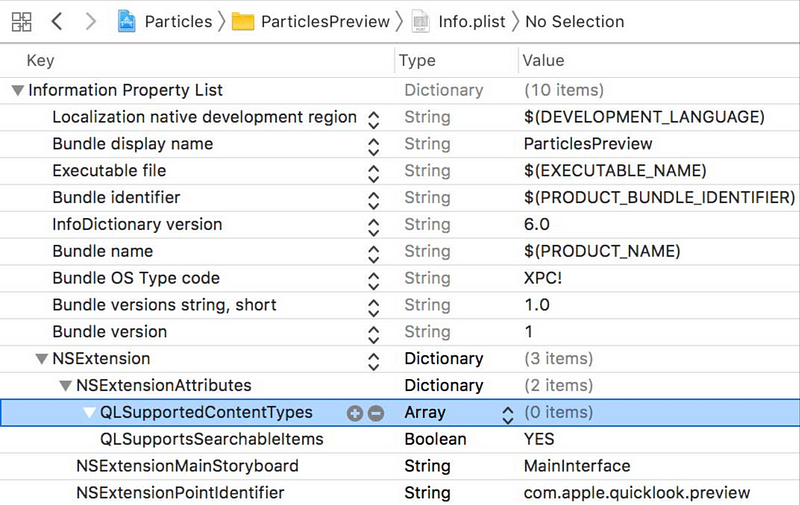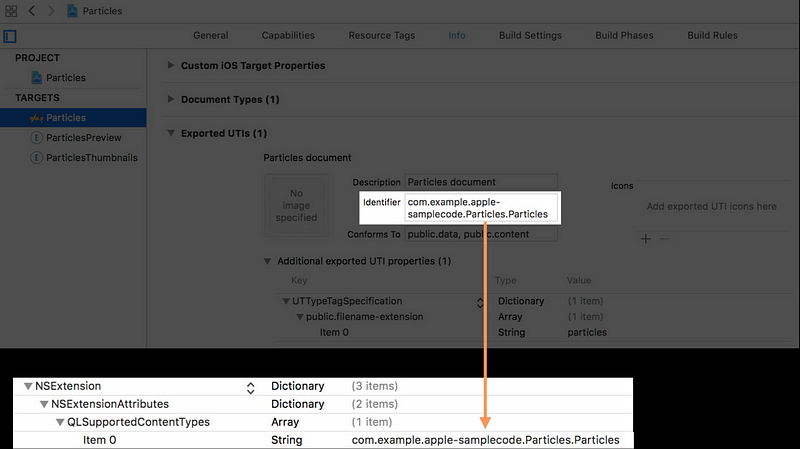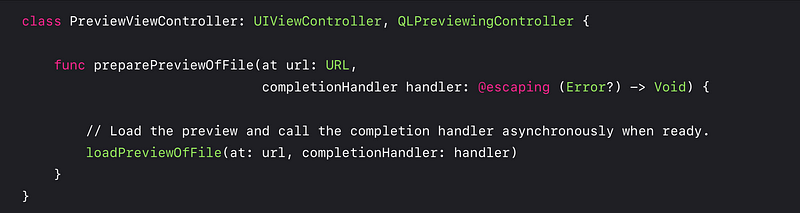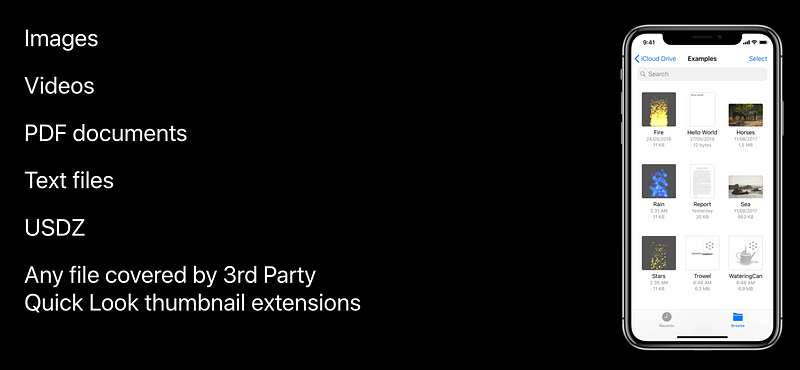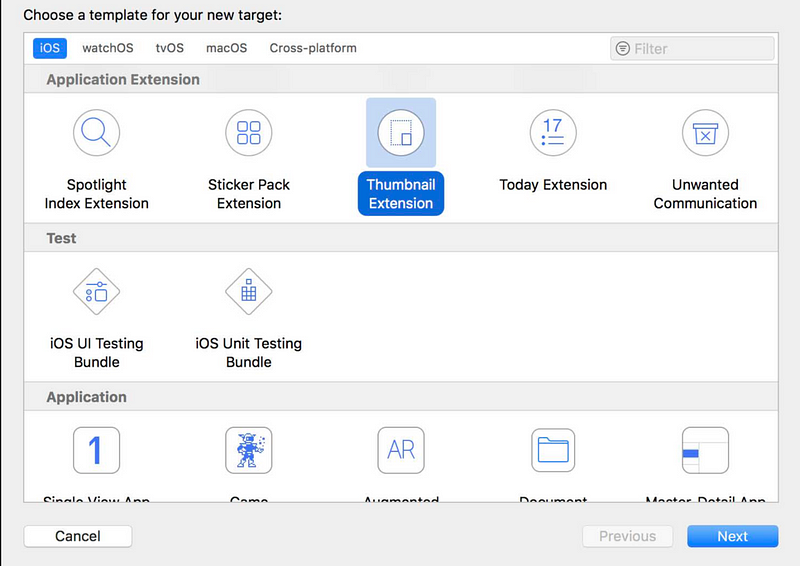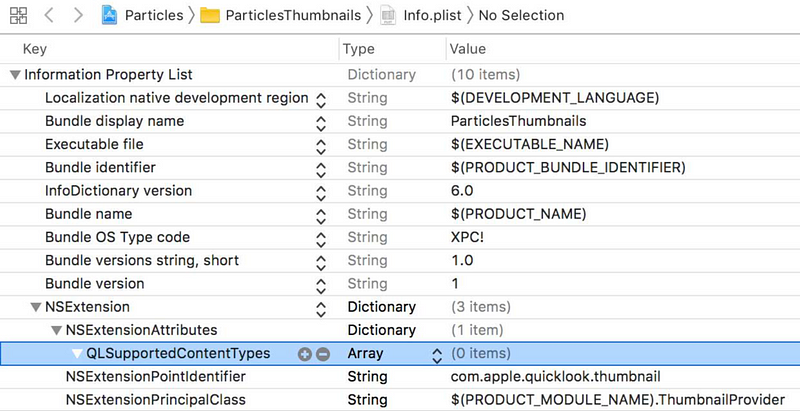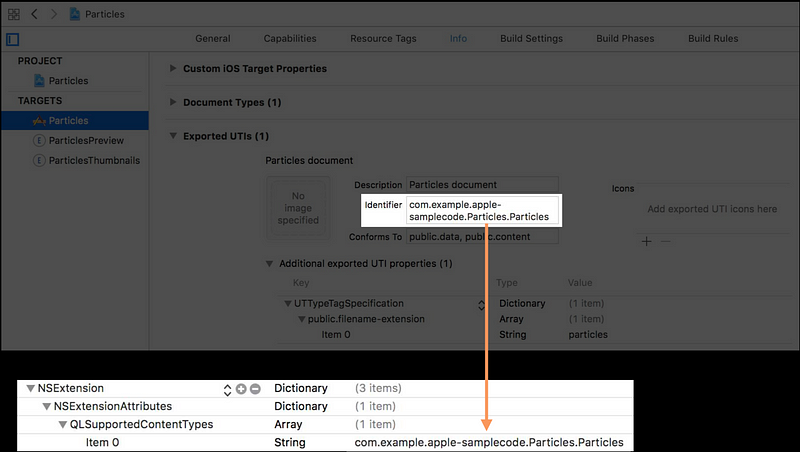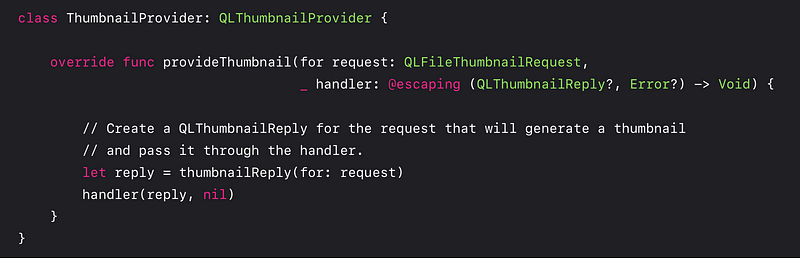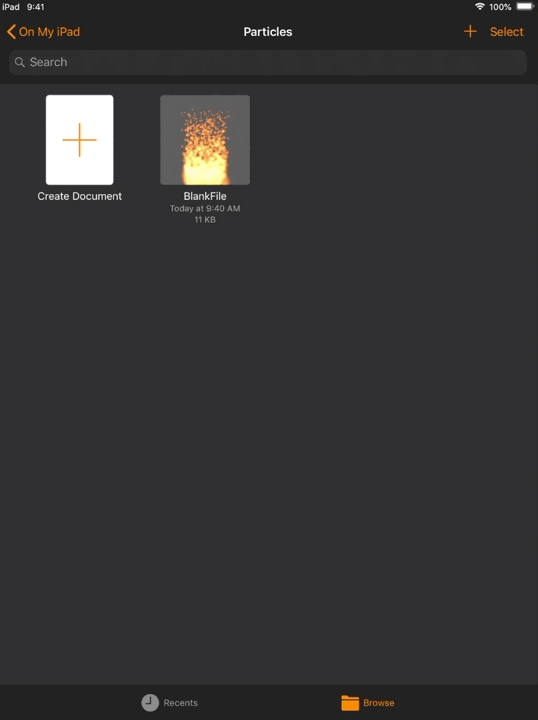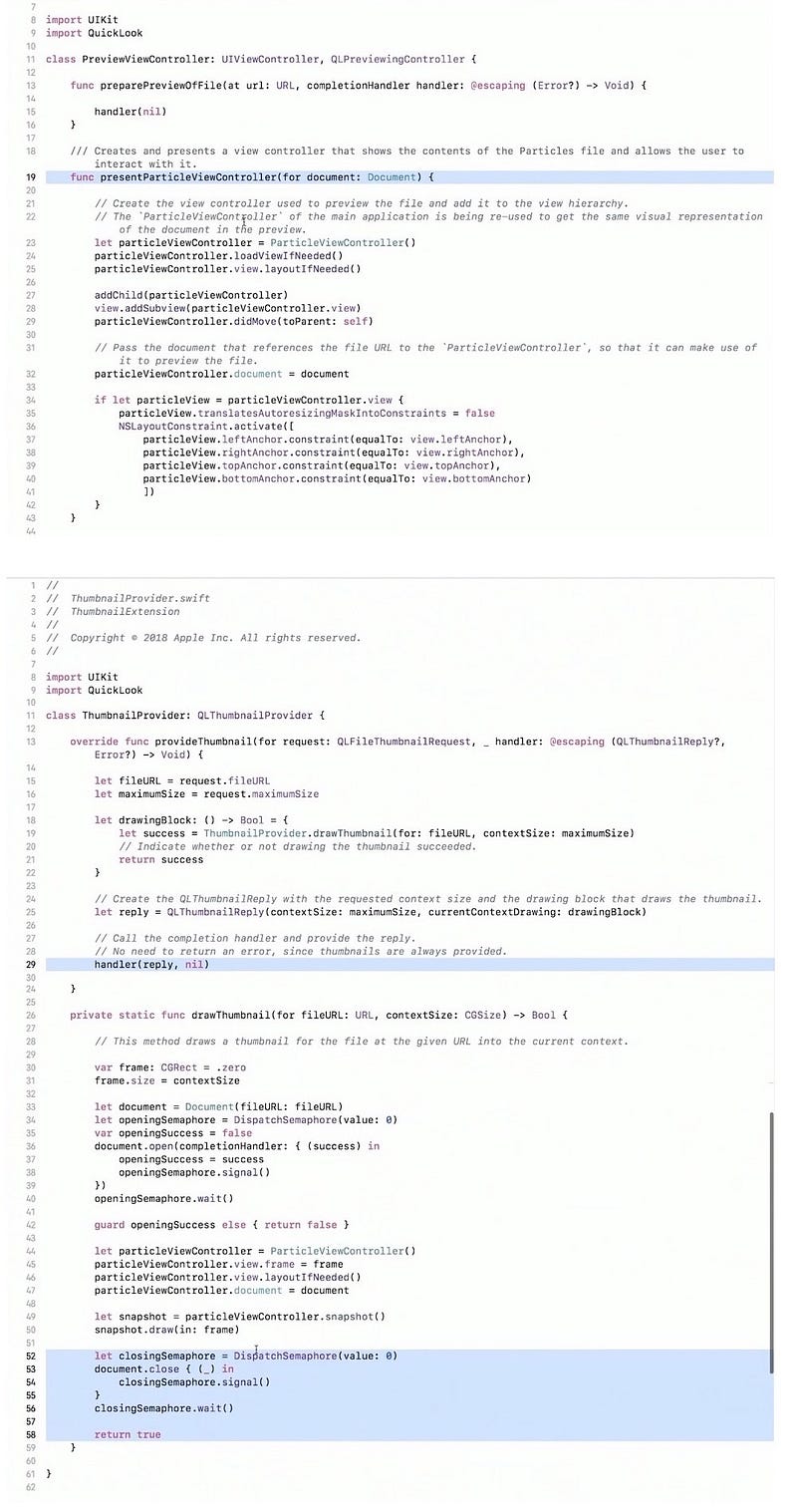Quick Look Previews from the Ground Up
Quick Look Previews from the Ground Up
Quick Look Previews from the Ground Up
Supported file types
- (new) USDZ (AR format)
- Images, Videos, Audio files, PDF documents
- HTML documents, Rich Text Format (RTF) documents
- Text files that conform to public.text
- iWork and Office documents
- ZIP archives
- File formats covered by 3rd Party Quick Look preview extensions
When to use Quick Look
- Zoom into photos
- Flick through a collection of photos
- Play back an audio file or video
- Present a document PDF
When not to use Quick Look
Modal
QLPreviewControllerDelegate protocolAnimated transitionsStep 1 — Creation using Xcode template
- Using CoreGraphics, UIKit