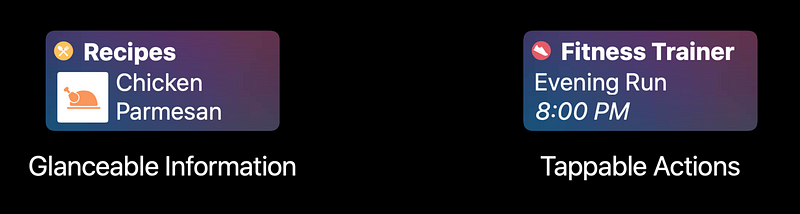Siri Shortcuts on the Siri Watch Face
Siri Shortcuts on the Siri Watch Face
WWDC 2018
Development Configuration
Settings > Developer

Shortcuts
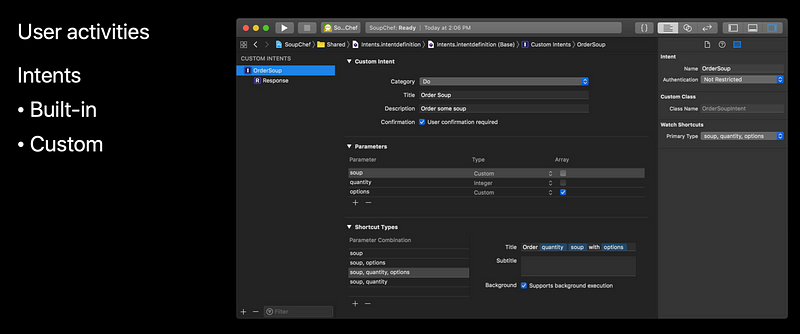
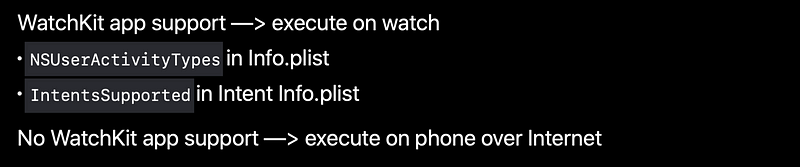
Supported by watch app
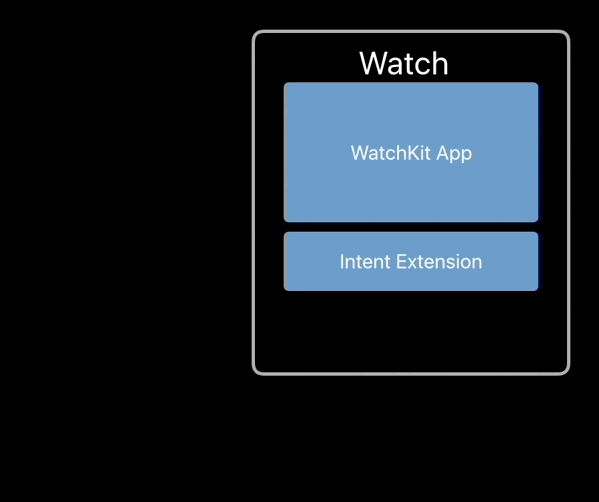
Not supported by watch app
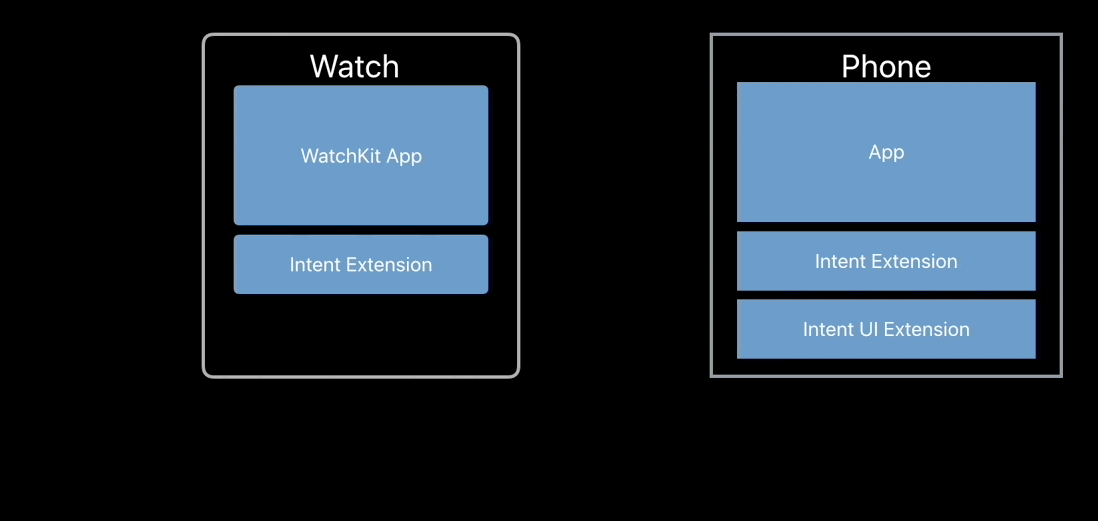
Relevant Shortcut

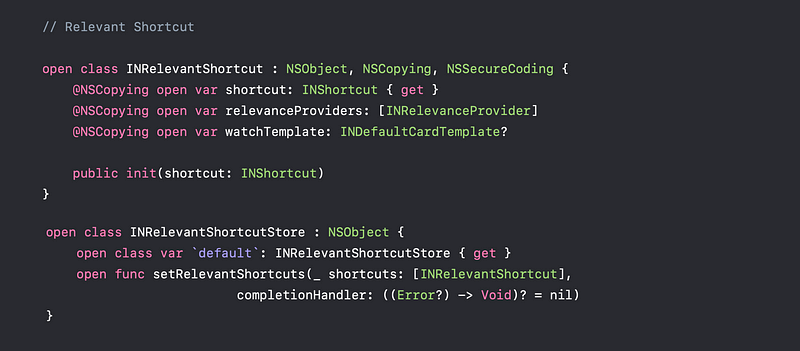
Relevant Shortcut Appearnce
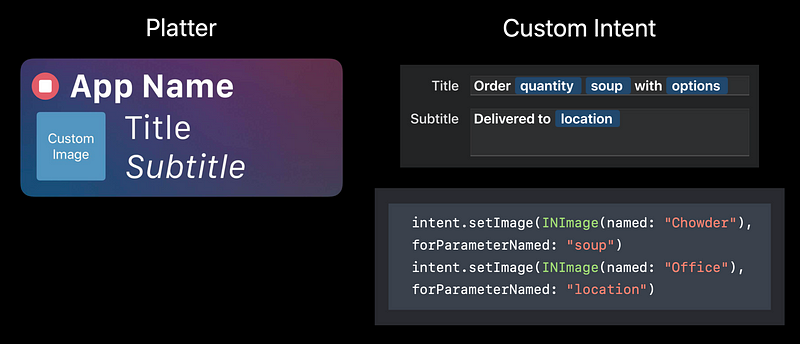
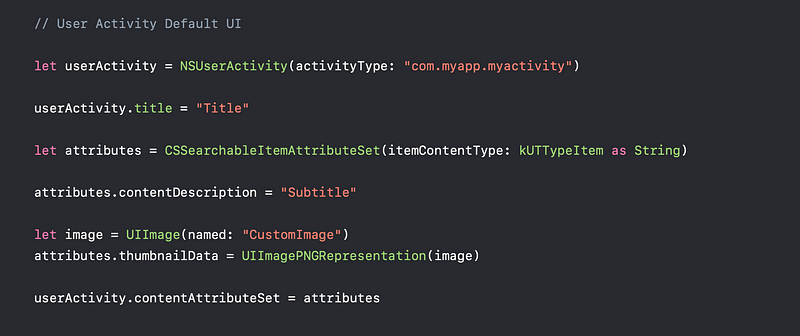
Default Card Temeplate
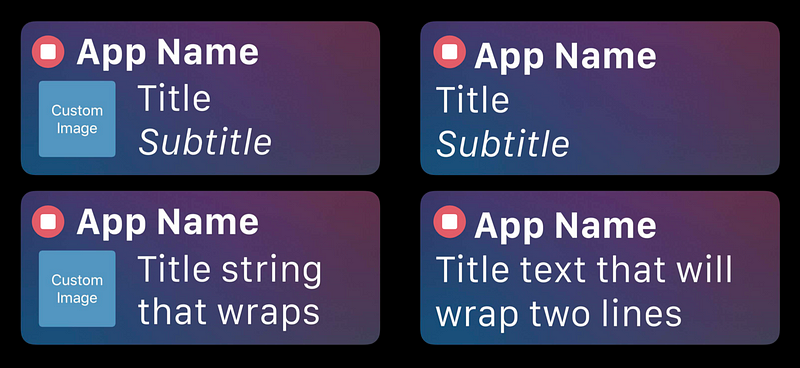
Intent Confirmation
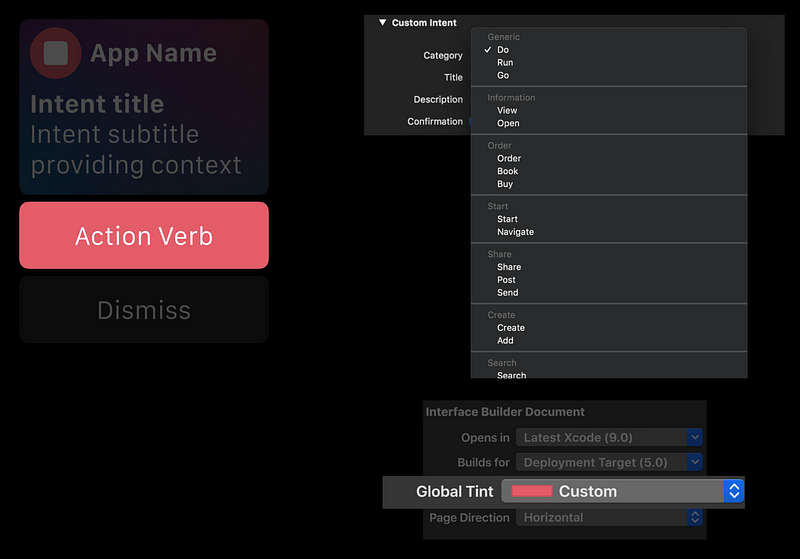
Short Strings
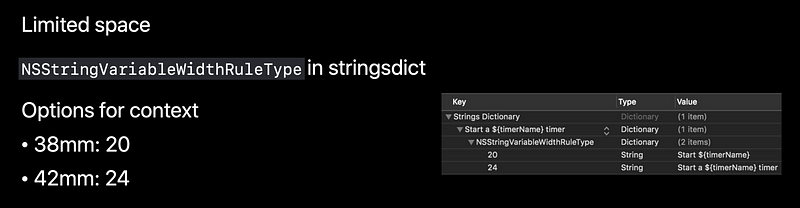
Relevance Provider
- Describe content relevance
- Evaluated against time, location, and routine
- Provide array to INRelevantShortcut
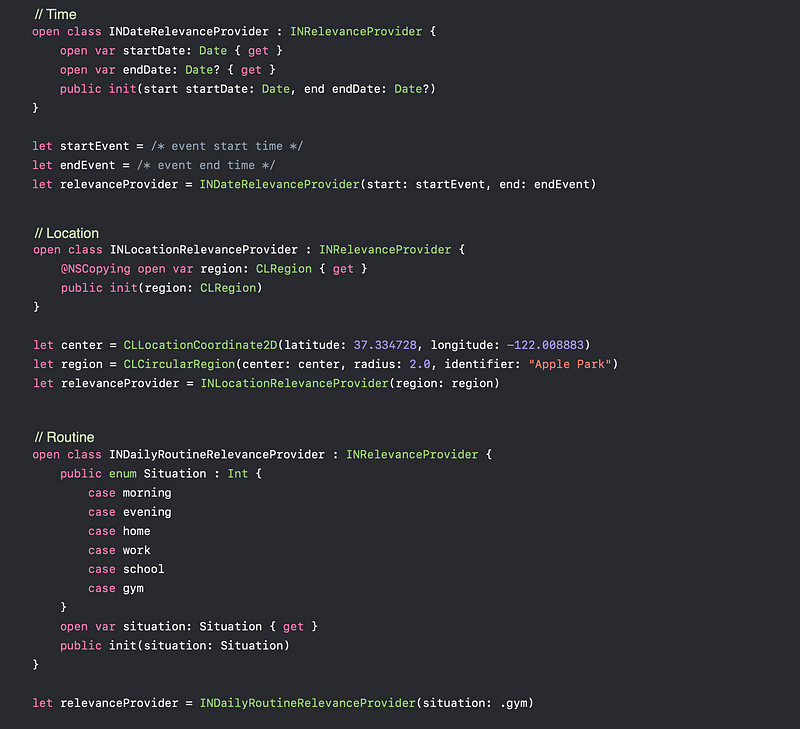

Refresh Background Task
- WKRelevantShortcutRefreshBackgroundTask
Scheduled by user engagement - WKIntentDidRunRefreshBackgroundTask
Update UI (Snapshot, complication)
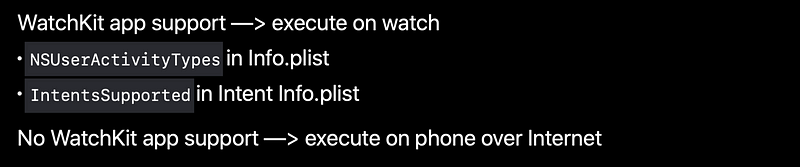
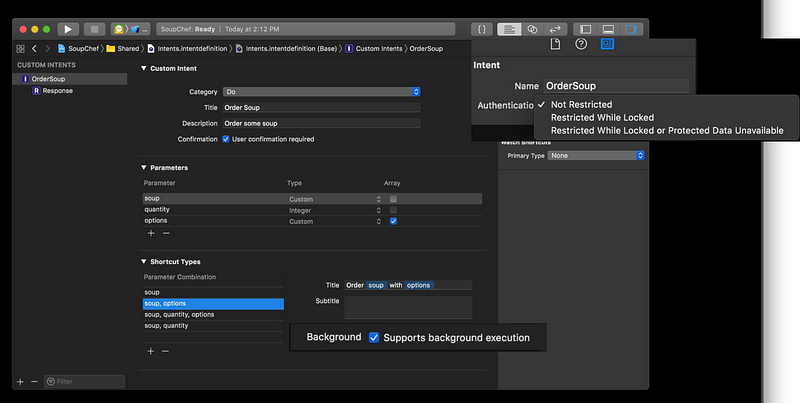
Predicting Shortcuts
- Content is ordered by relevance
- User interaction instructs ordering
- Provide engaging and relevant content
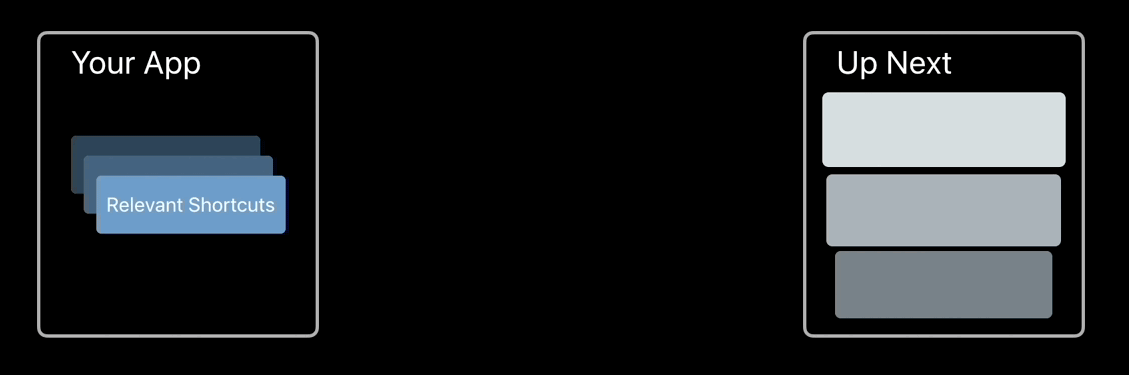
NSUserActivity Donation
- Set .eligibleForPrediction and .eligibleForSearch
- Supported activity types in Info.plist
- Donate when visible
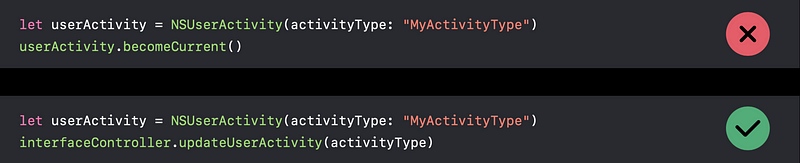
INIntent Donations
- Using INInteraction
- Indicate primary shortcut type
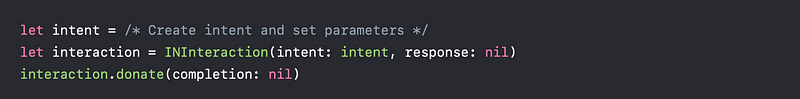
Primary Shortcut Type
- Indicate primary use case
- One per intent
- Subset of Relevant Shortcut parameters
- Quickly identify patterns
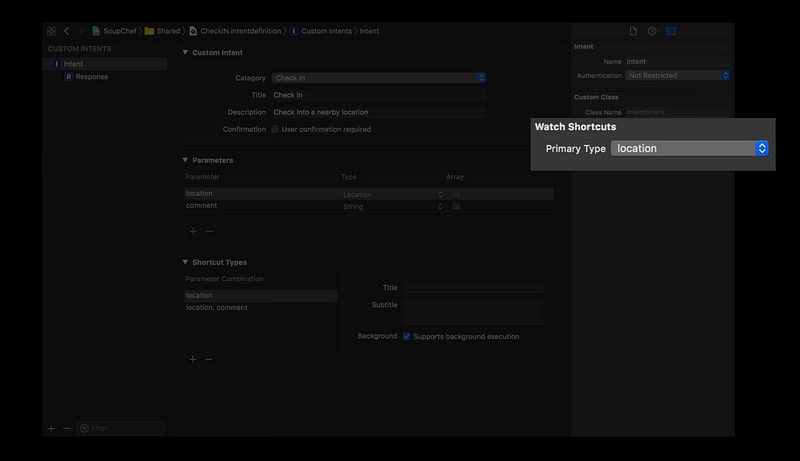
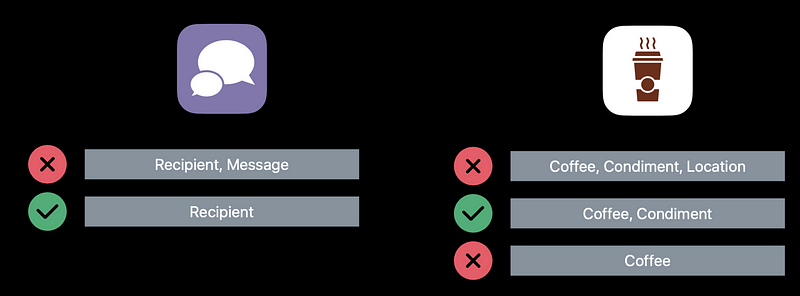
Predicting Relevant Shortcuts
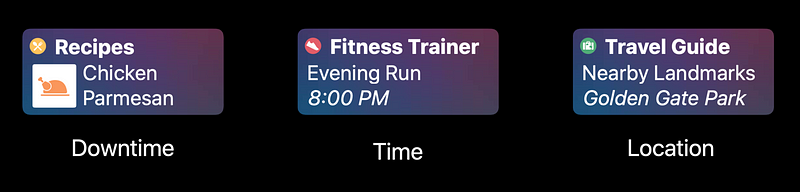
Relevance Providers
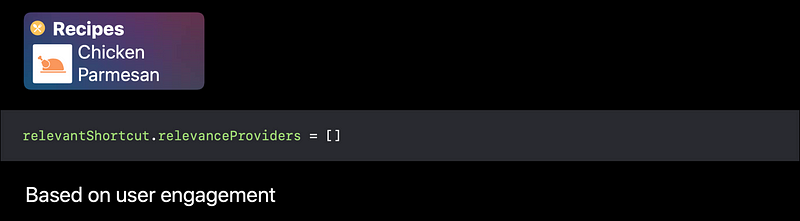
INDateRelevanceProvider
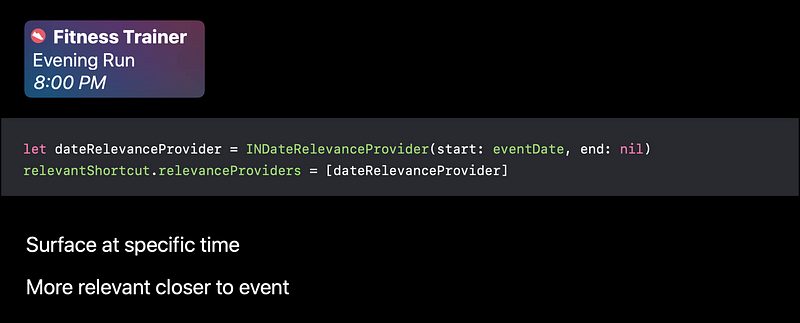
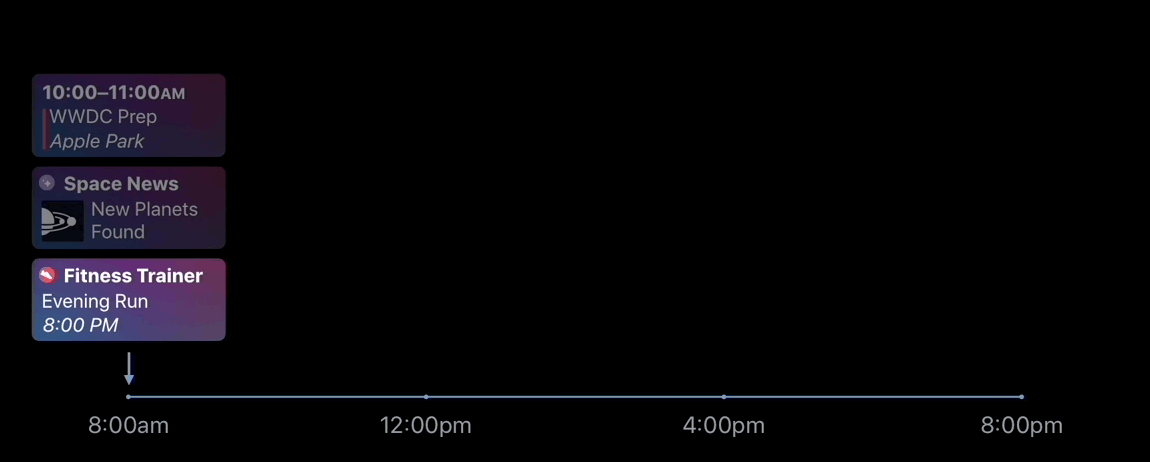
INLocationRelevanceProvider
- Provide a CLRegion
- Change region interpretation
notifyOnEntity, notifyOnExit - Requires location authorization
- Location updates are limited
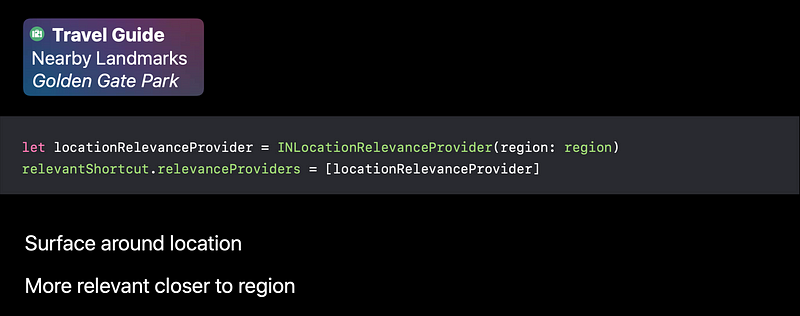
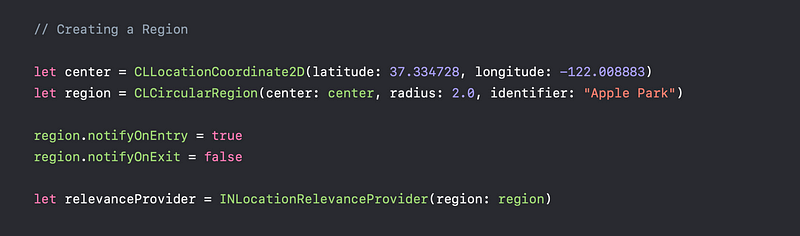
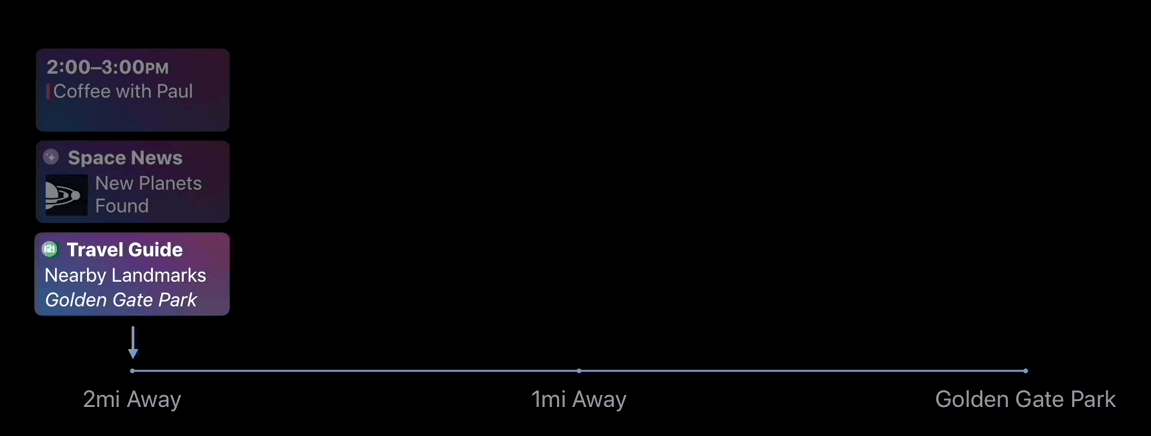
Providing Personalization
- Use INDailyRoutineRelevanceProvider
- Meaningful times or locations to the user
- Personalized to each user
- Morning (after user wakes up)
- Evening (before going to bed)
- Location (home, work, school, gym)
- Similar to INDateRelevanceProvider
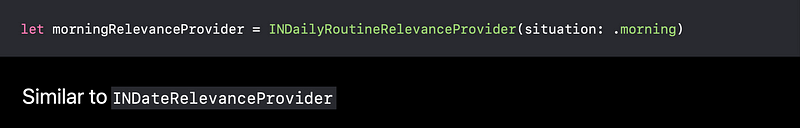
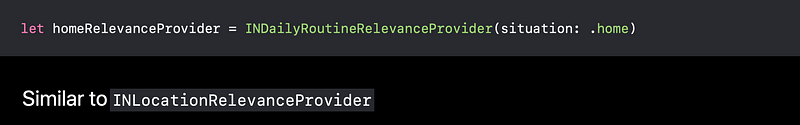
Making a Great Experience