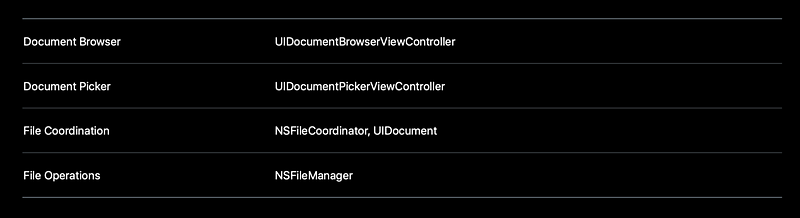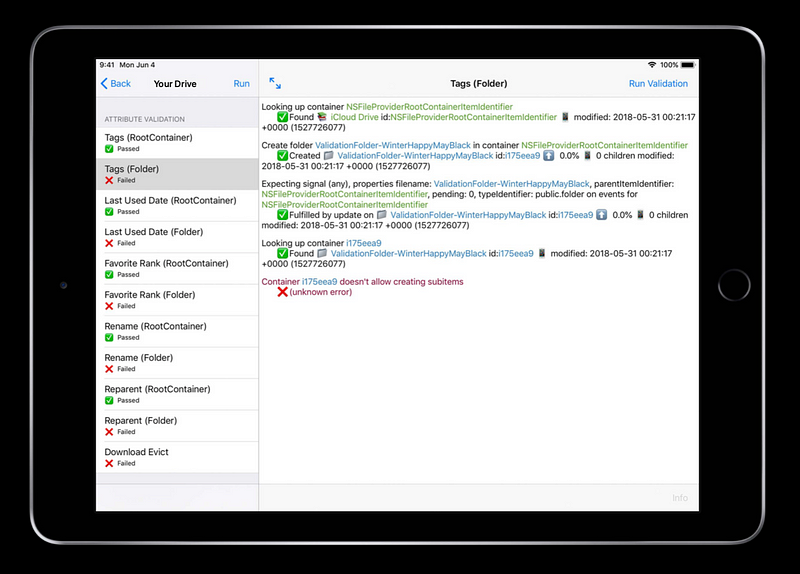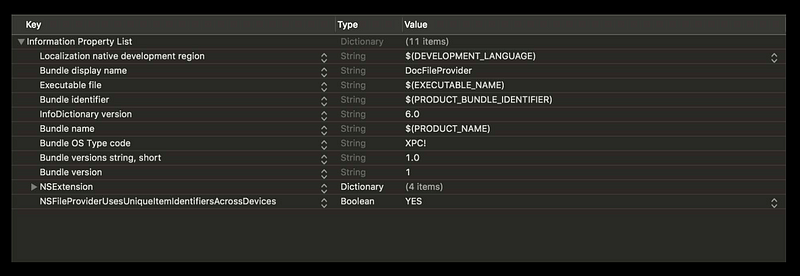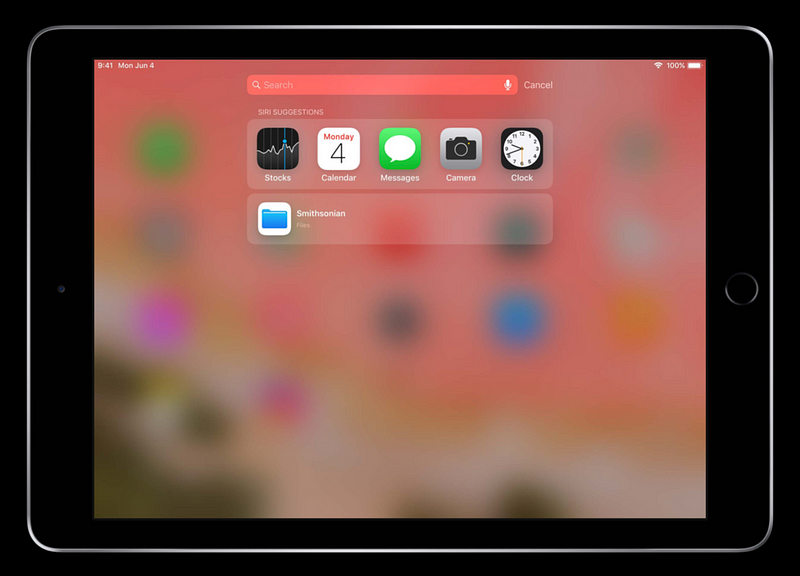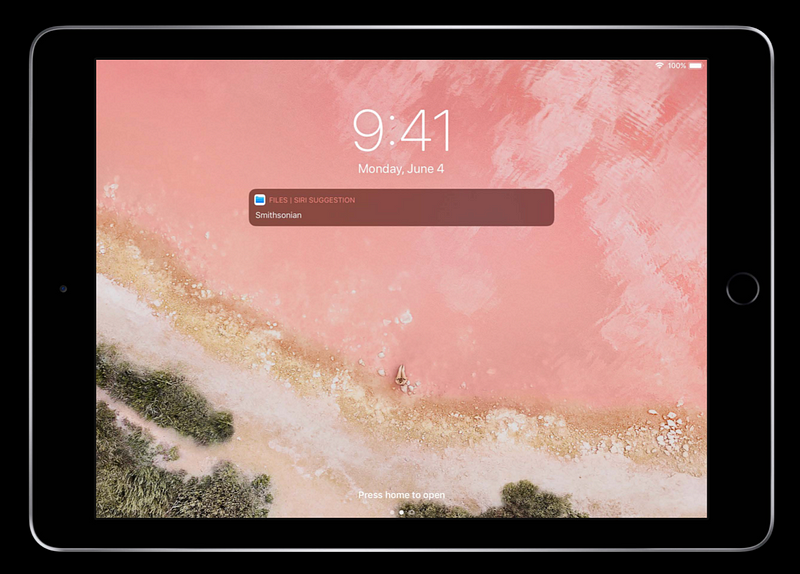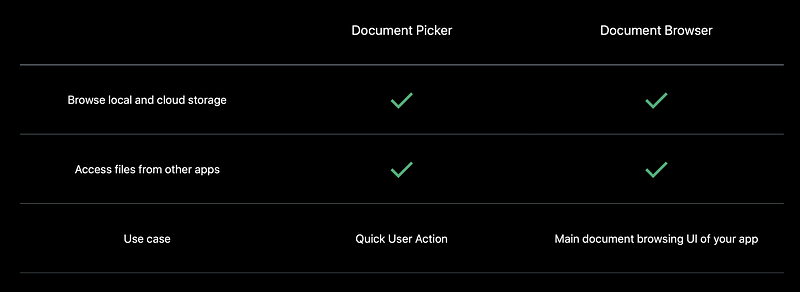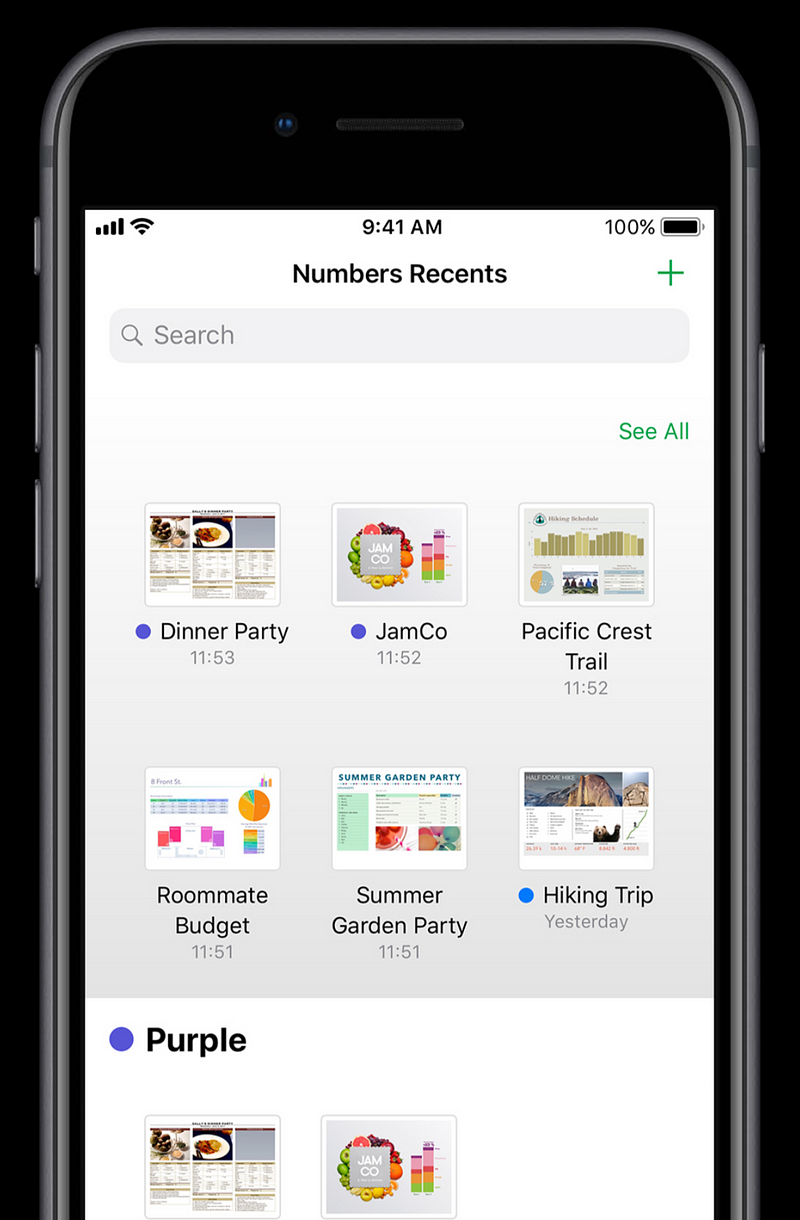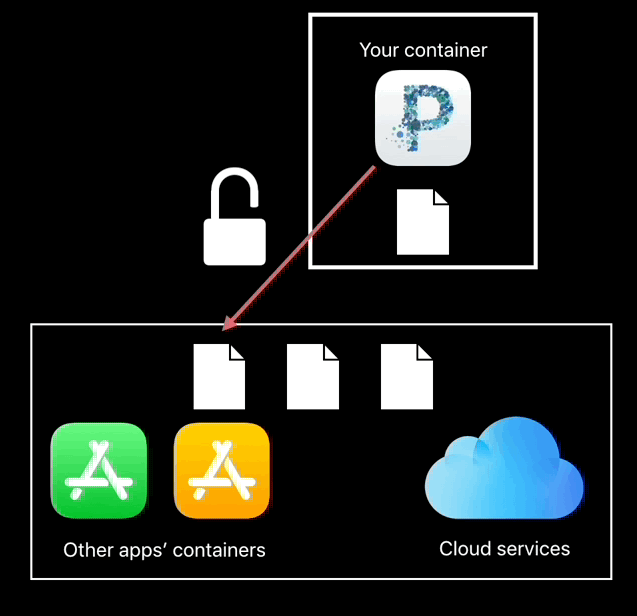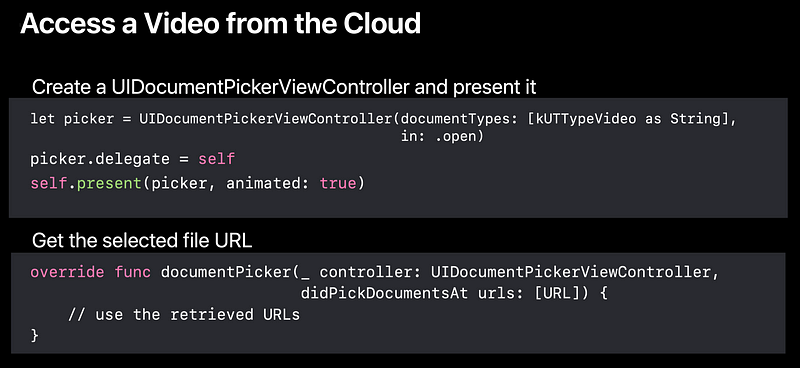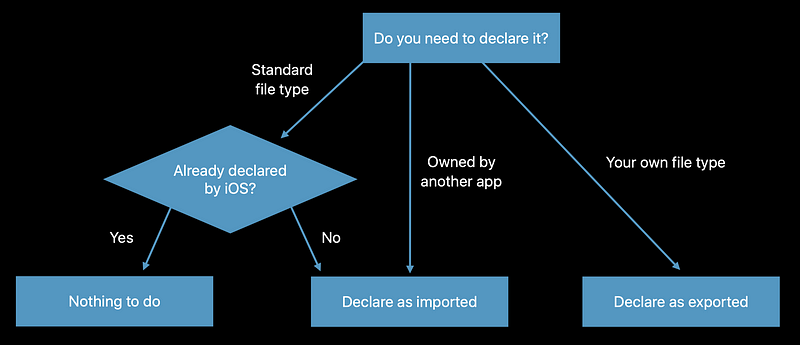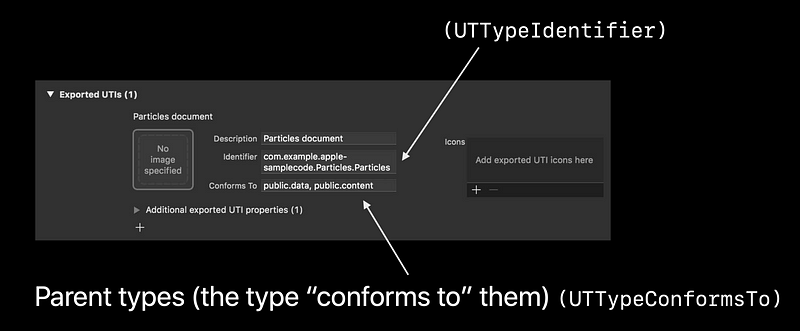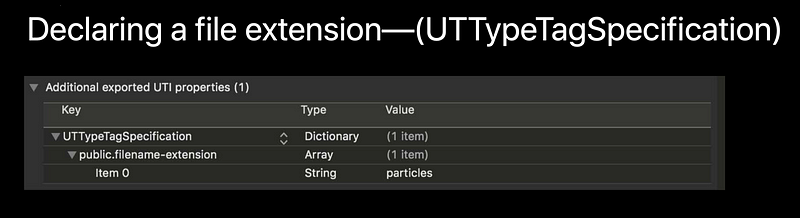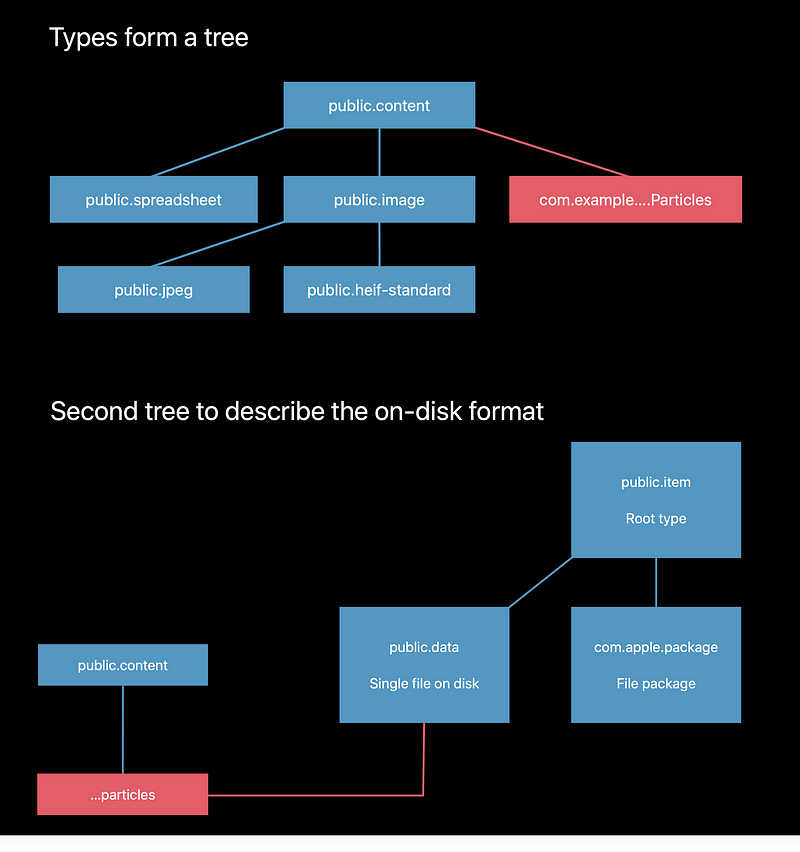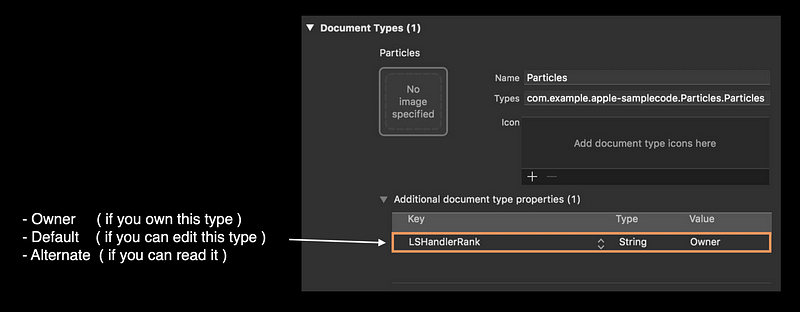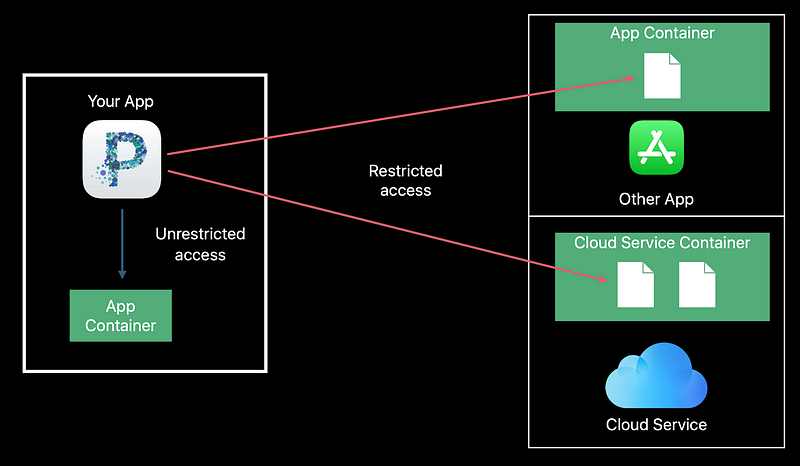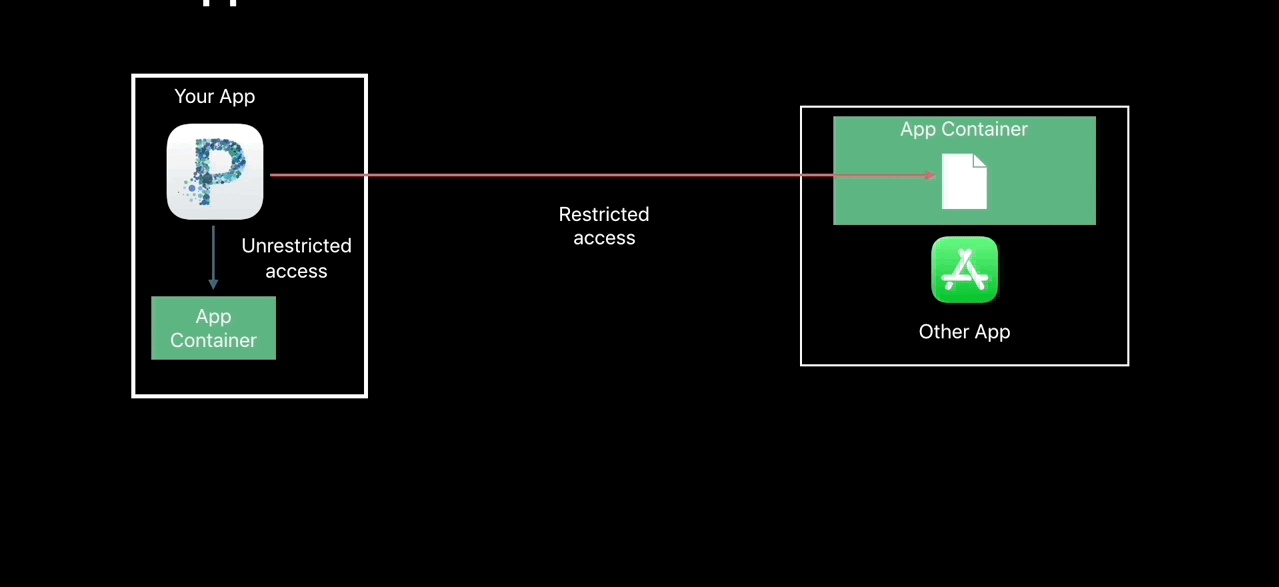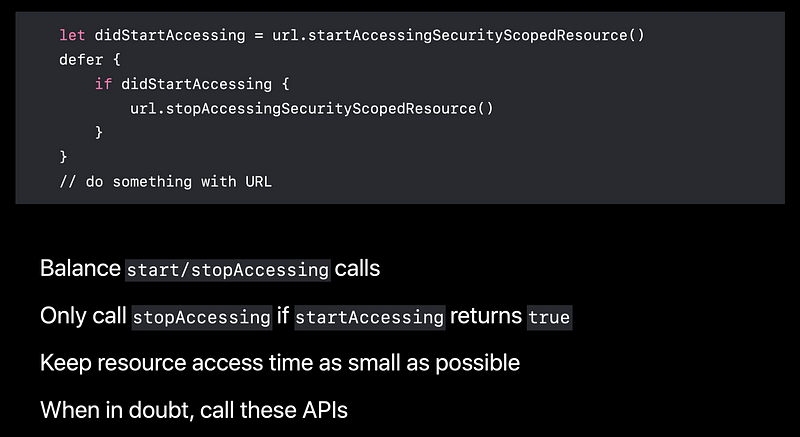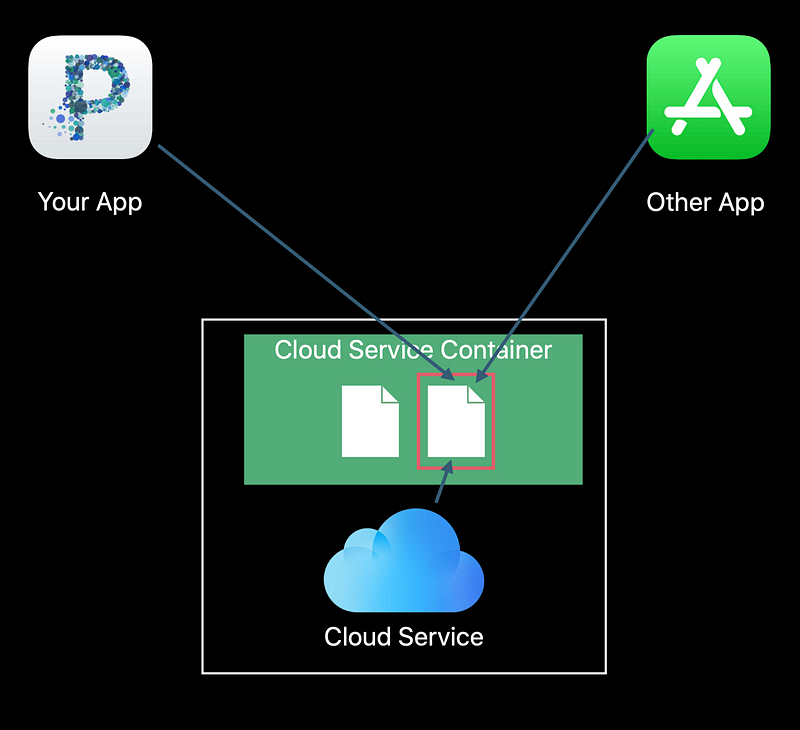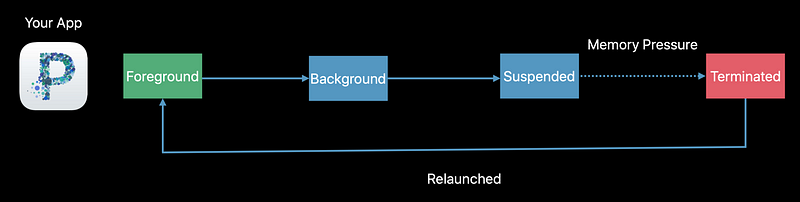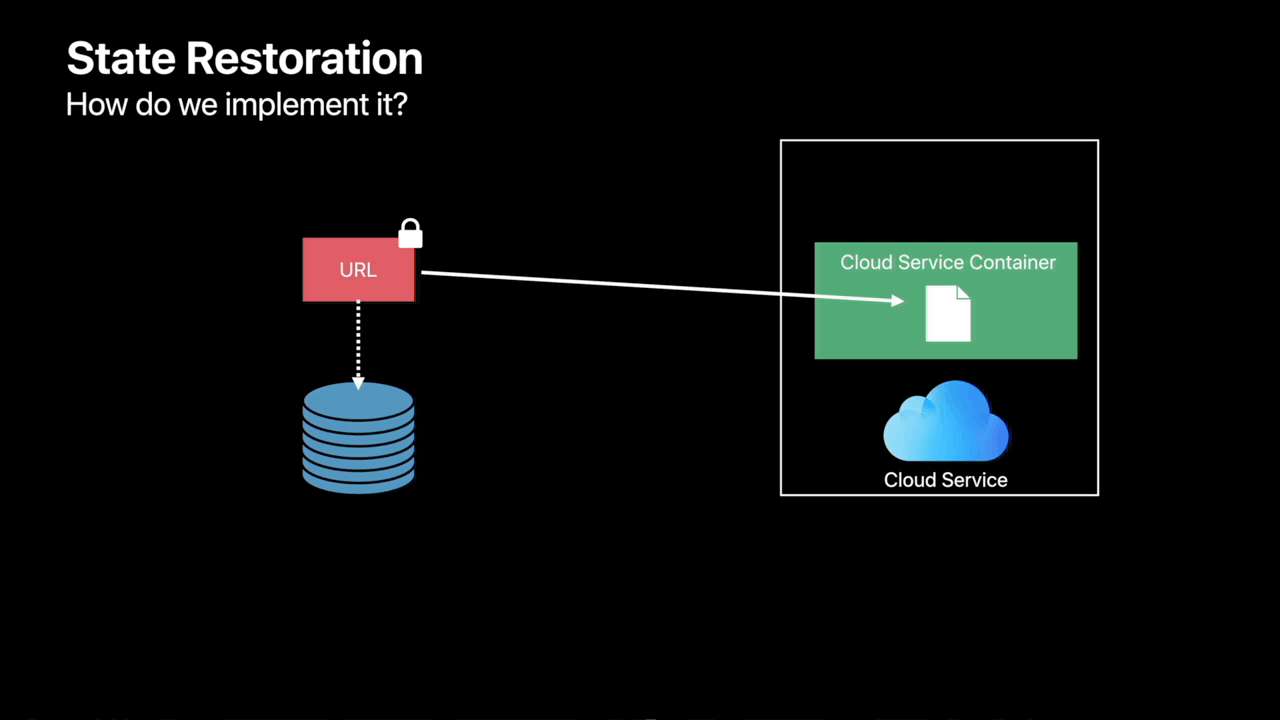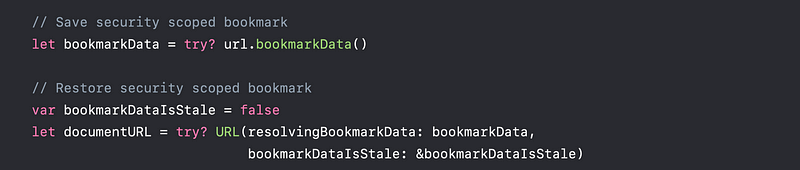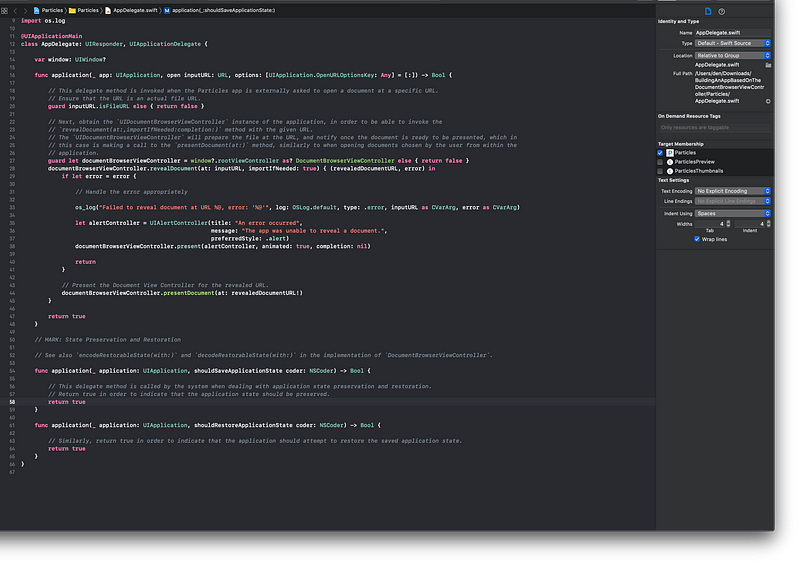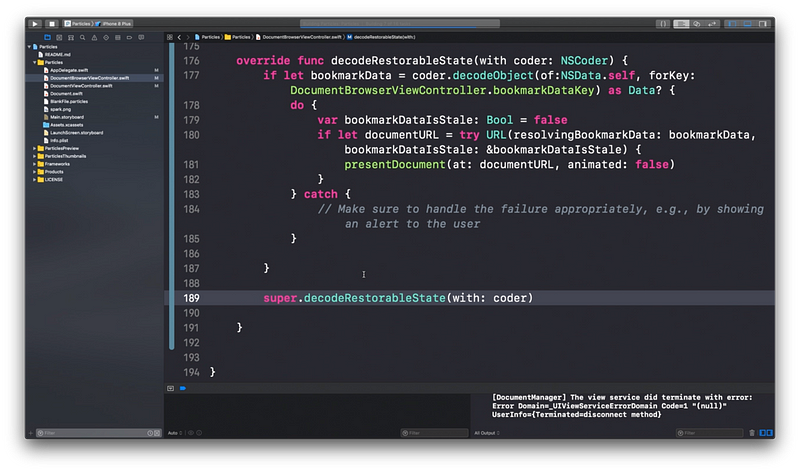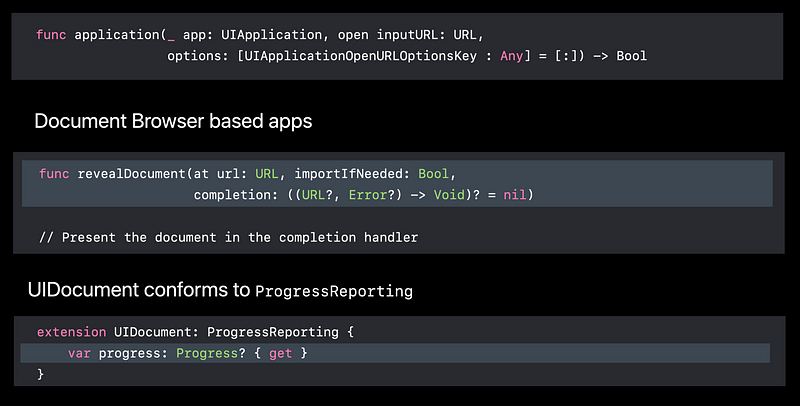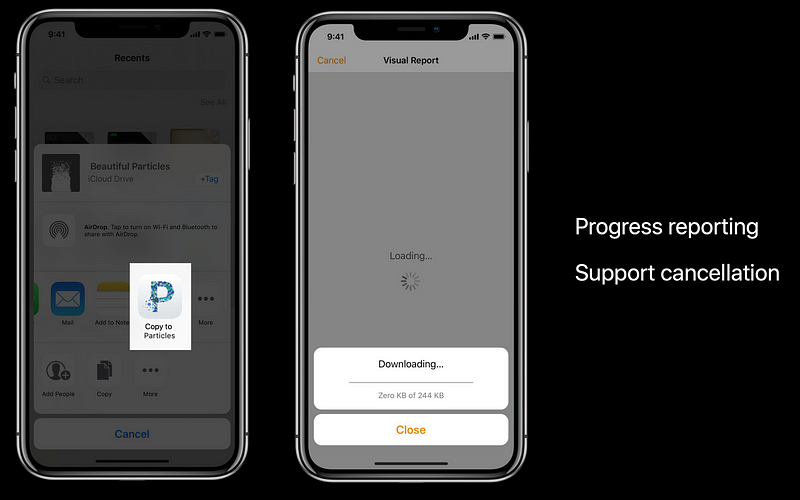Managing Documents in your iOS Apps
Managing Documents in your iOS Apps
Managing Documents in your iOS Apps
Client API
- File Provider Validation tests your FileProvider Extension and guides you to fix the issues
- https://developer.apple.com/download/more/
- File Provider Extension → Info.plist →
Add NSFileProviderUsesUniqueItemIdentifiersAcrossDevices
Document Picker vs Document Browser
- Starting point of your app
Best practice is to make it the rootViewController - Full screen
- Open and organize your documents
- All the features of the Files App
- Can be customized
- Present your own UI on top
- Access files in the cloud (.open)
- Move files to the cloud (.moveToService)
- Copy from/to the cloud (.import, .exportToService)
- let the system know which files your application handles
2 Steps
- Declaring the type if it isn’t already declared by iOS
- Claiming that you can view or edit files of this type
Declaring a Type
- My type conforms to public.data, public.content
- NSFileCoordinator, NSFIlePresenter
- Wide Multiple reader/single writer lock
- Instructs the system to download the document
Encode/ Decode restorableState example