What’s New in Managing Apple Devices
What’s New in Managing Apple Devices
WWDC 2018
Classroom for Mac
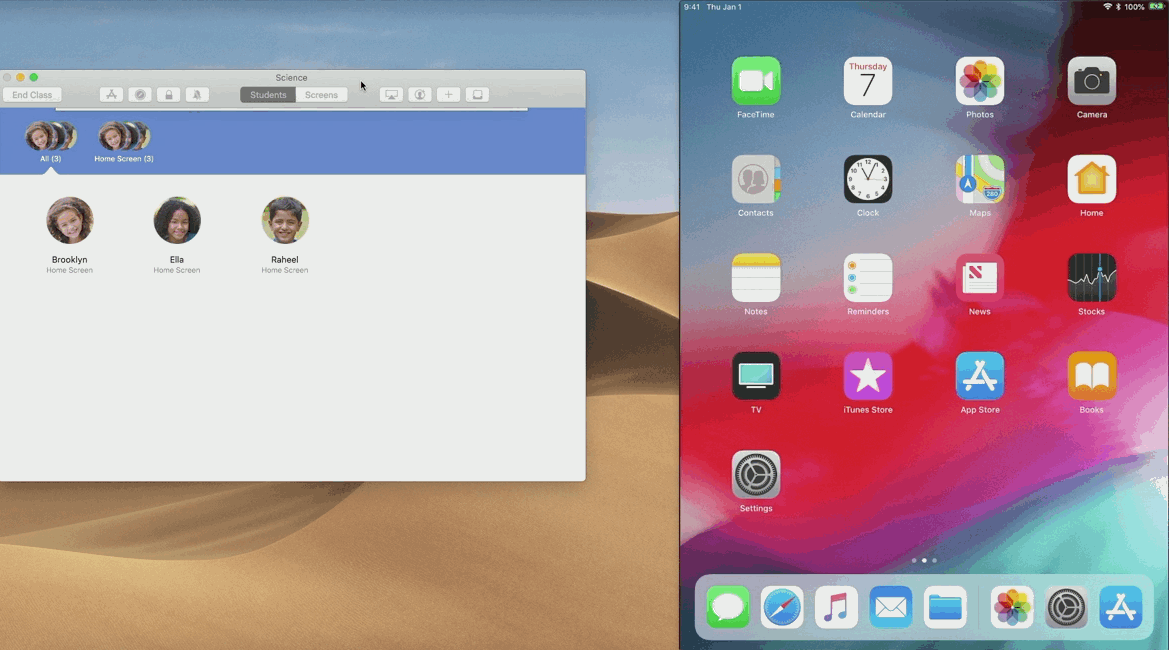
Enrollment
Apple School manager
- 200 GB of iCloud storage for Managed Apple IDs
- Easier account password management
- New Apps and Books purchasing experience
- Flexible license management
- Default MDM server for device type
Apple Business Manager
- Manage Accounts, Apps and Books, Devices
- Create Managed Apple IDs for admins
- New Apps and Books purchasing experience
- Flexible license management
- Default MDM server for device type
- No Managed Apple IDs for employees
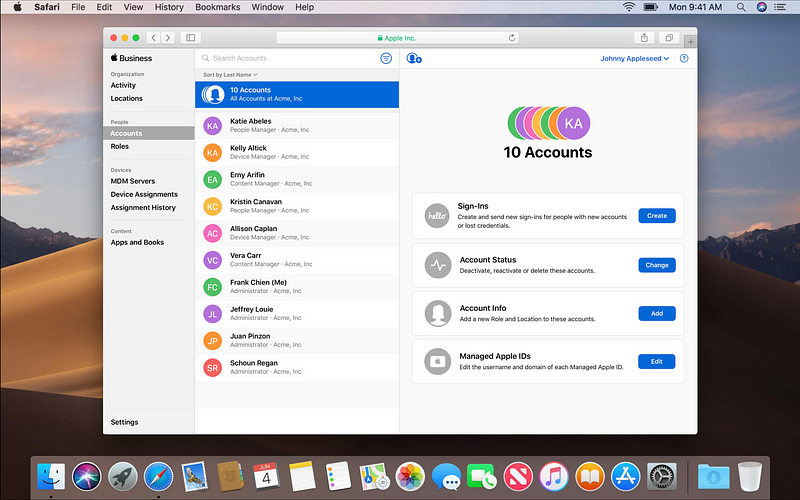
New countries

Volume Purchase Credit
- Add credit to your account via purchase order
- Purchase from Apple or reseller
- Launched last week in 10 new countries
Austria, Finland, Netherlands, Switzerland, Belgium, Ireland, Norway, Denmark, Luxembourg, Sweden
Setup Assistant configuration
- Privacy (macOS 10.13.4 / iOS 11.3)
- iCloud storage (macOS 10.13.4)
- Set language and region (iOS 11.3)
- Where is this Apple TV? (iOS 11.4)
- iMessage and FaceTime
- Screen Time
- Software Update
Security: Apple Transport Security
- ATS required in 2018
- SCEP server capabilities
- DES no longer supported in iOS 11 or tvOS 11
- Supported AES, SHA-512
- Advertise your capabilities
Security: Enterprise app manifest delivery (mac OS)
- InstallApplication still supported
- Switch to one of the new, secure, methods
- InstallEnterpriseApplication
- INline manifest
- Provide certs to pin
Management
Password restrictions (supervised)
- Implies Safari AutoFill
- Blocks WiFi password sharing
Command and settings
- Enable/disable Bluetooth (macOS 10.13.4, iOS 11.3)
- Exchange: Use OAuth
- Managed Software Updates (macOS 10.13.4, iOS 11.3)
- Erase Device: Prevent proximity setup (iOS 11.3)
- macOS Server Account (Removed)
Managed Software Updates
- Restrictions (Supervised)
- Delay when user will see new update
- Configure delay period - ScheduleOSUpdate supports version number
- Apple Software Lookup Service
- Catalog API for iOS updates
- Documentation available
Settings new in iOS 11.3
- Require authentication before AutoFill (Supervised)
- Allow USB accessories while device is locked (Supervised/ 11.4.1)
- Require teacher consent to leave a teacher
created Classroom class (Supervised) - Restrict Remote pairing to whitelisted devices (Supervised)
- VPN: AlwaysOn Support CellularServices
service exception - Home screen Layout: Web Clip support
Settings new in iOS 12
- Notifications: Critical alerts, Show in CarPlay
- Restrictions: Set data and time automatically (Supervised)
Settings new in iOS 12: S/MIME for Mail and Exchange
- Allow user to
- Enable/ Disable signing
- Modify signing cert selection
- Enable/ Disable encryption by default
- Modify encryption cert selection
Settings new in iOS 12: VPN IKEv2
- DNS server addresses
- Primary domain for the tunnel
- DNS search domains
- DNS supplemental match domains
Commands and Settings for tvOS
- Configure movie ratings, TV ratings,
app ratings, explicit content (tvOS 11.3) - Remote pairing to whitelisted devices (tvOS 11.3/ Supervised)
- Install App Store app
- Install software update
- Install enterprise app
- Configure home screen layout
- Single App Mode

Commands and Settings for macOS 10.13.4
- Generated private keys not exportable
- AD Certificate: Auto-renew certs
- Content Caching
- Smart Card
- Require to sign in macOS 10.13.2
- Enable screen saver on removal
- New options for Check Cert Trust key
User-approved MDM
- Manage features which should only be available
on organization-owned Mac - Kernel extension permissions (macOS 10.13.2/ UA MDM)
- Introduced in 10.13.2
- Required in 10.13.4
Announcements
Security
- Allow USB accessories while device is locked
- Switch in Settings to allow when locked
- Supervised restriction to force switch on
- Configurator managed devices
Supervised-only restrictions
- Restrictions that should have been supervised
only will only be honored on supervised devices - Now will be enforced in 2019
- Upgrade and migration policy
- App installation: Siri
- App removal: iCloud documents and data
- FaceTime: Multiplayer gaming
- iTunes: Add Game Center friends
- Safari: Explicit content
Managed Open In
- Improvements in iOS 11.3 and iOS 12
- Sharing files 👍
- Contact API respects boundary in iOS 11.3
Developers
Schoolwork
- Easily share content
- Leverage power of apps
- View student progress
- Tailor instruction
- Collaborate and provide feedback
ClassKit
- Integrate with Schoolwork
- Help teachers discover activities in your app
- Take students directly to activity
- Security share progress data with teachers
Roster API: Class Name
- Use Class Name as display name
- Consistency in Classroom and Schoolwork
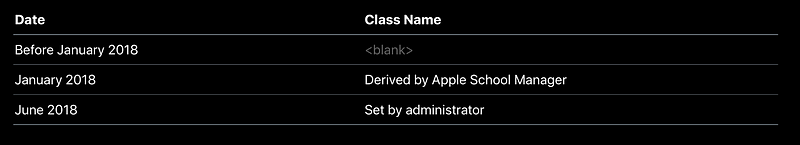
Shared iPad
- Data not available locally on new device
- App persists any data to the cloud
- Works well after deleting local data
Managed App Configuration
AppConfig Community
A community focused on providing tools and best practices around native capabilities in mobile operating systems to…www.appconfig.org
A community focused on providing tools and best practices around native capabilities in mobile operating systems to…www.appconfig.org
- Thousands of developers
- Shared schemas
- App warning
- Customization
Enterprise SDKs
- IBM Watson Services for Core ML
- IBM Cloud Developer Console
- SAP Cloud Platform SDK
- GE Predix SDK for iOS
Assessments
- Support for testing apps (macOS 10.13.2)
- Requires entitlement
Installation
startosinstall (macOS 10.13.4)
- Part of macOS installer
- Install macOS on startup dist
- Install packages after macOS ( --installpackage )
- Erase current startup disk first ( --eraseInstall )