Live Screen Broadcast with ReplayKit
Live Screen Broadcast with ReplayKit
WWDC 2018
ReplayKit
- Capture
- Screen visuals
- App audio
- Microphone input - Record and share
- Broadcast live
- HD quality capture
- Low latency
- Low performance impact
- Minimal power usage
- Privacy safeguards
Live Broadcast
- Broadcast live to 3rd party broadcast services (ex. Facebook)
- Stream audio and visuals directly from device
- Provide commentary with microphone and camera (iOS)
- Content is secure and only accessible to the broadcast service
- Usage examples
- Stream gameplay to Mobcrush or YouTube
- Mirror screen on a WebEx call
- Work with customer support via TeamViewerQS
- Stream a drawing app to Facebook
ReplayKit vs ReplayKit 2
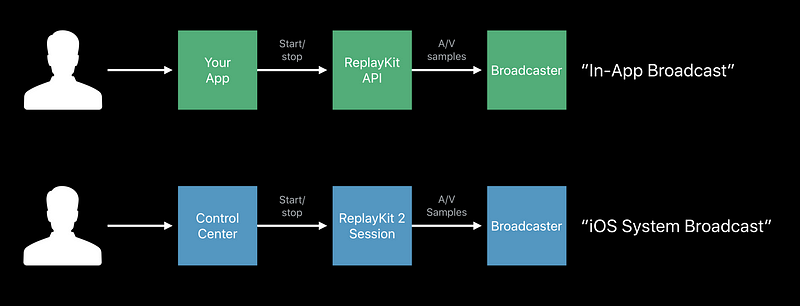
In-App Broadcast
- Your app or game
- Provides the content — visuals and audio
- Starts and stops the boardcast - Broadcaster app
- Provides sign-in and upload extensions
- Streams content to their network
iOS System Broadcast
- Broadcasts all onscreen activity (and sounds)
- Start and stop from Control Center
- Systemwide, continuous session
- Home screen
- Moving app to app - Build-in to iOS 11 and above

System Broadcast Picker
- Your app can initiate an iOS system broadcast session
- Simple 1-button UI
- No compromises for privacy
- Secure architecture
- New in iOS 12




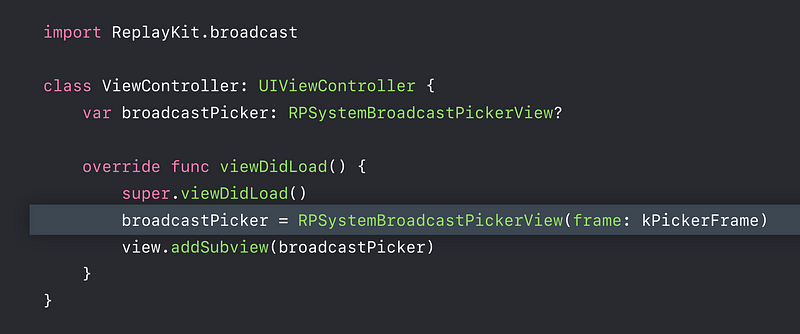

preferredExtension
- Pair broadcast picker to a particular extension
- Assign bundle identifier of your extension
- Initialize before view is presented

RPSystemBroadcastPickerView
- Brings up system broadcast picker
- Allows to configure broadcast picker
- Doesn’t own any state of the session
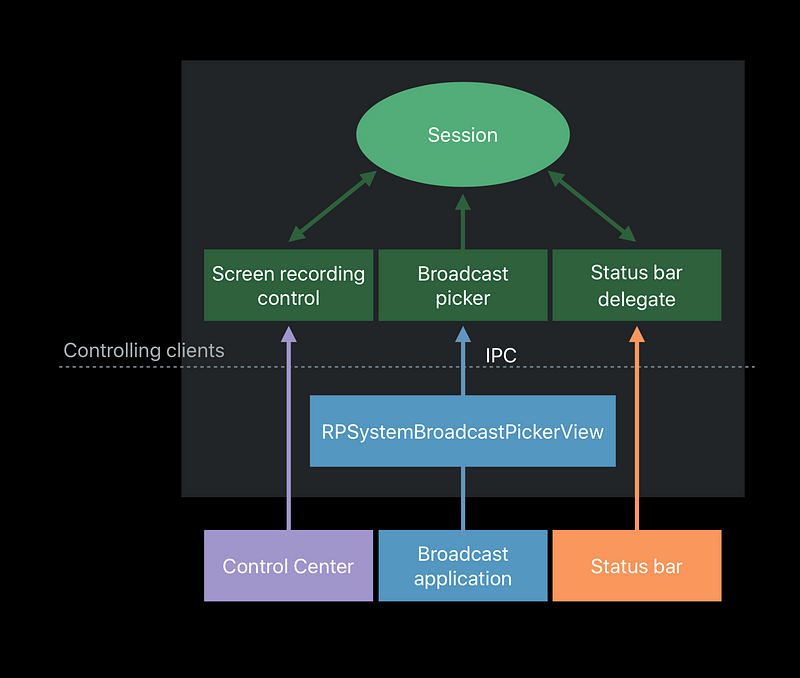
Broadcast App and Extension
- Broadcast Application
- Account sign-in, broadcast title - Broadcast Upload Extension
- Encode samples, upload to service
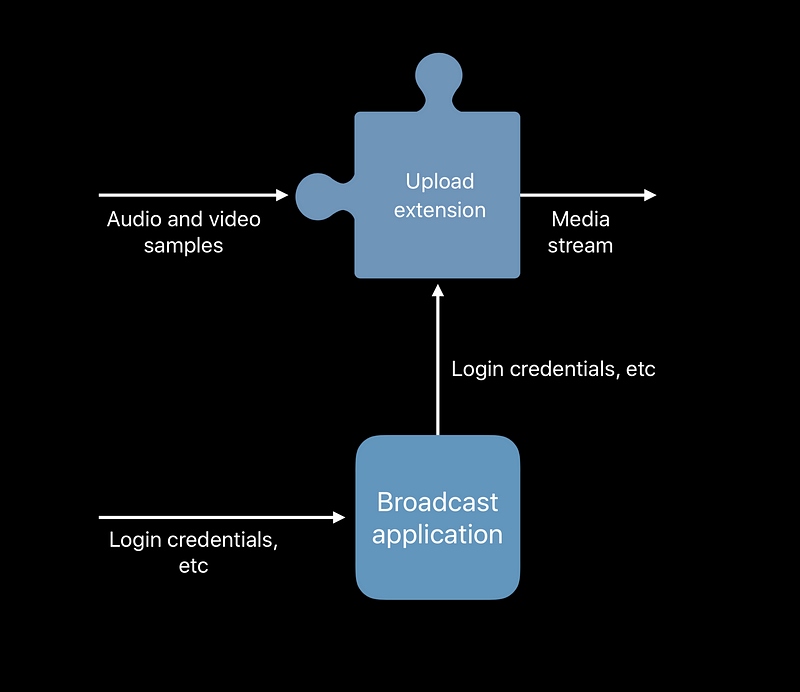
Broadcast Upload Extension
- Receives audio and video samples
- Encodes and uploads video stream
- Handles device orientation changes
- Annotates broadcast with app information

Broadcast Extension Template
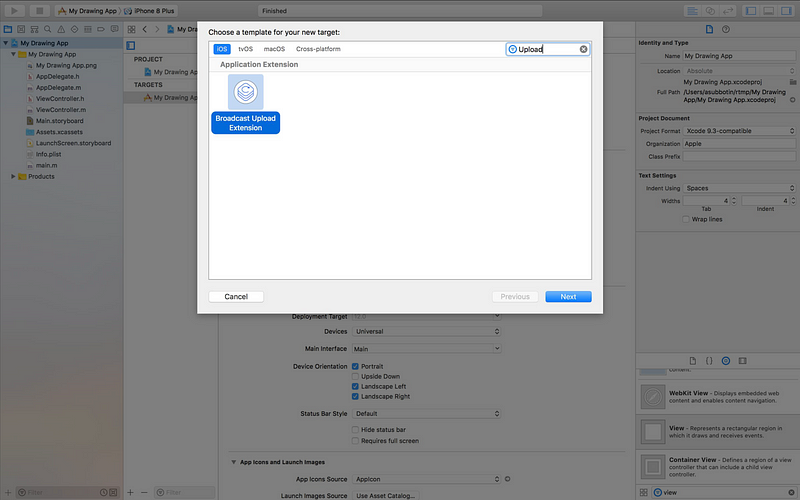

Broadcast Lifecycle
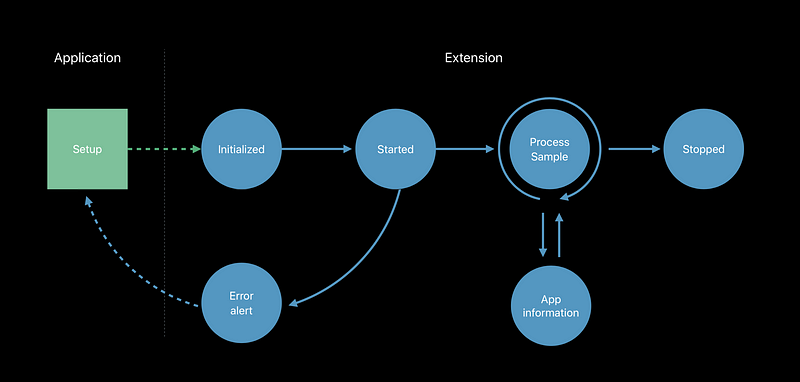
Handling Sign-In and Broadcast Setup
Broadcast application
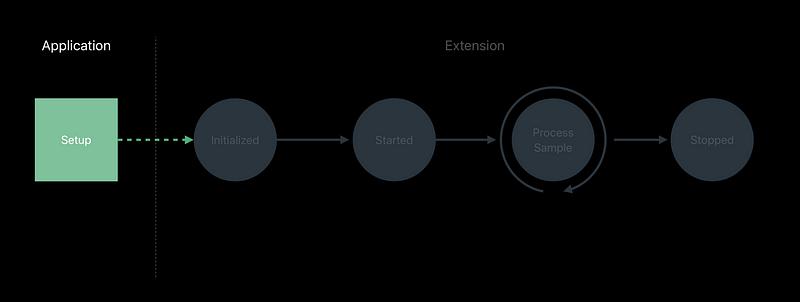
Initialization


Handling broadcastStarted


Processing Media Samples

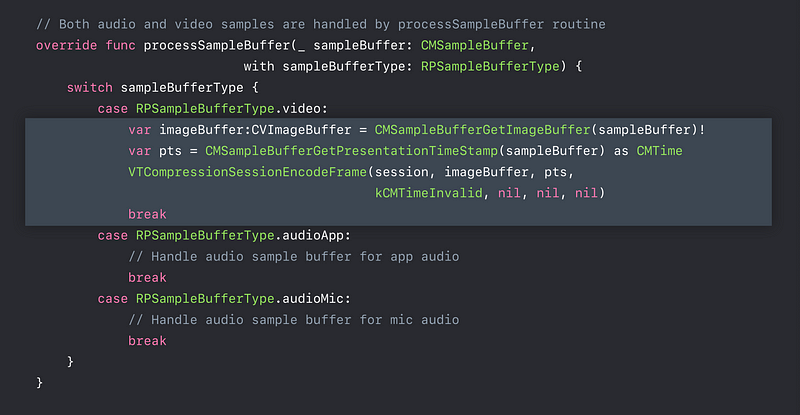
Handling Application Information
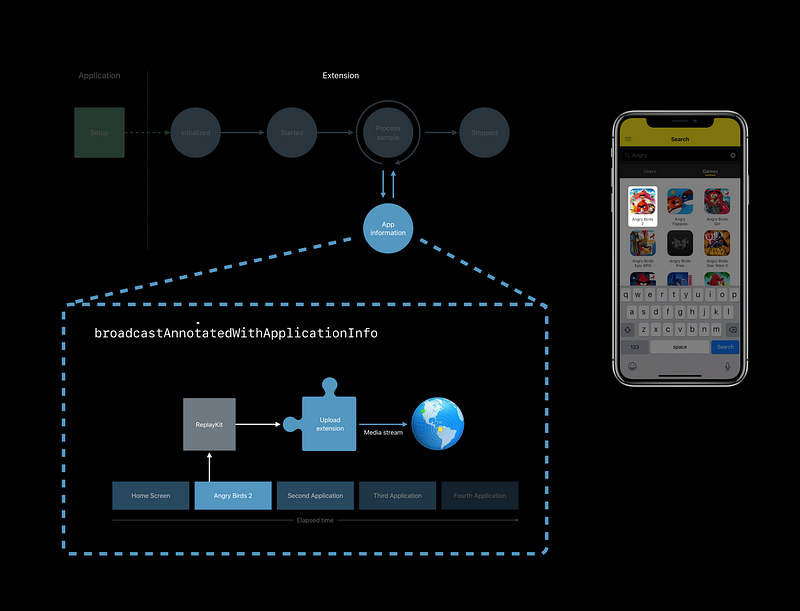

Handling ‘ broadcastFinished ’

Handling Sign-In



Protecting Content
UIScreen.isCaptured
- Prevent capturing of audio and video content of your app
- Stop media playback or displaying sensitive content
- Check value ofUIScreen.captured
- Register forUIScreenCapturedDidChangeNotification
- CheckUIScreen.screens.countto allow screen mirroring
