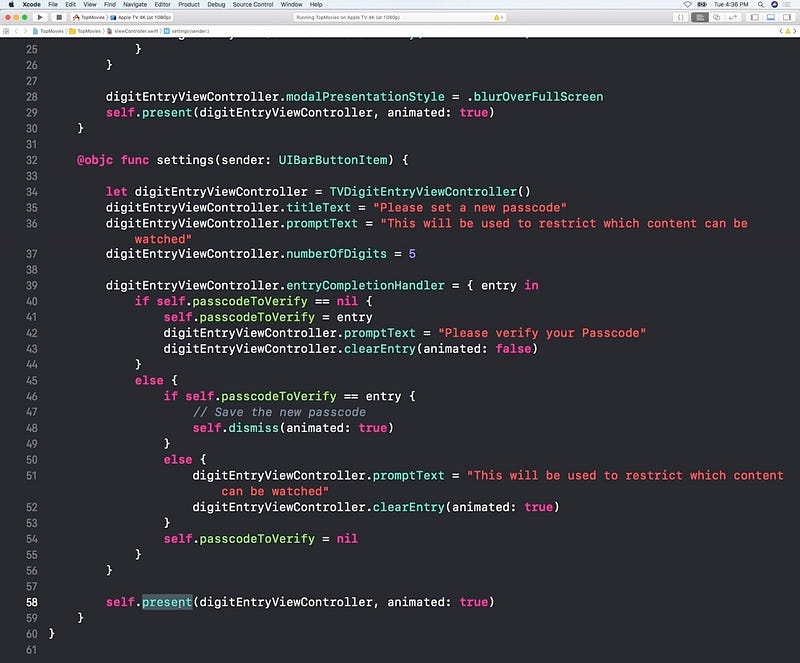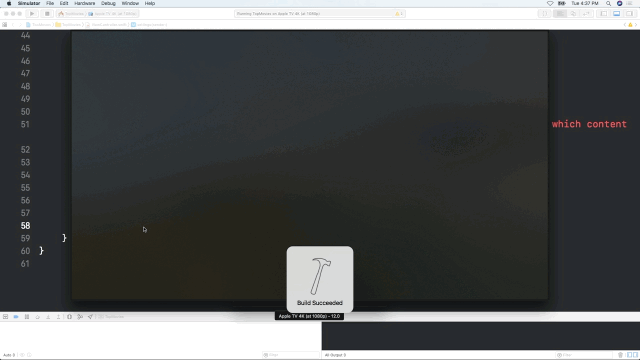What’s New in tvOS 12
What’s New in tvOS 12
WWDC 2018
Password AutoFill
- Ensure QuickType bar appears
- Get your app’s credentials on the QuickType bar
- Enable 1-tap sign in
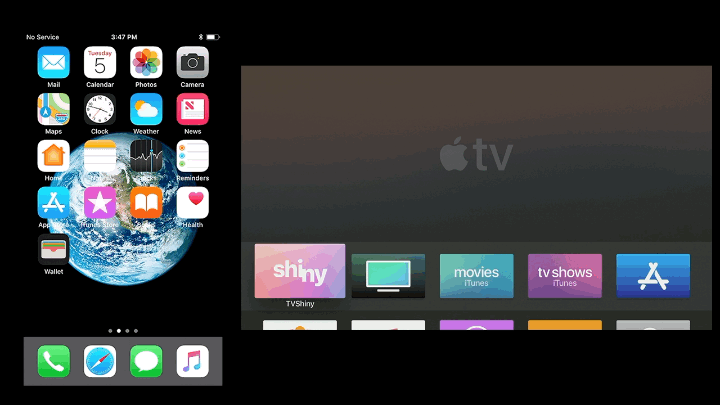
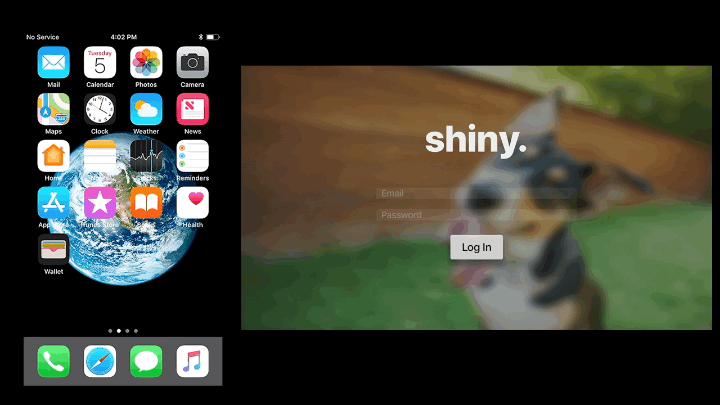
Ensure QuickType Bar Appears
Adopt UITextContentType
- tvOS wil try to automatically detect username and password fields
- Explicitly mark the text field types
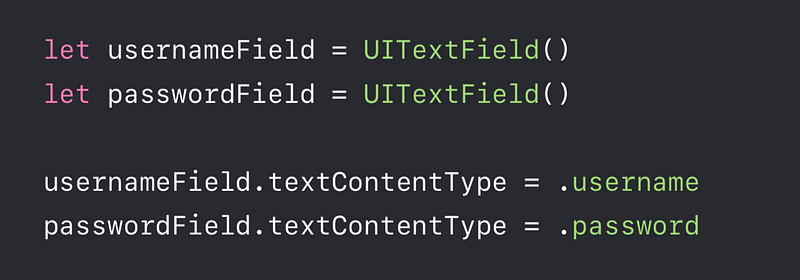
QuickType Bar Suggestions
Associated Domains
- Powers many other features
- Strong relationship between app and website
- Introducing Password AutoFill for Apps ( WWDC 2017 )

Enable 1-Tap Sign In
Implement preferredFocusEnvironments
- AutoFill will perform a focused button’s action after filling
- Implement
preferredFocusEnvironmentsto provide your login button for focus
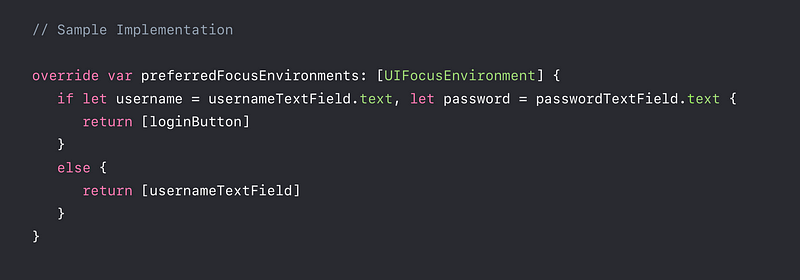

Focus on tvOS
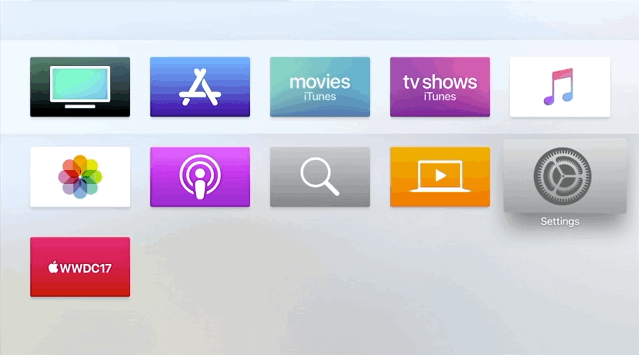
Focus Engine now supports apps regardless of how they are rendered ( new )

What’s Included
- State management
- Focus item geometry
- Accessibility
- tvOS’s native feel
- Momentum during swipes
- Scrolling inertia
- Focus movement hinting
New Focus Features
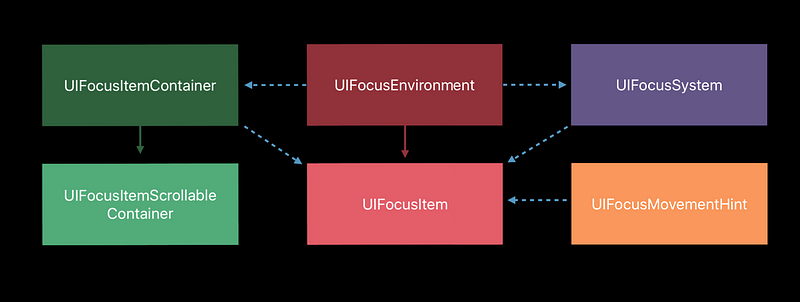
UIFocusEnvironment ( new )
- Hooking into the focus engine
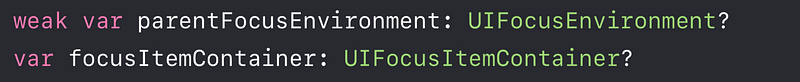
- Controlling and reacting to focus updates
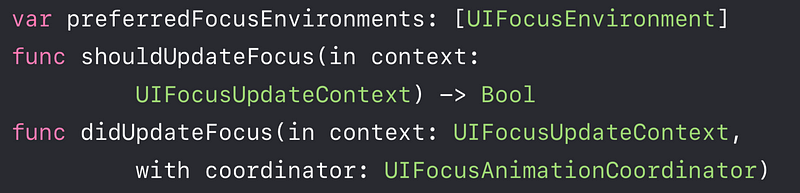
- Focus updating functions
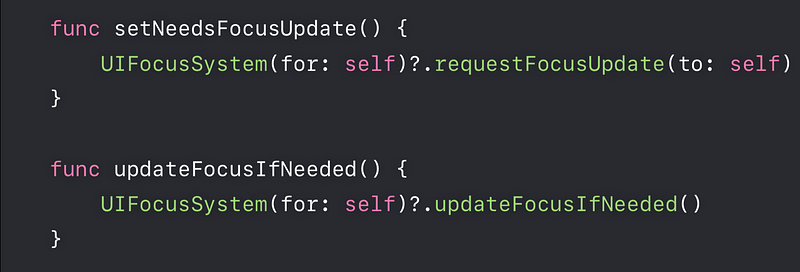

UIFocusItemContainer ( new )
- Provide a
coordinateSpace
- UIView provides itself - Implement
focusItems(in rect: CGRect) rectis expressed incoordinateSpace- Focus Items’ frames must also be expressed in
coordinateSpace
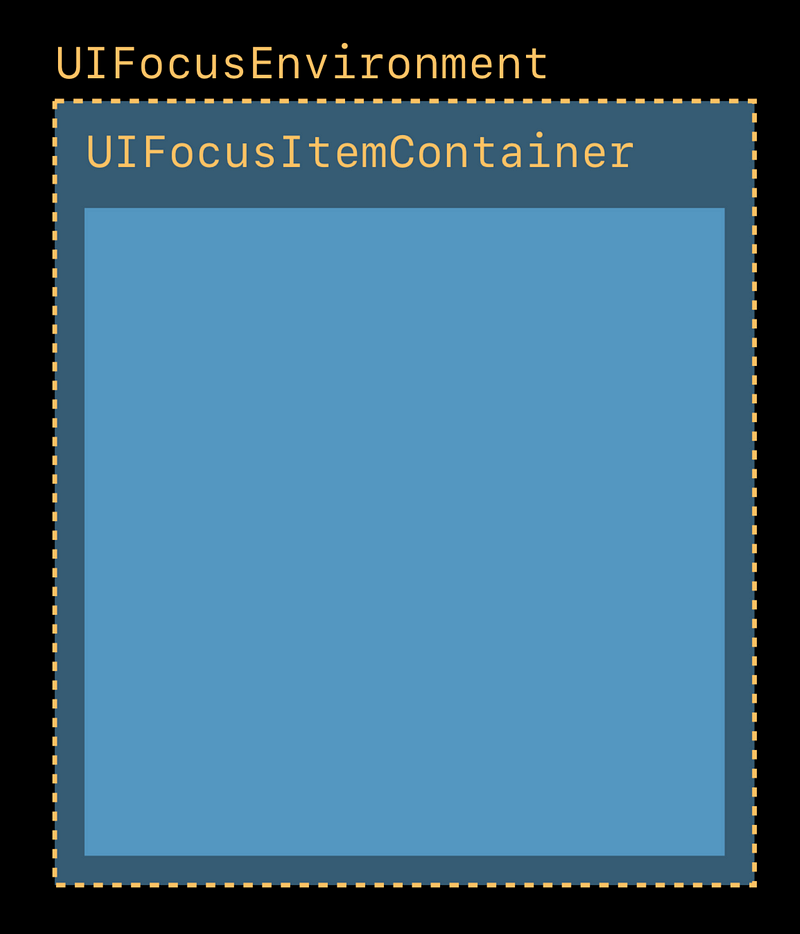
UIFocusItem ( new )
- Inherits from UIFocusEnvironment
- Implement
canBecomeFocused - Implement
didHintFocusMovment(_ hint: UIFocusMovmentHint) - Provide a frame
- Same coordinate space as its containing UIFocusItemContainer
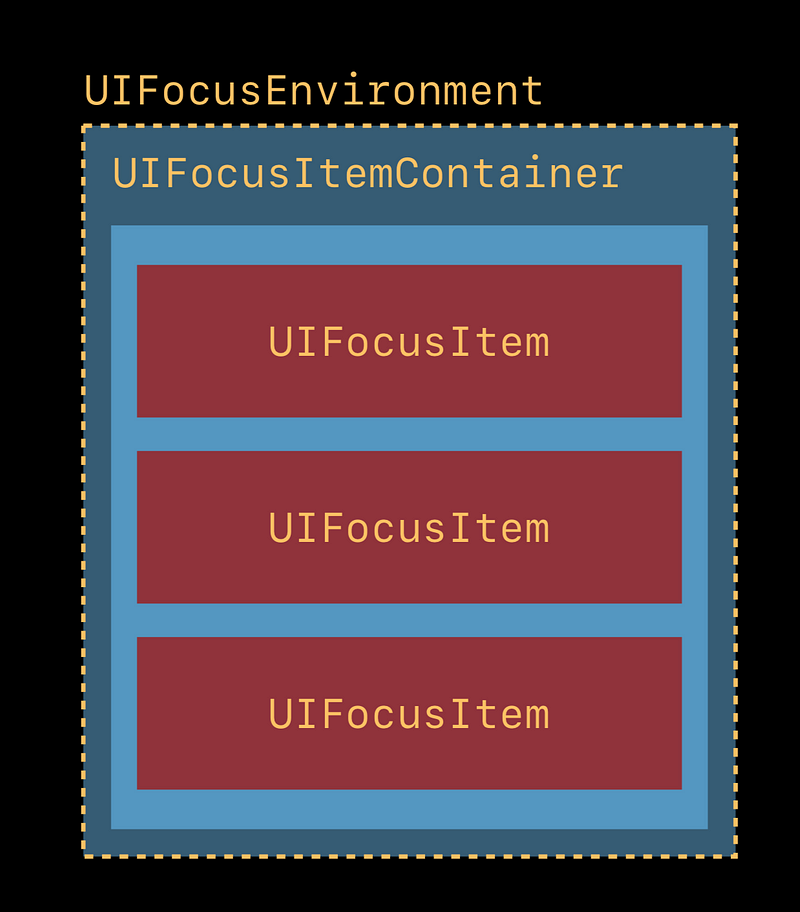
UIFocusMovementHint ( new )

UIFocusItemScrollableContainer ( new )
- Inherits from UIFocusItemContainer
- 3 additional properties
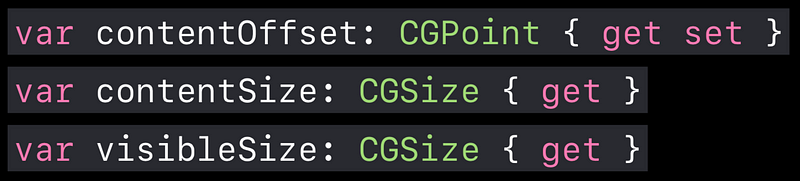
contentOffsetis set automatically
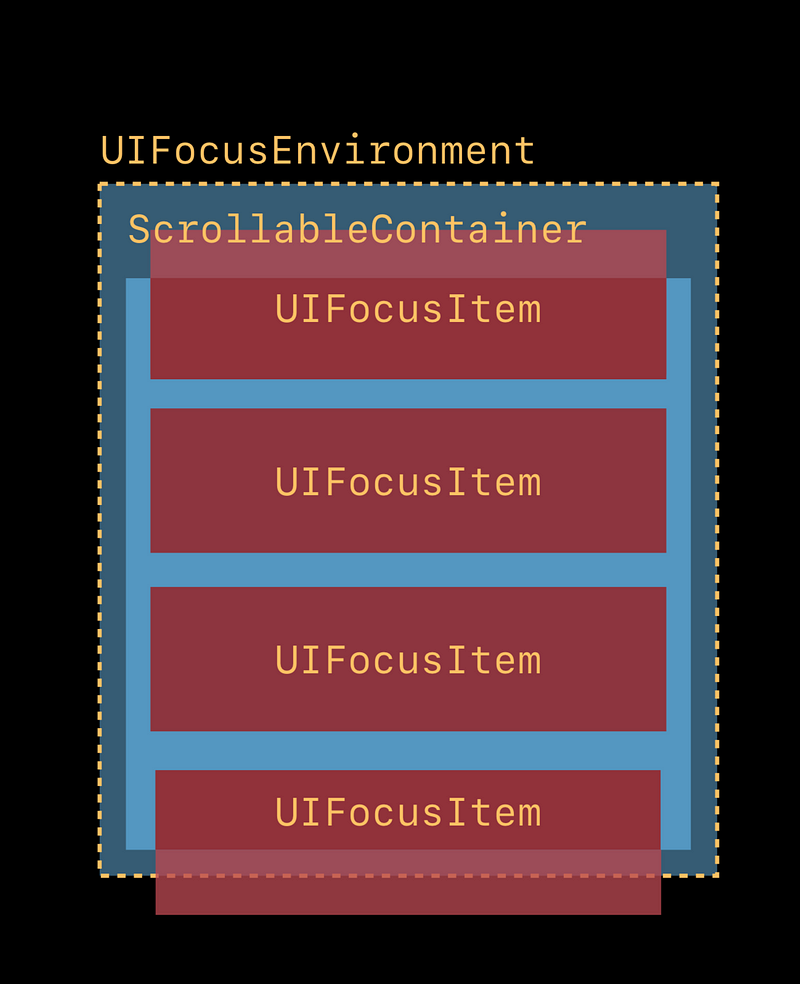
Accessibility
- It’s incredibly easy !
- Implement
UIFocusItemContainer.focusItems(in rect: CGRect) - Set
accessibilityLabelandaccessibilityHinton your Focus Items - What’s New in Accessibility ( WWDC 2016 )
Demo 1
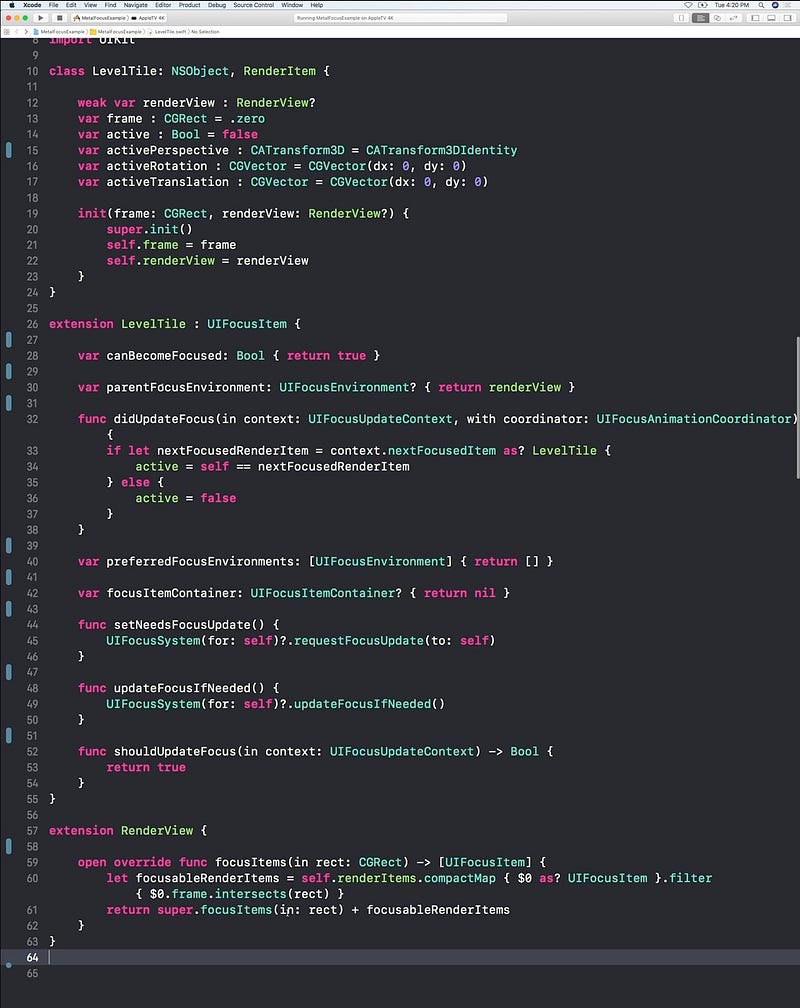
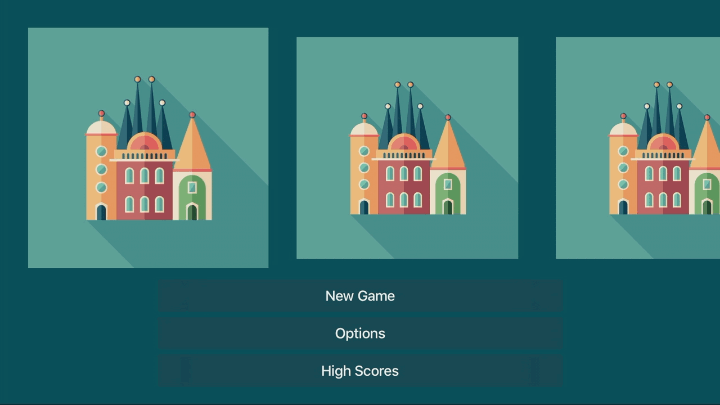
Demo 2
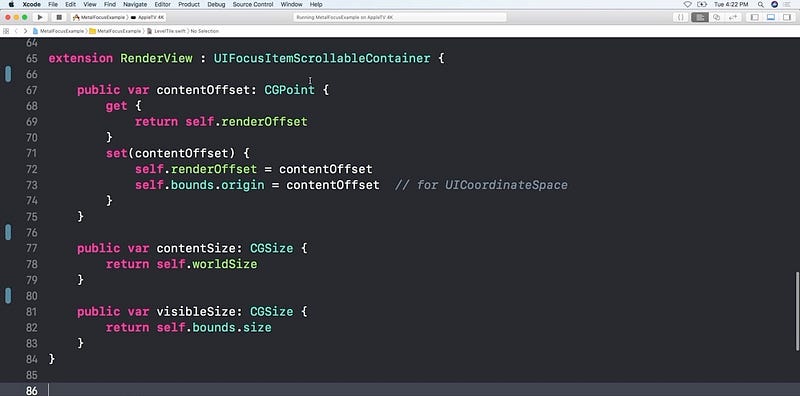

Demo 3
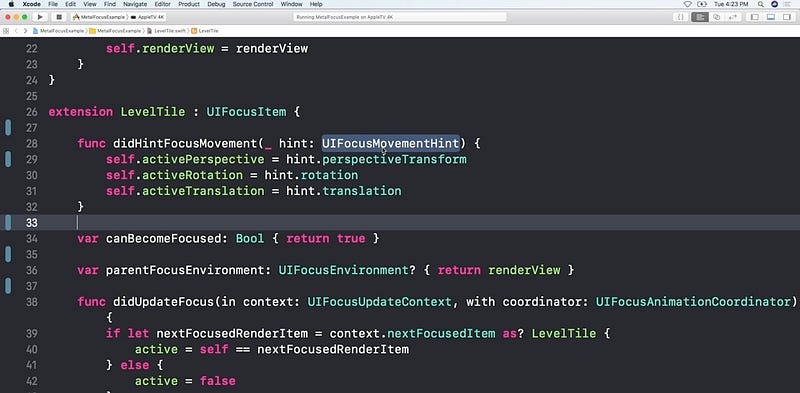
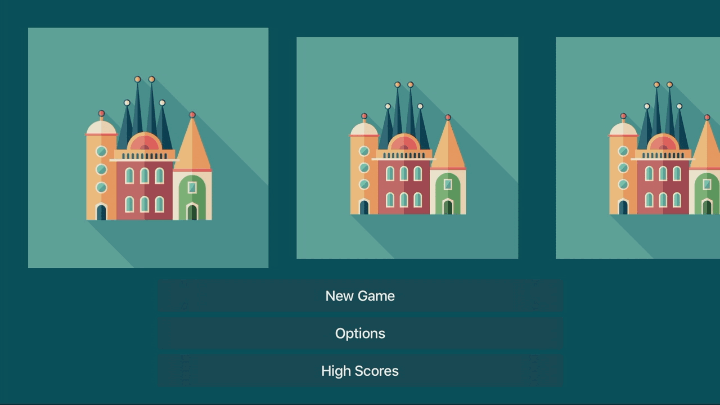
Text Scrolling ( new )
Marquee
- Present variable-length strings in fixed geometry
- Visually highlights current focus

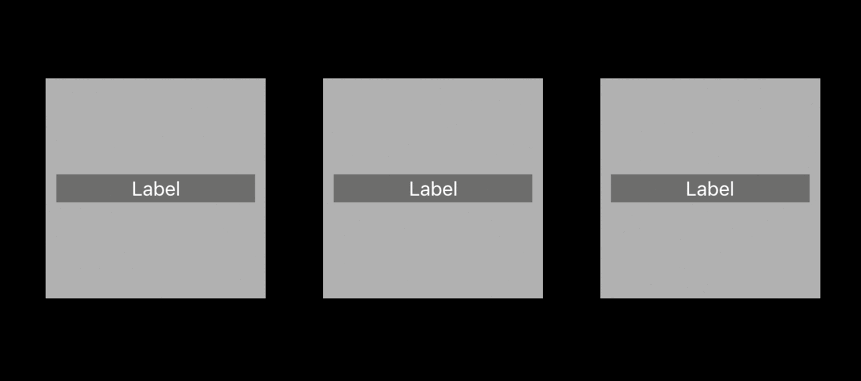
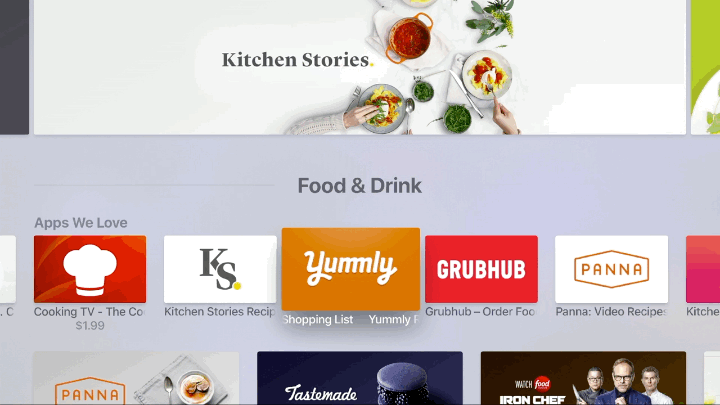
TVUIKit ( new )
- Easy adoption of common UI patterns
- Built-in support for localization and accessibility
- Developer Beta
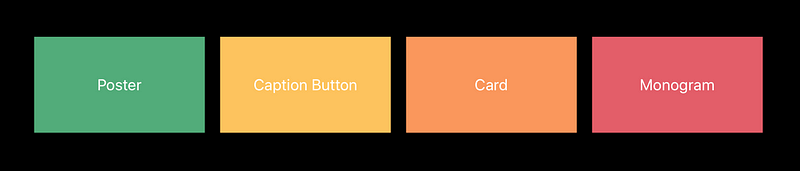
TVPosterView ( new )
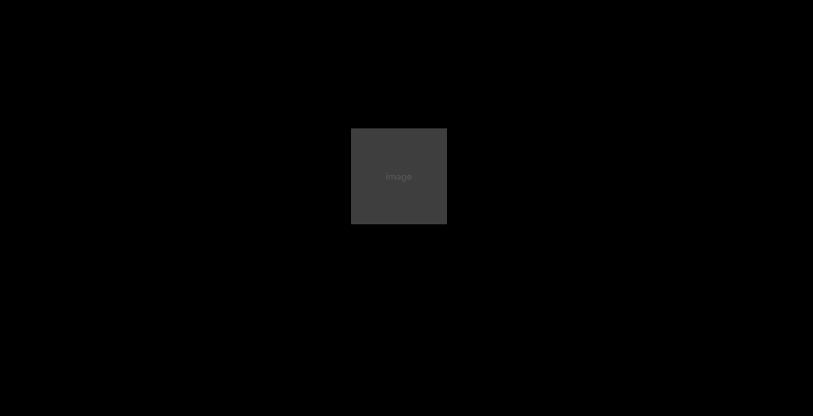

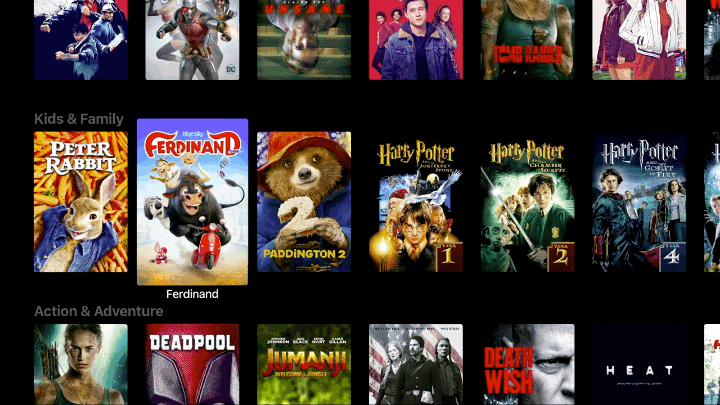
TVCaptionButtonView ( new )
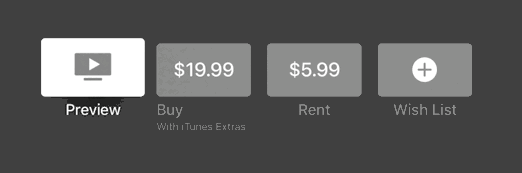

TVCardView ( new )
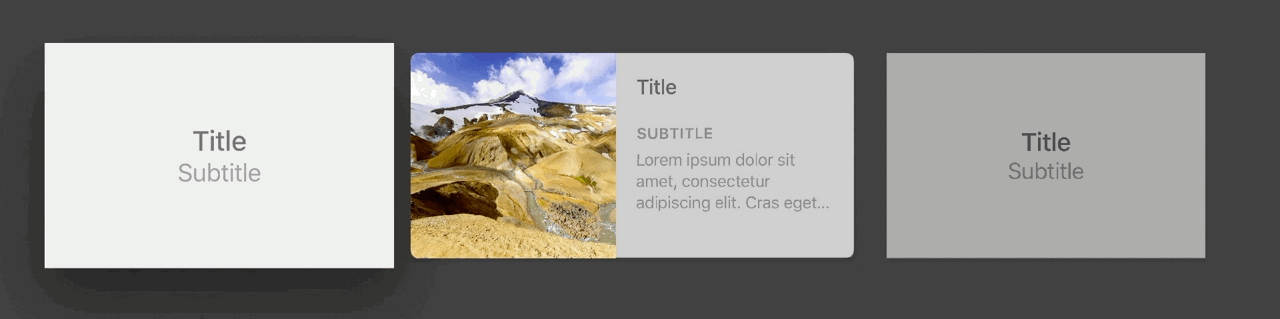
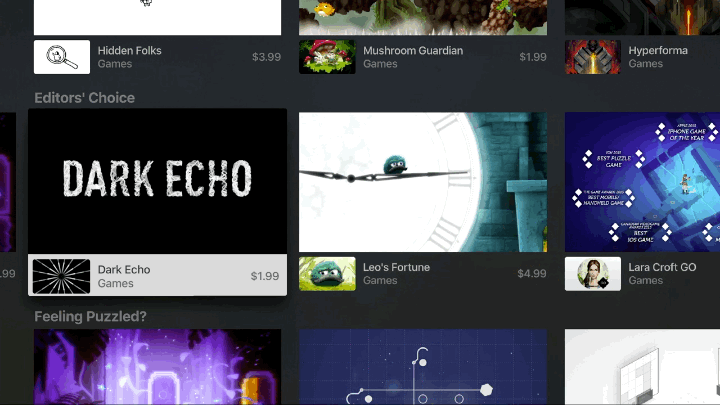
TVMonogramView ( new )

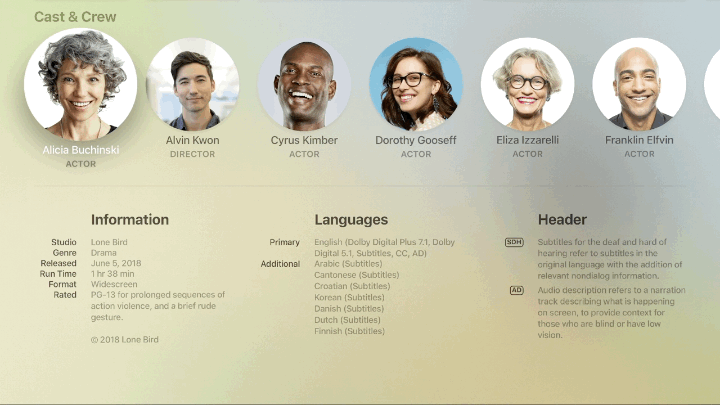
Common Theme ( new )
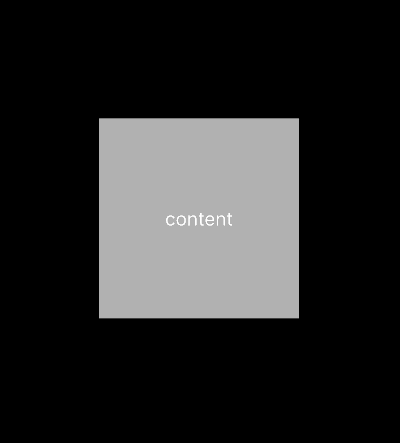
TVLockupView ( new )
- Custom content
- Your own widget that responds to focus
- Customize 4 special purpose subclasses
- TVPosterView
- TVCaptionButtonView
- TVCardView
- TVMonogramView
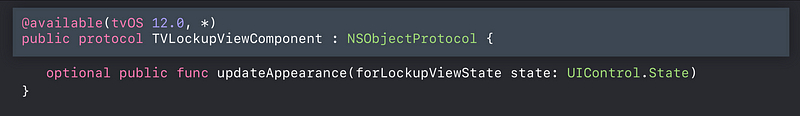
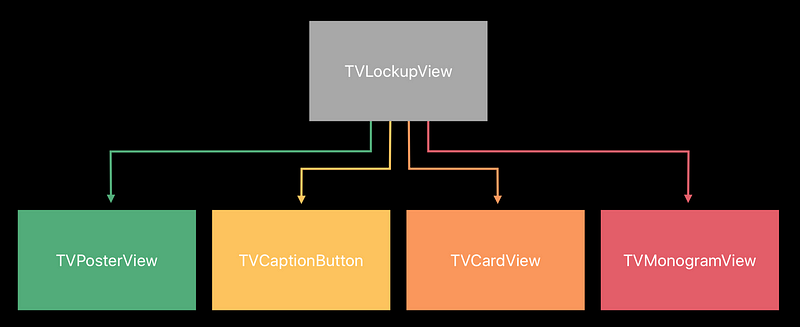
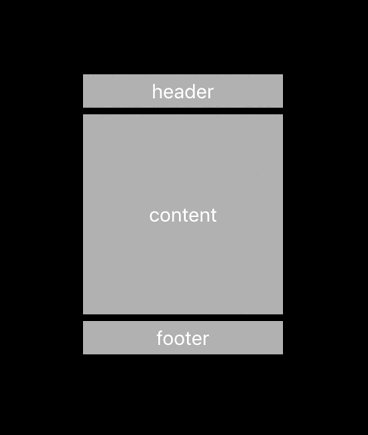
TVDigitEntryViewController
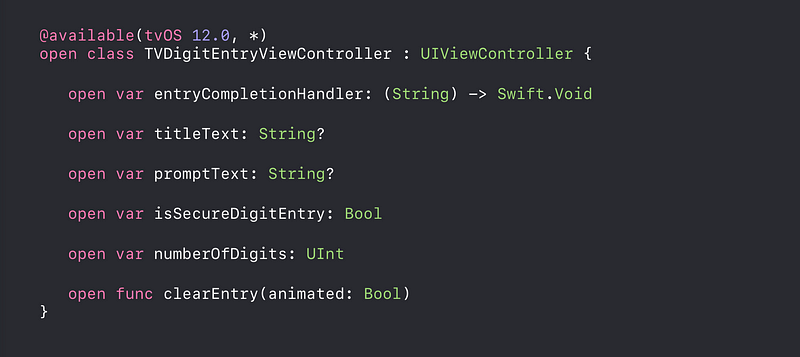
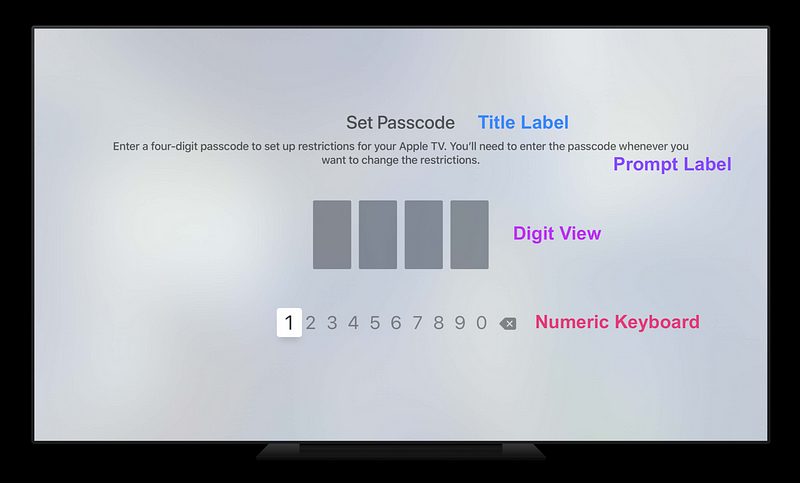
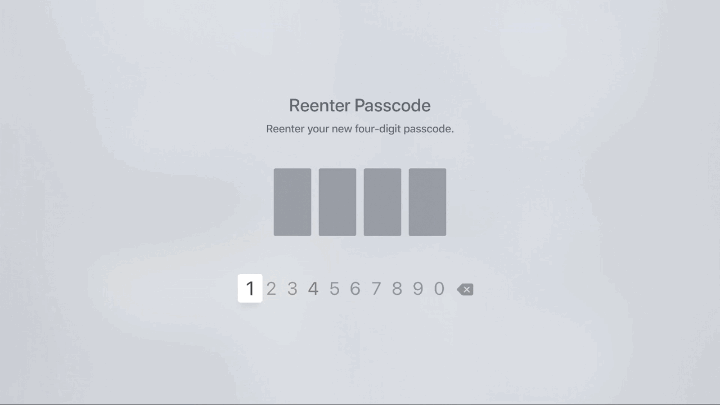
Demo 1
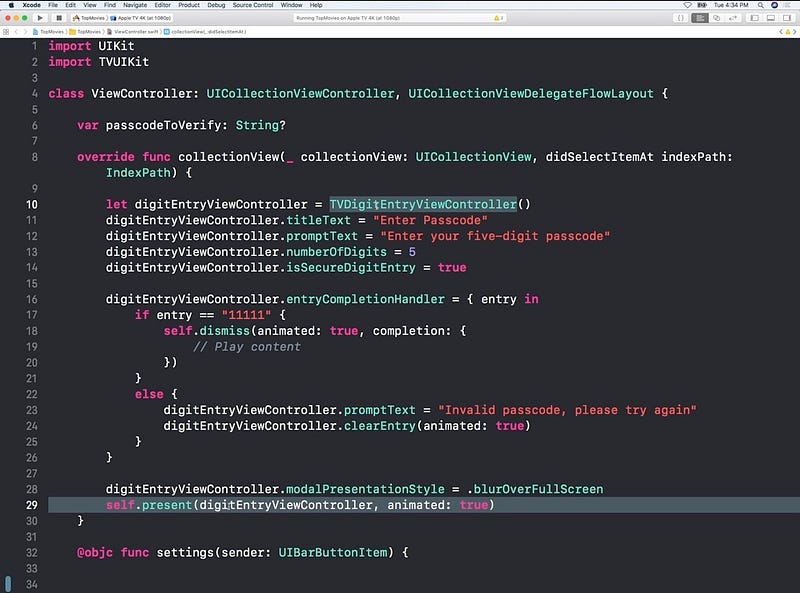
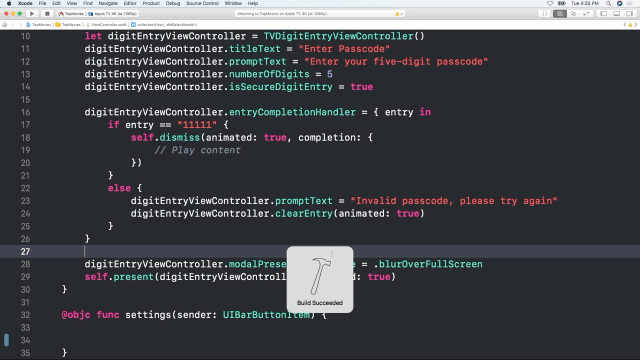
Demo 2