VoiceOver: App Testing Beyond The Visuals
VoiceOver: App Testing Beyond The Visuals
WWDC 2018
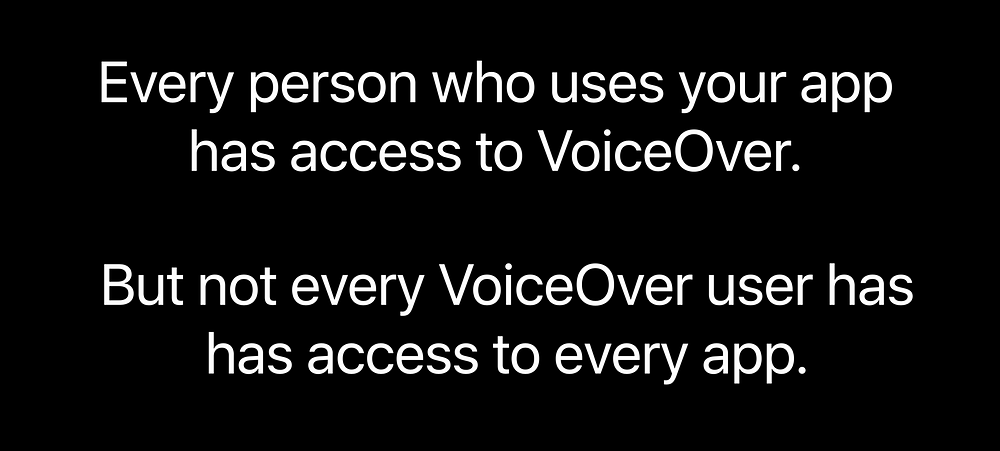
Why Support VoiceOver ?
- Supporting VoiceOver makes your app more inclusive
- VoiceOver users are more likely to choose your app
- And recommend it to other VoiceOver users
How VoiceOver Helps Your App
- Testing with VoiceOver can give you a new perspective
- VoiceOver goes beyond how your application looks
- Discover new challenges and insights
- VoiceOver gets to the heart of what we do
Enabling VoiceOver in Settings

2 Ways to Navigation
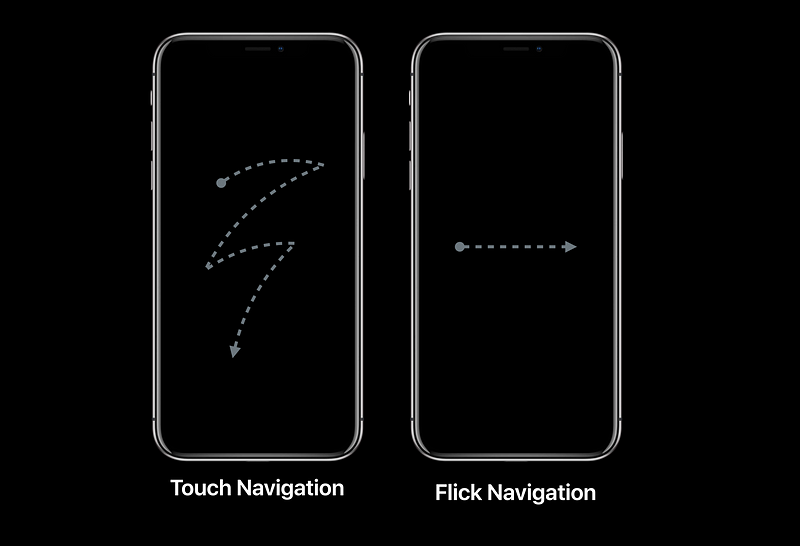
Pausing VoiceOver Speech

Activating a Button with VoiceOver

Go Home with VoiceOver
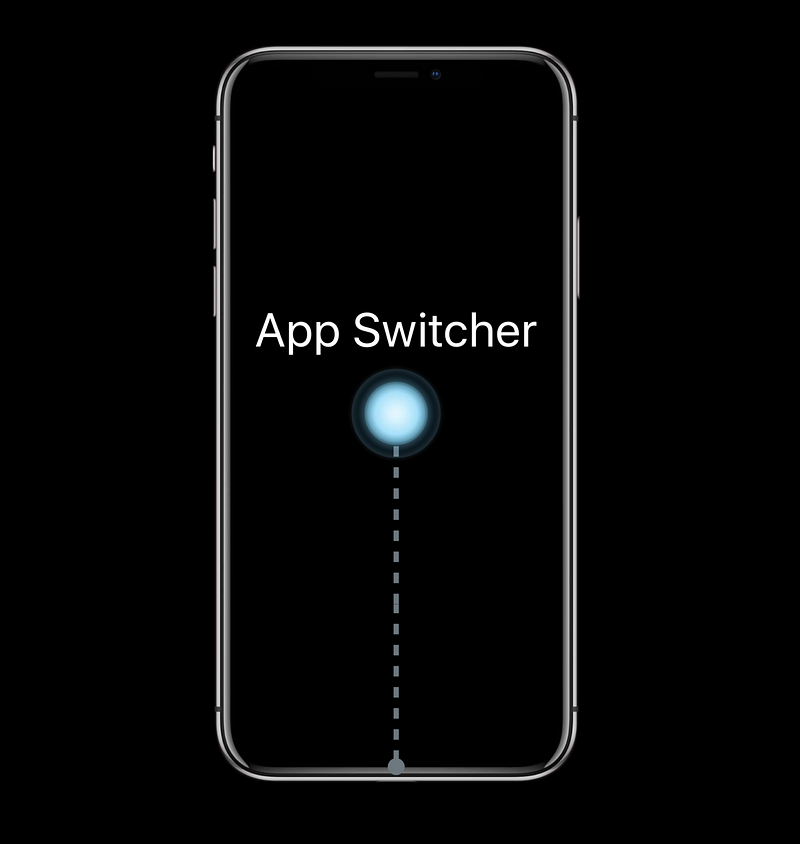
3 Finger Flick
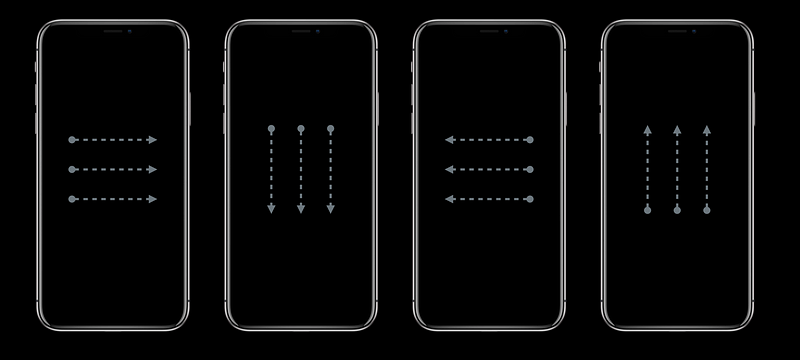
2 Finger Scrub

Setting the Rotor
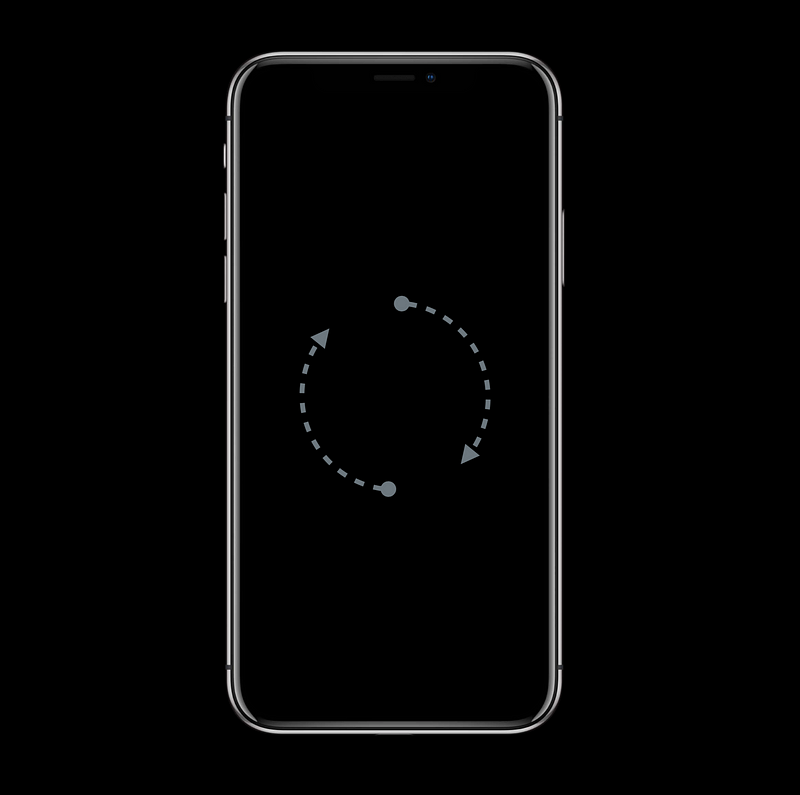

Adjust the Rotor Value

Rotor Options in Settings
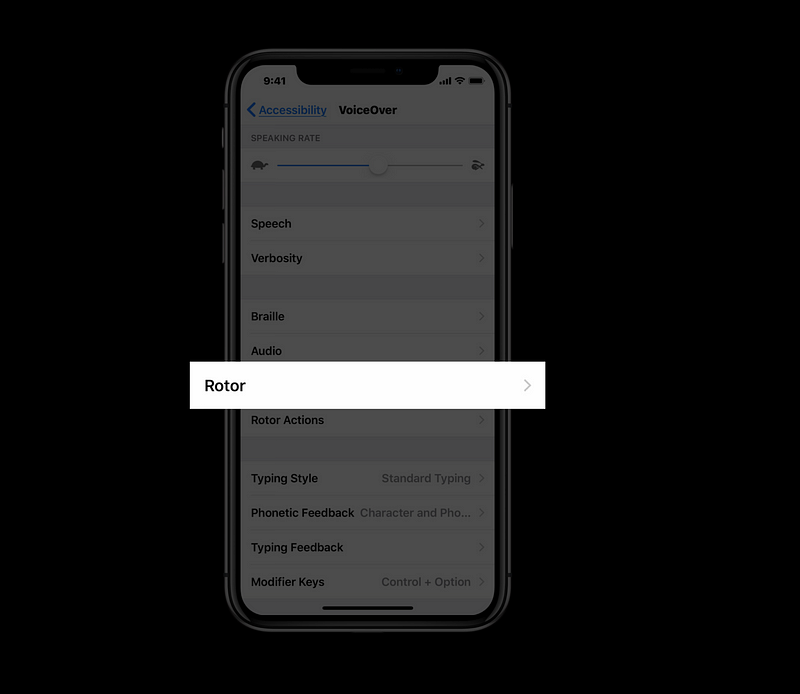
Screen Curtain 👍👍👍
The screen curtain blacks out your entire screen. 3-finger & triple tap
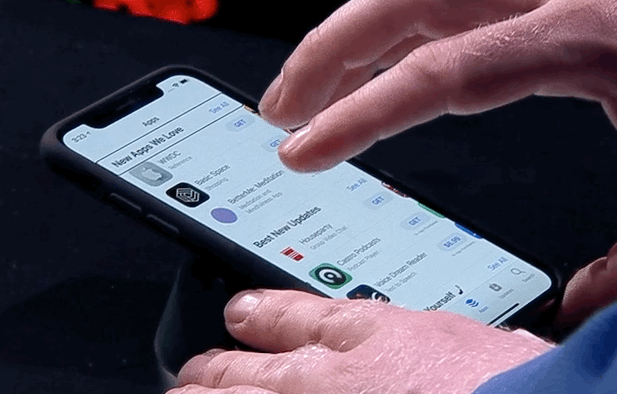
In Review
- VoiceOver is an alternative way of using your app
- You can navigate and activate elements based on how they are labeled
- You can explore other apps to learn expected behavior
- And rediscover your app by hearing it to help identify issues
Steps After You Leave
- Close your eyes and test your app
- Open your eyes and confirm the experience
- Make VoiceOver apart of your regular testing
- Teach others what you know