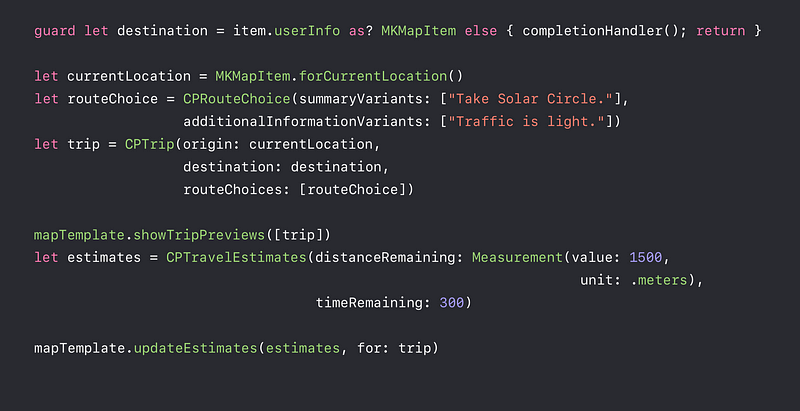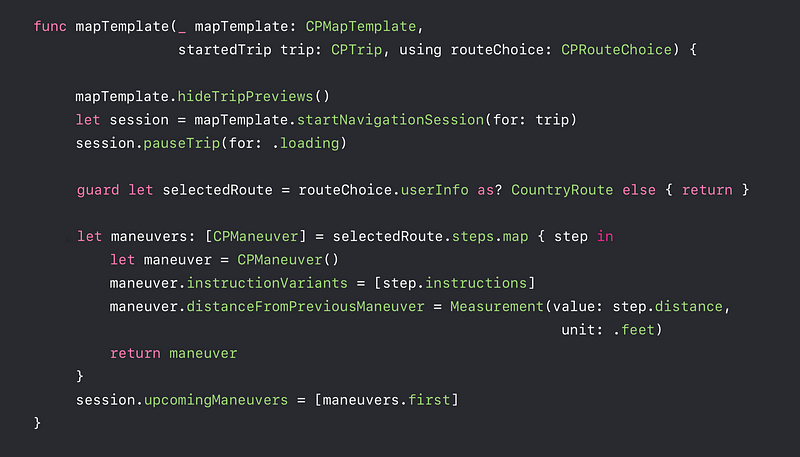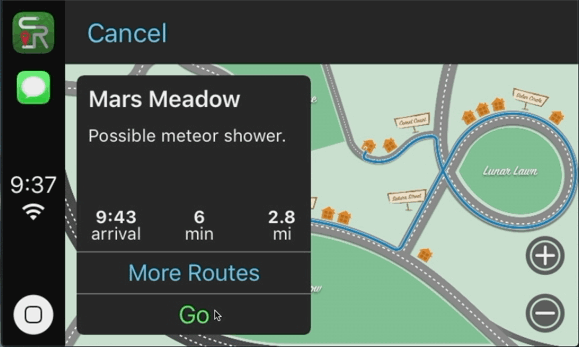CarPlay Audio and Navigation Apps
CarPlay Audio and Navigation Apps
WWDC 2018
What’s Special About CarPlay ?
- Touch screens, rotary knob, and touchpad inputs
- Left and right hand drive
- Night interface style
- Screen sizes
- Automaker

- Messaging

- VoIP calling
- Audio ( new )

- Navigation ( new )

Audio Apps in CarPlay
- Template based
- Works with all CarPlay systems
- Uses existing MediaPlayer APIs
CarPlay Audio App APIs
MPPlayableContent
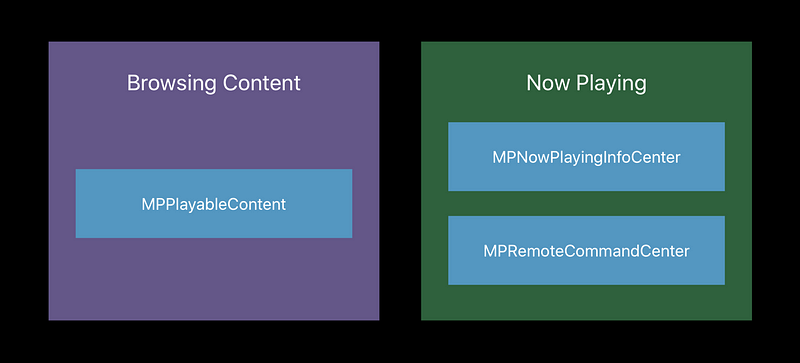
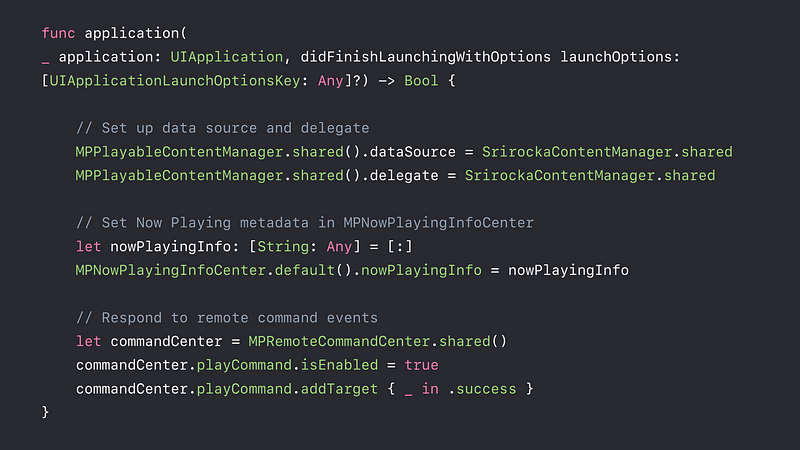
Improvements in iOS 12 ( new )
- Improved performance in
MPPlayableContent - Faster startup sequence
- Smoother animations
- Better communication to your app
Best Practices
- Call
reloadData()only when needed ⚠️ - Use
beginUpdates( )andendUpdate( ) - Keep an internal representation of the data source to optimize performance
Don’t Miss a Beat ! ⚠️
Account for these common scenarios
- Screen locked with passcode
- Unreliable network connectivity
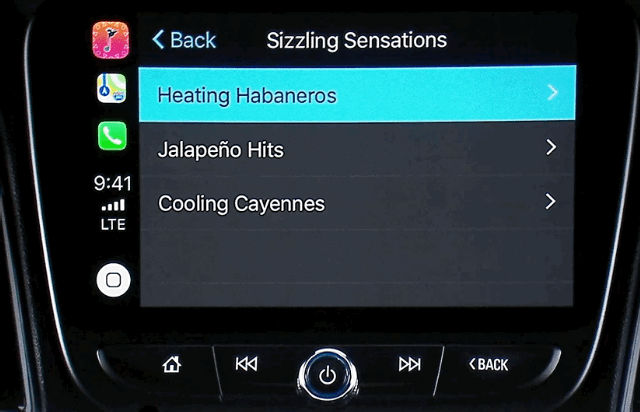
Anticipate the Hits
Utilize beginLoadingChildItems( ) to initiate fetching content
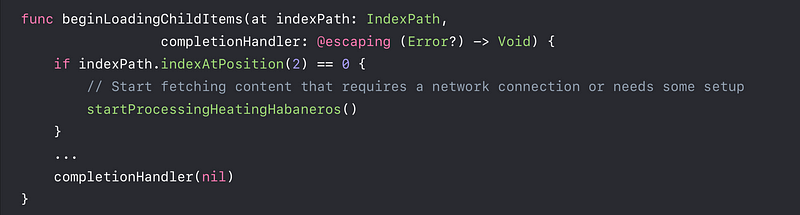

Greatest Hits
- Use
MPPlayableContentto populate the CarPlay screen - Anticipate user scenarios while driving
- Run your audio apps in CarPlay!
Navigation Apps in CarPlay
- Built with CarPlay framework
- Template based
- Supports all CarPlay systems
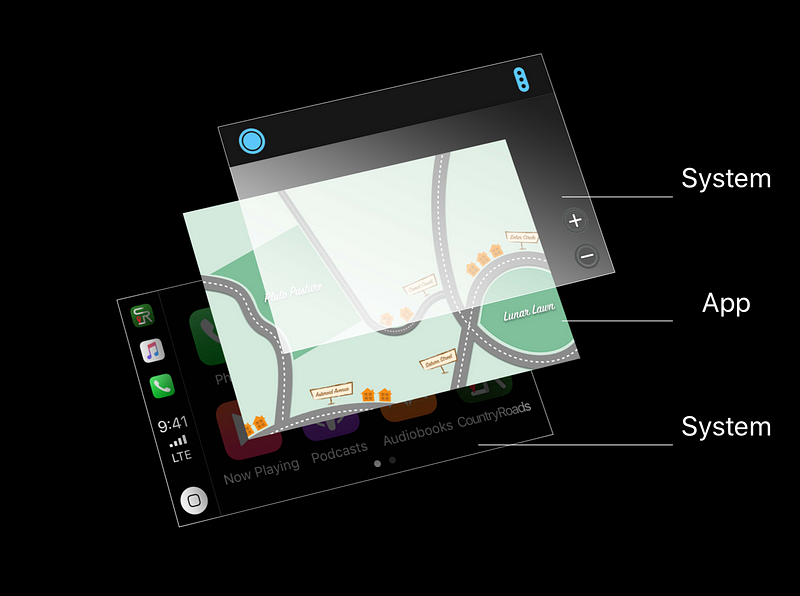
Map Template
Key responsibilities
- Panning
- Navigation Alerts
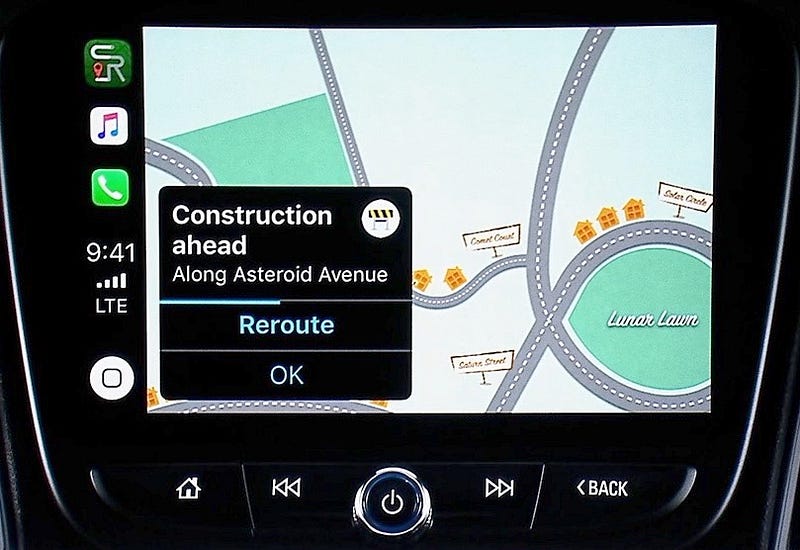
- Guidance
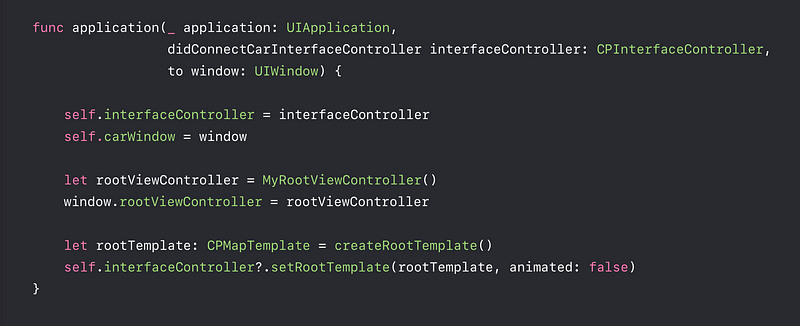
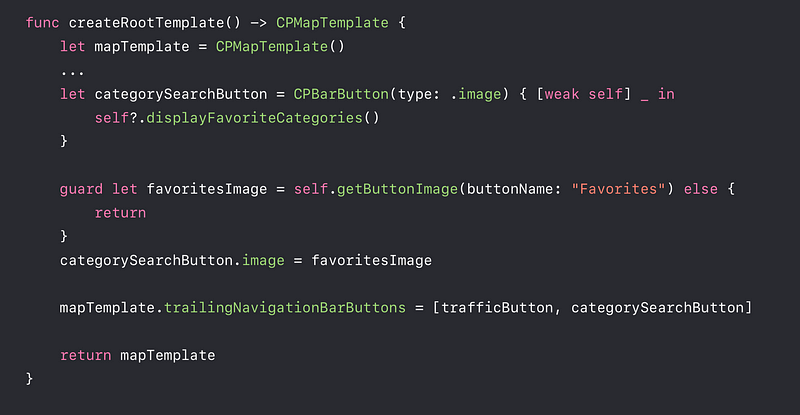

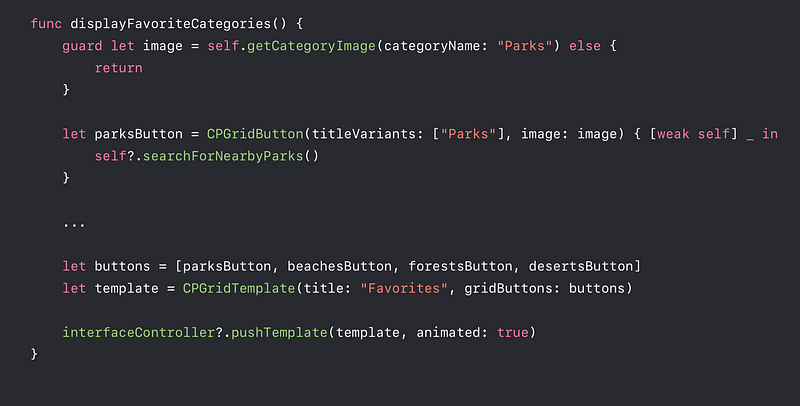
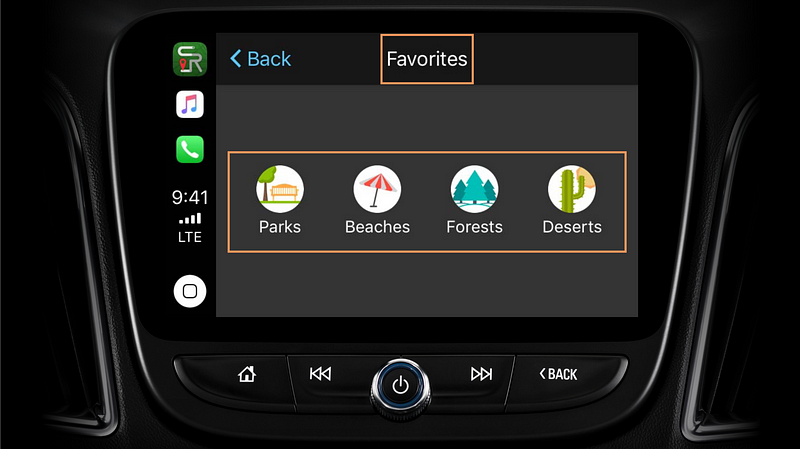
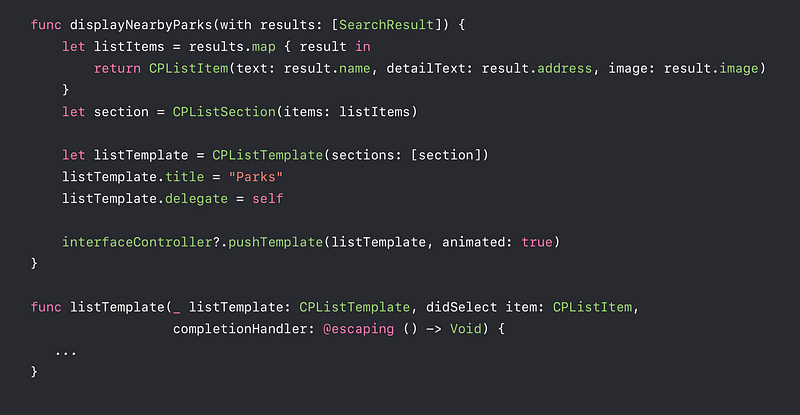
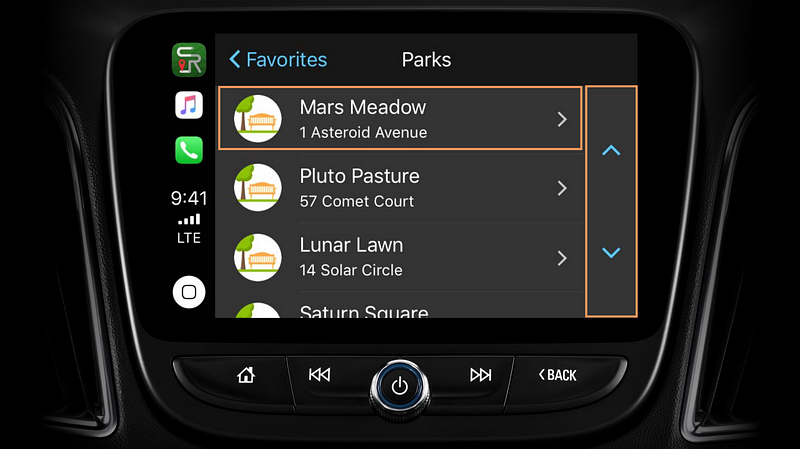
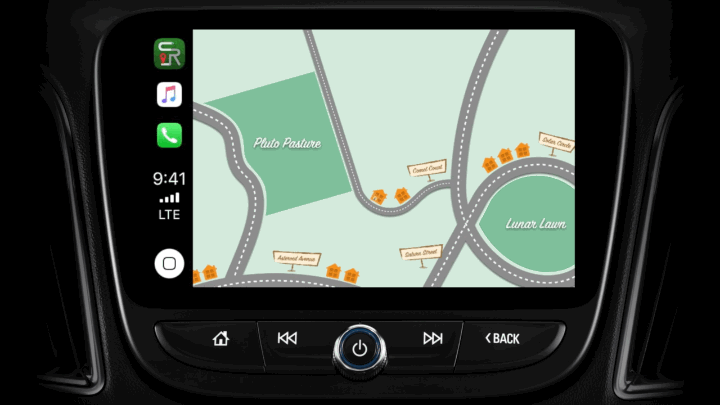
Guidance
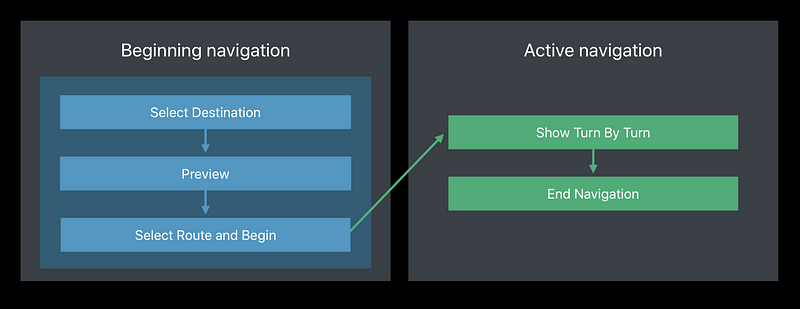

Route Preview
Class and methods
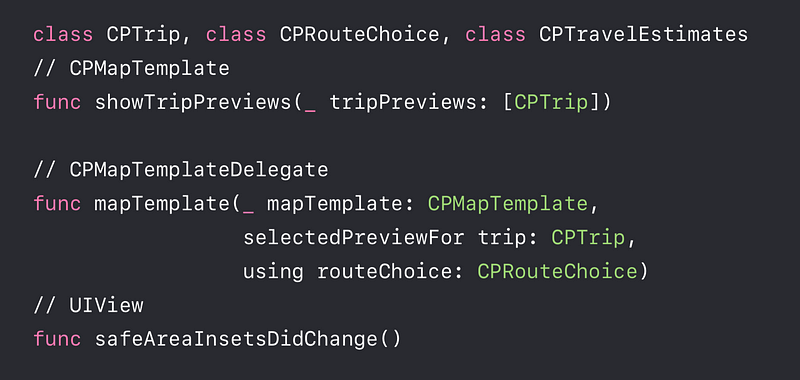
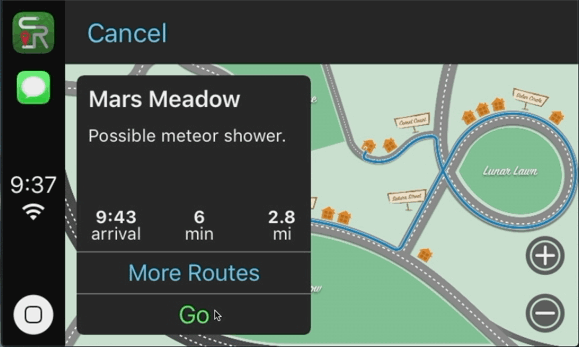
Guidance
- Classes and method
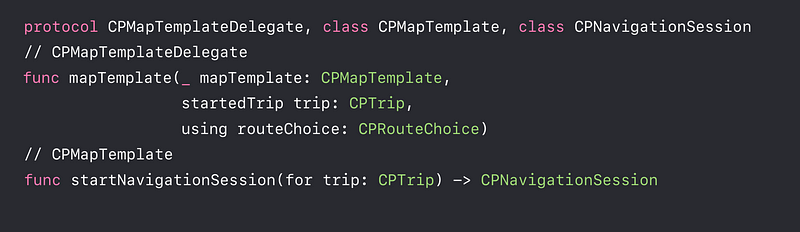
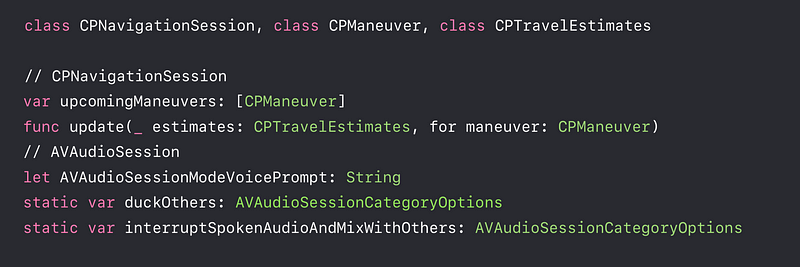
- What happens next ?
- Set upcoming maneuvers and travel estimates
- Set pause reason
- Navigation alerts
- End Navigation
Notifications
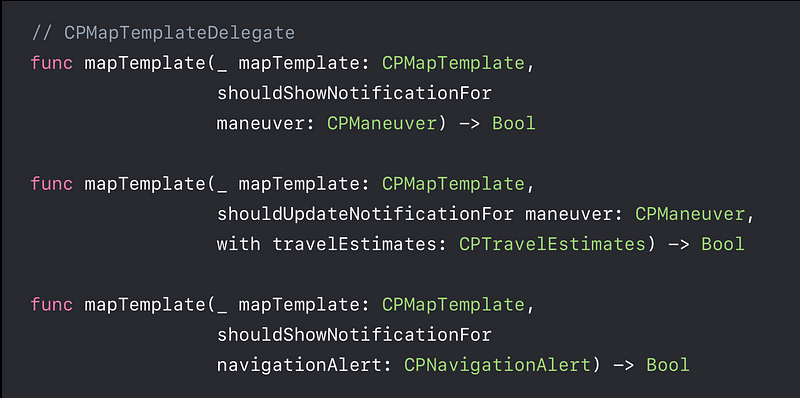

Demo