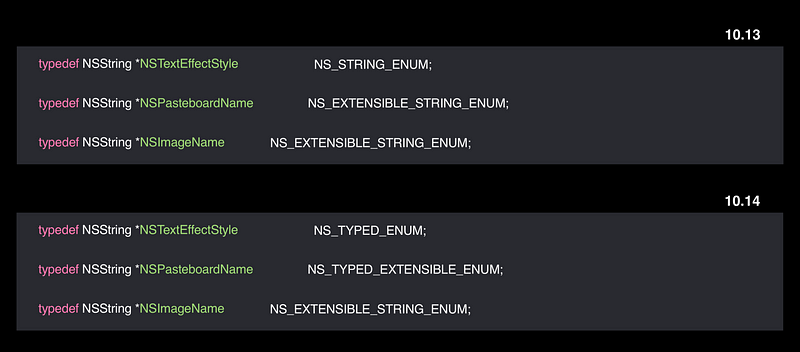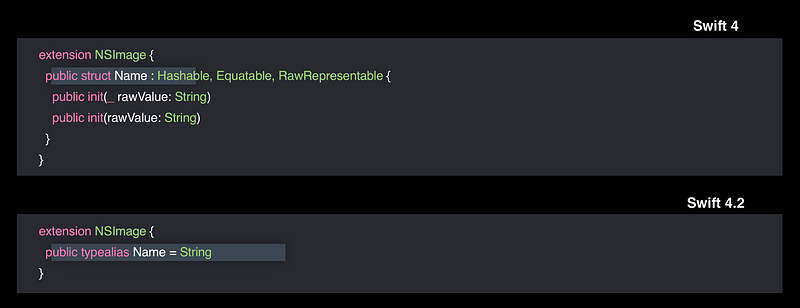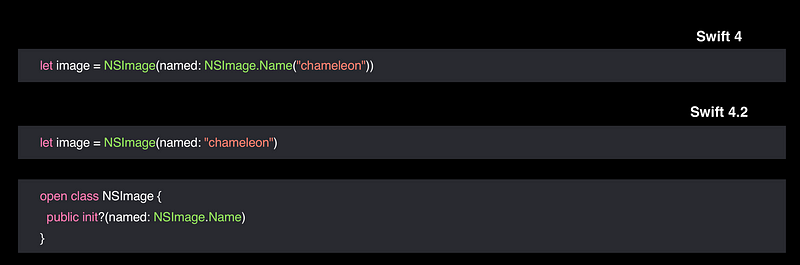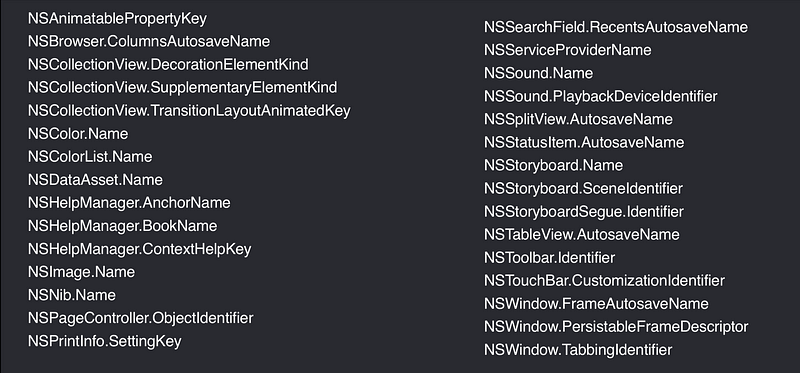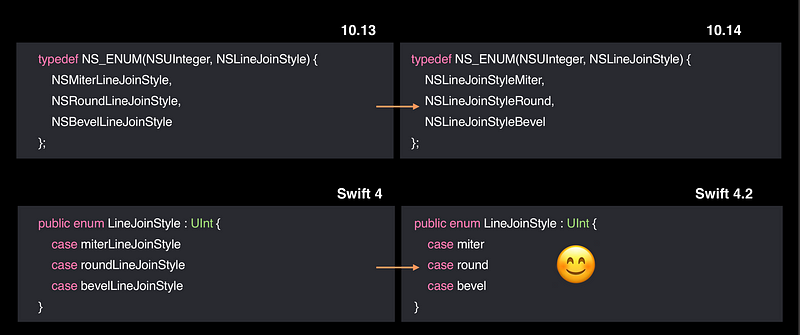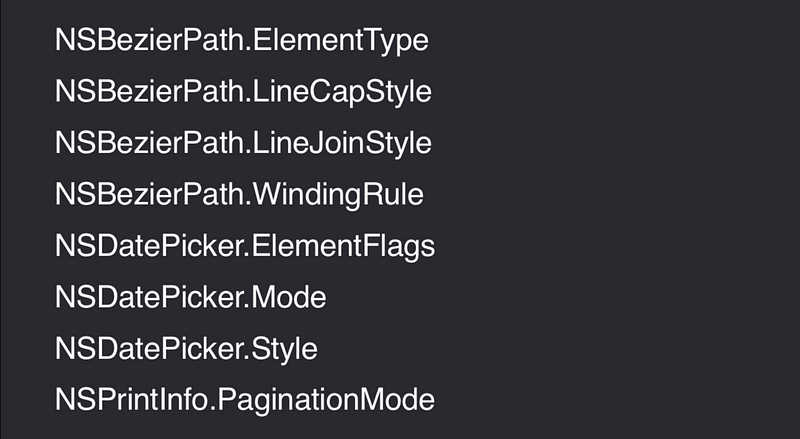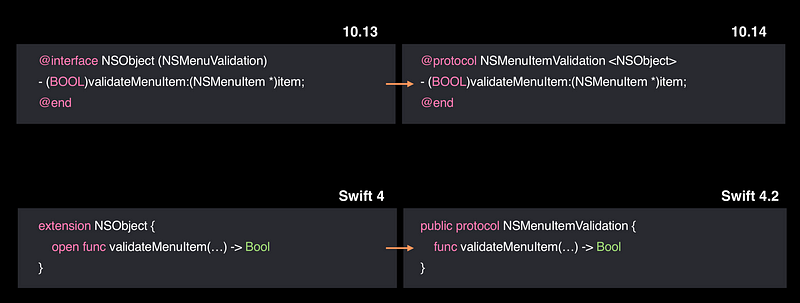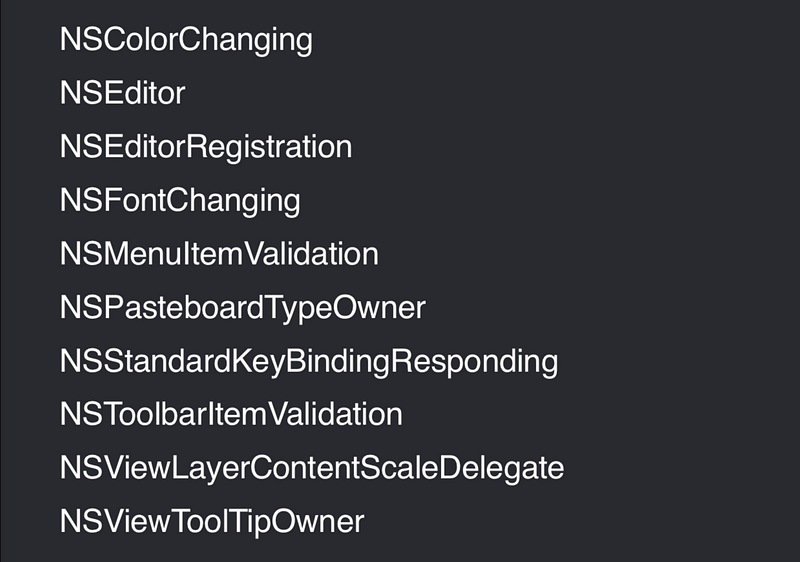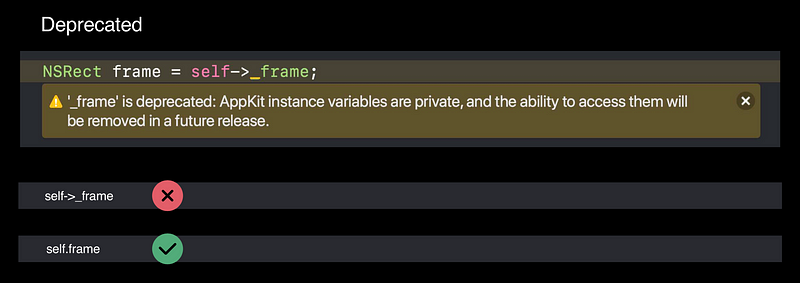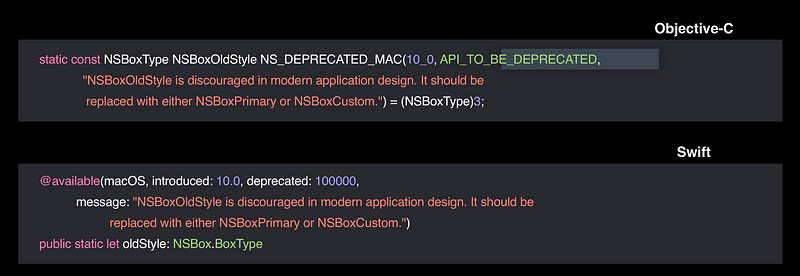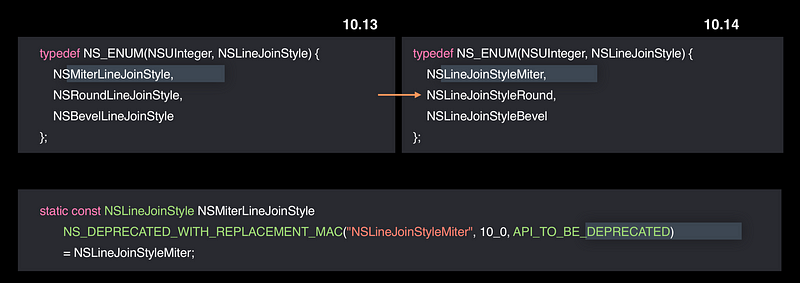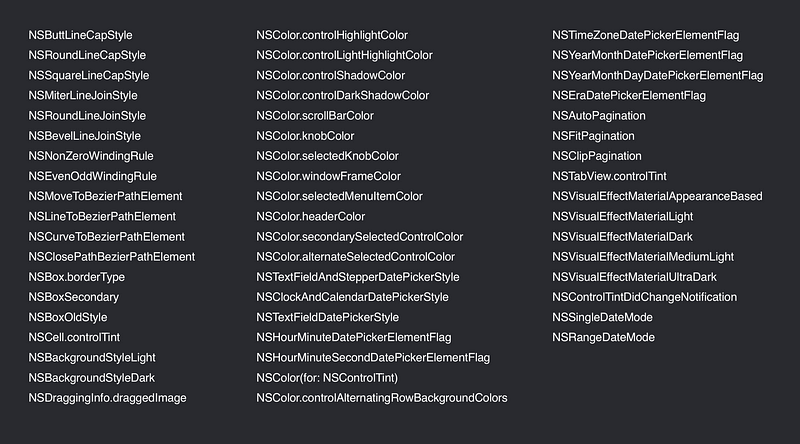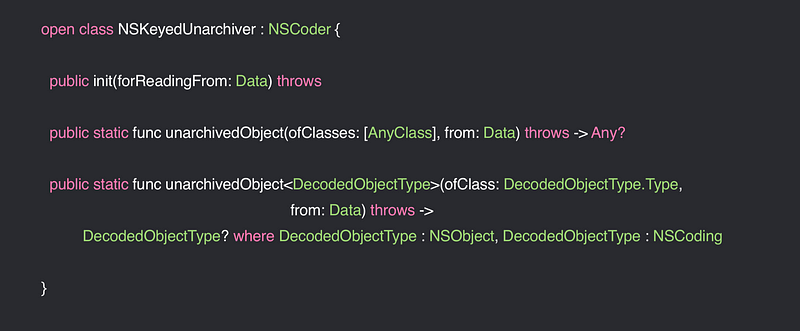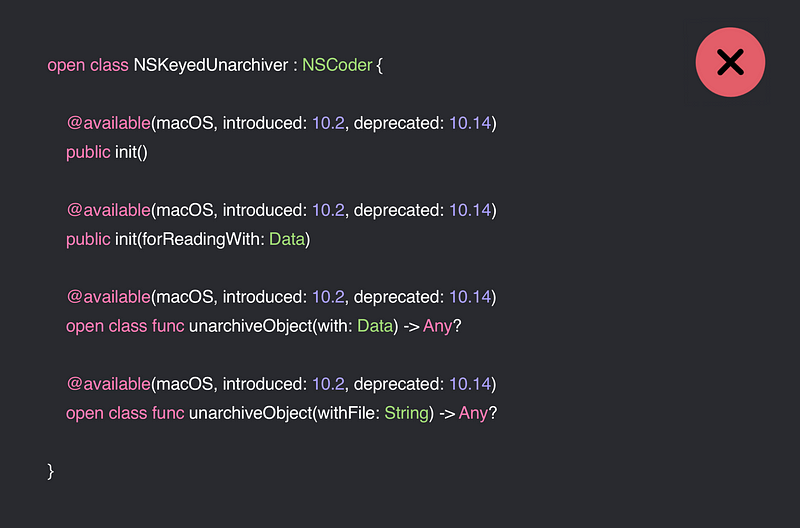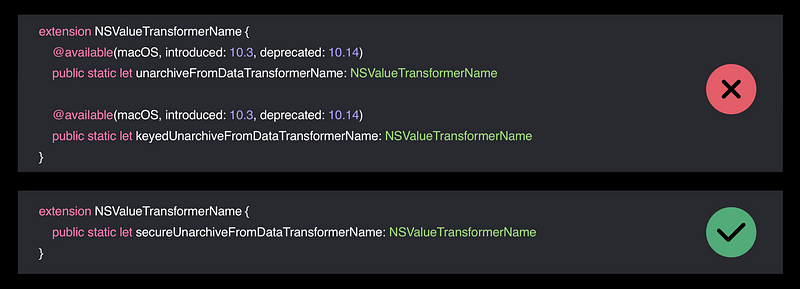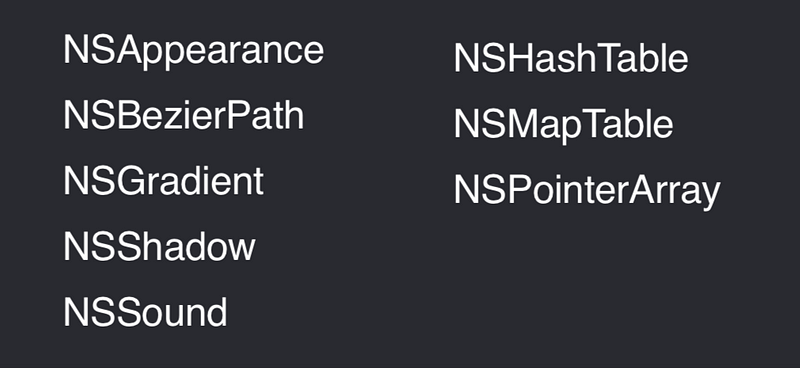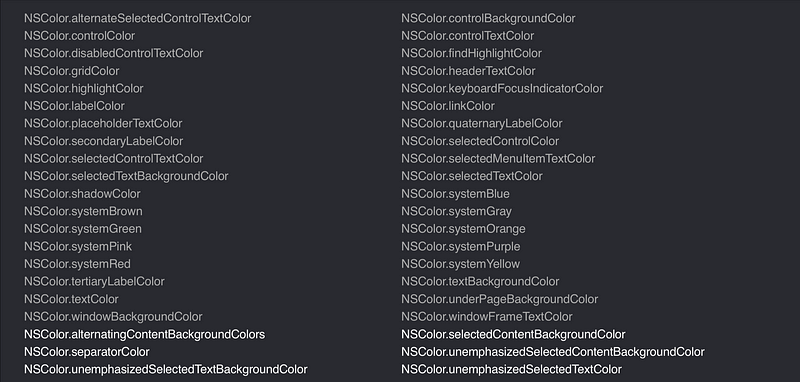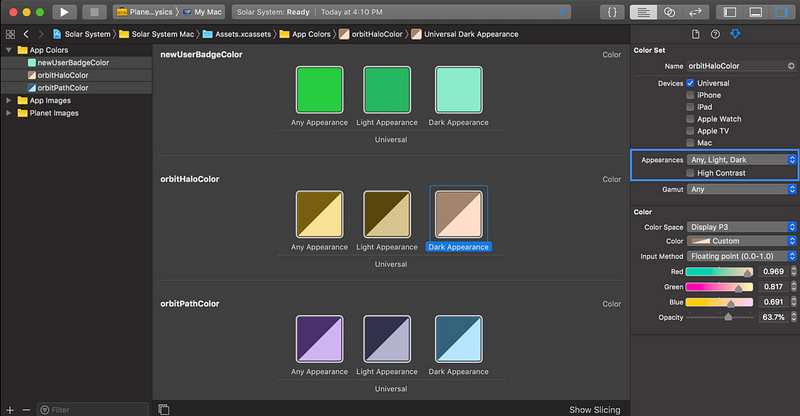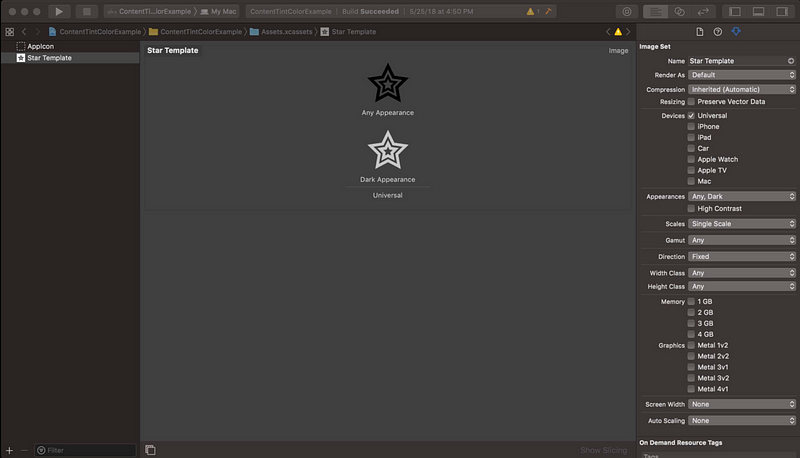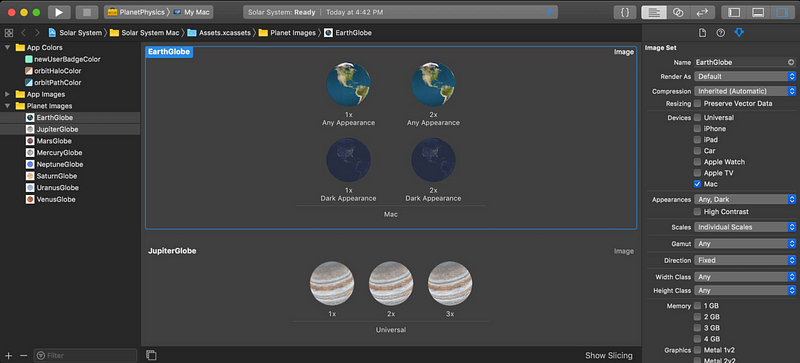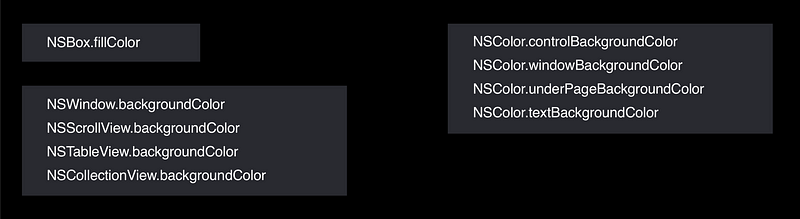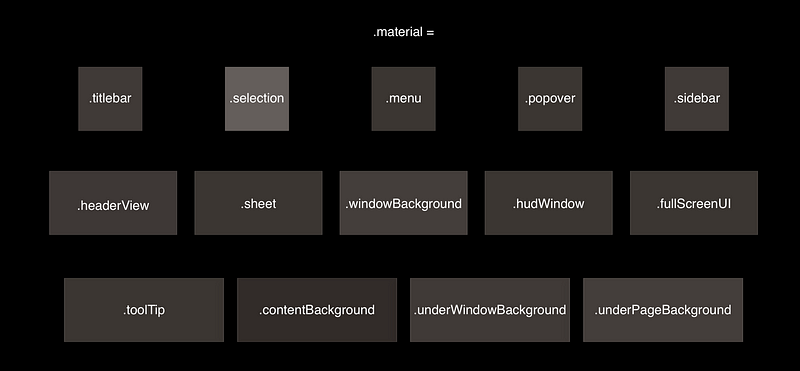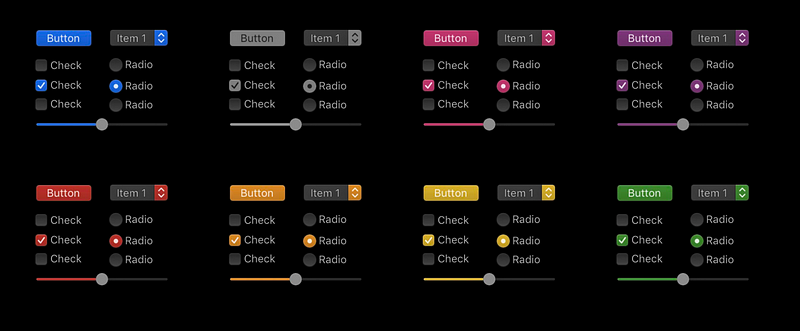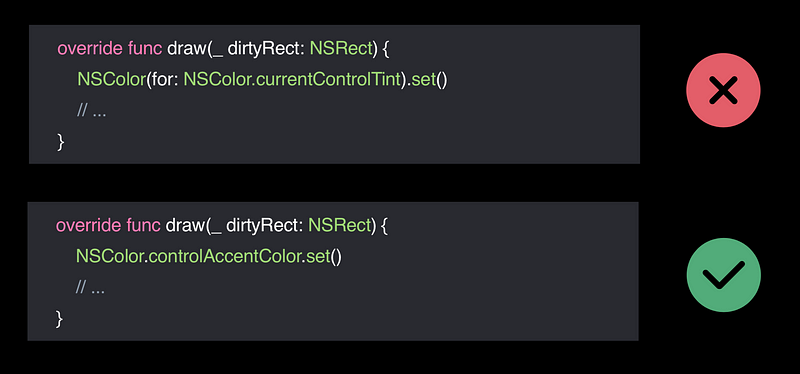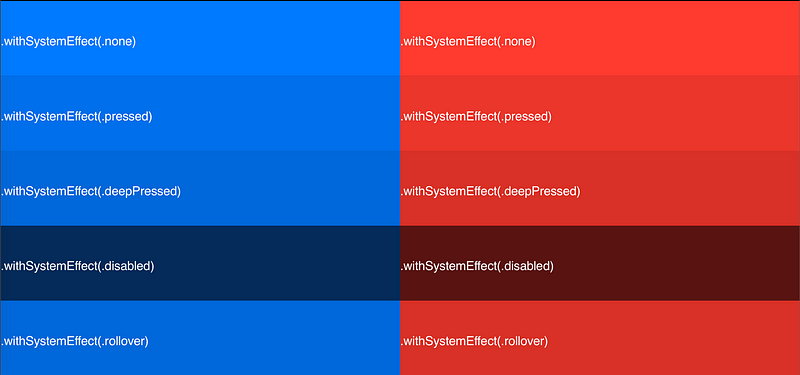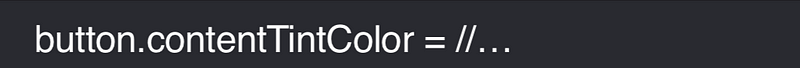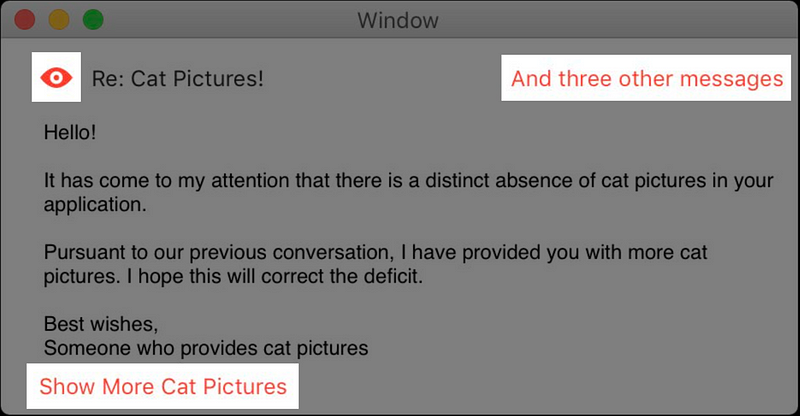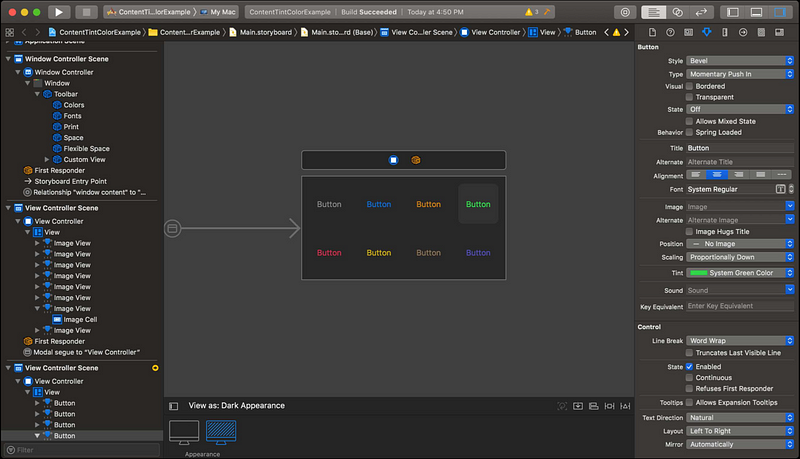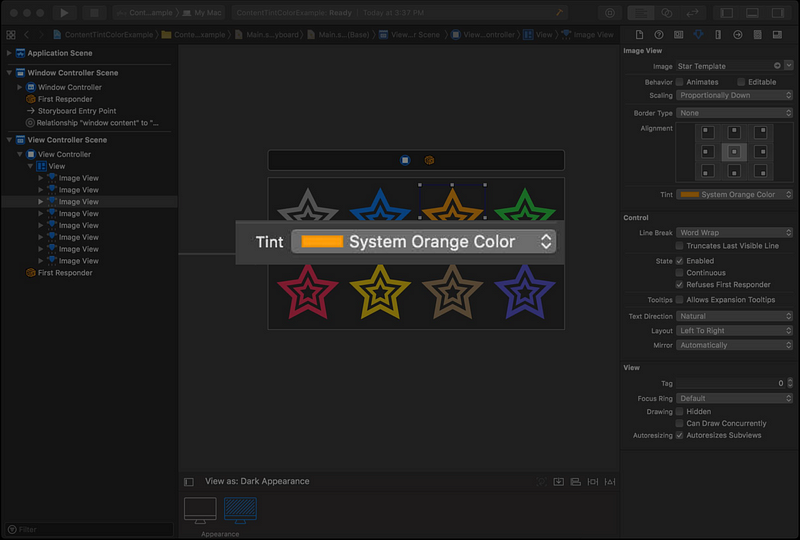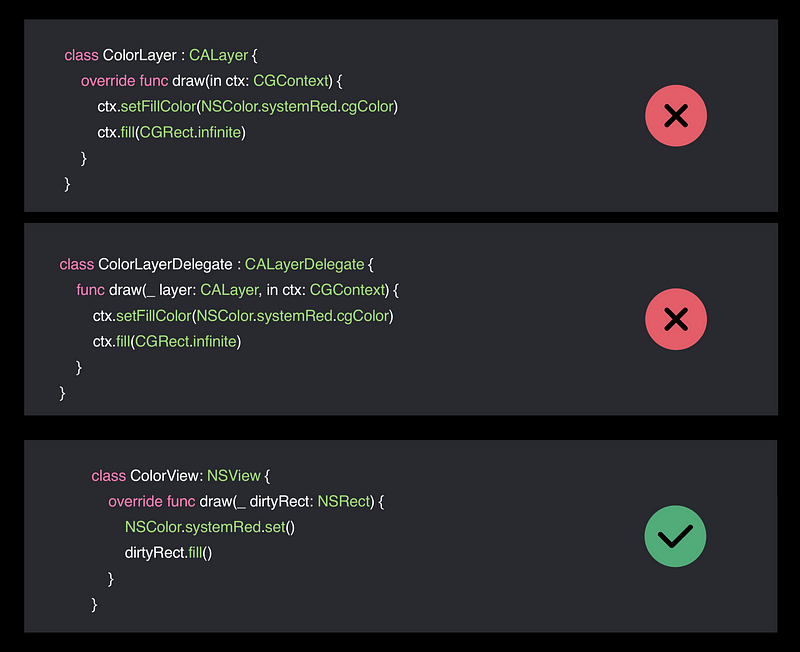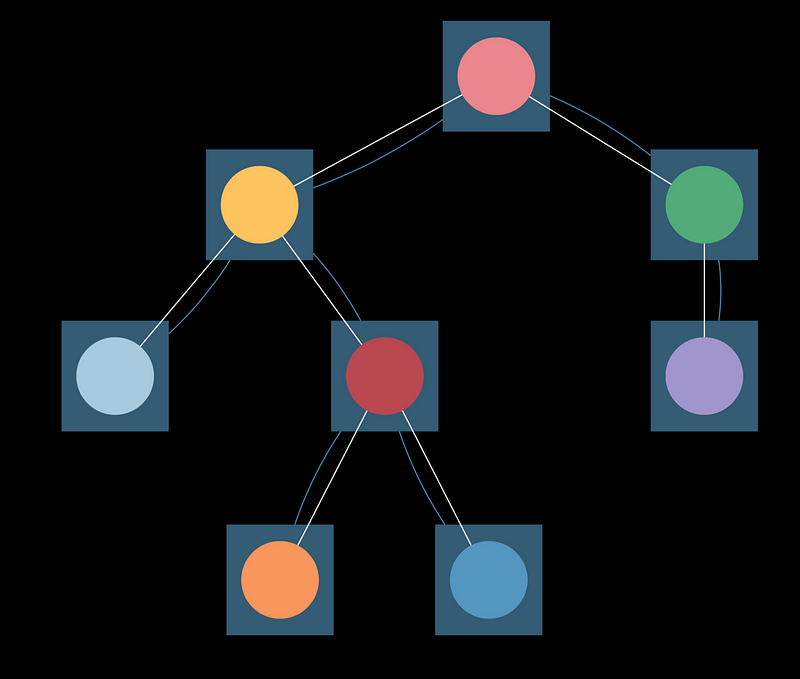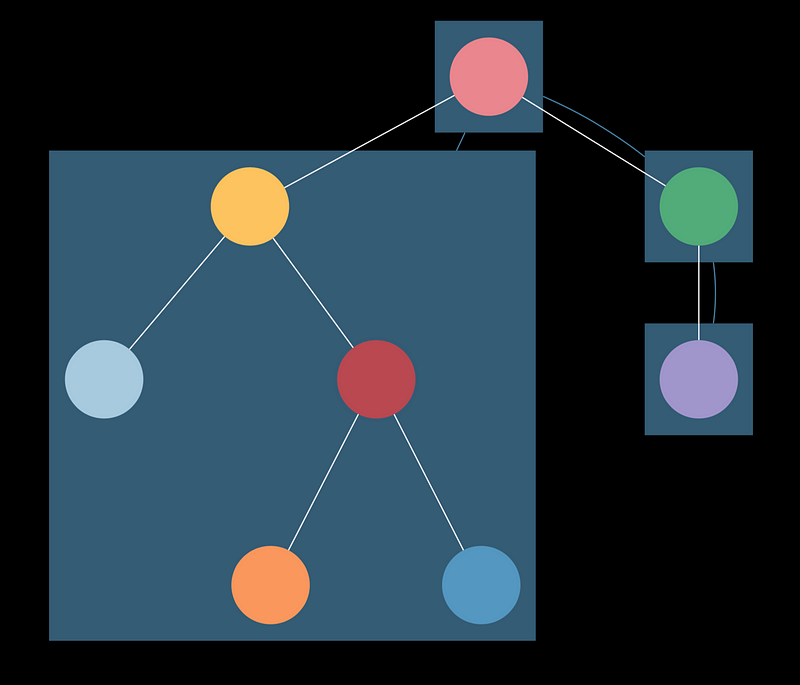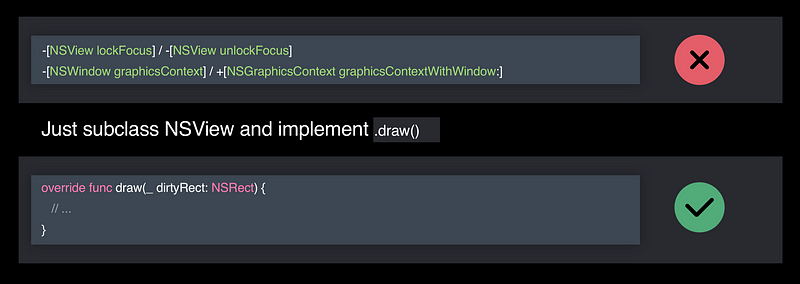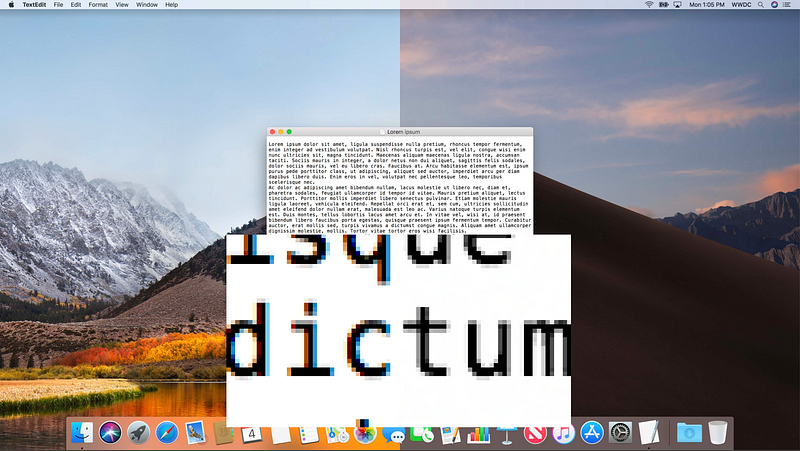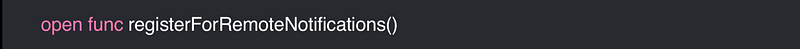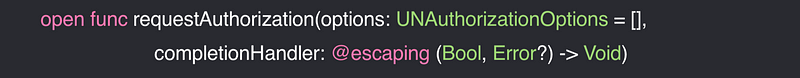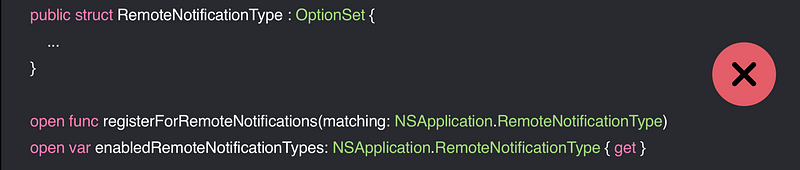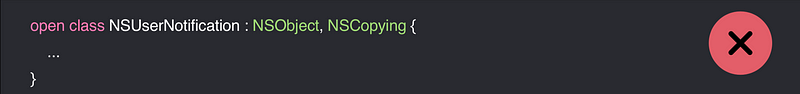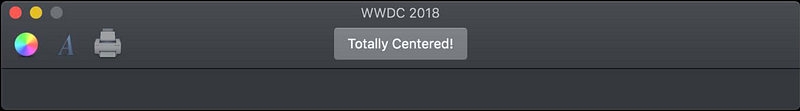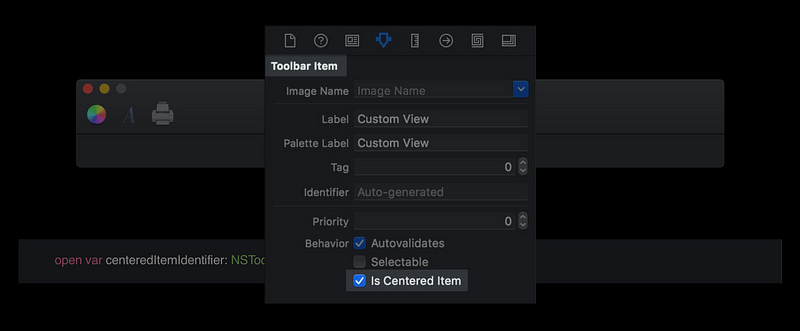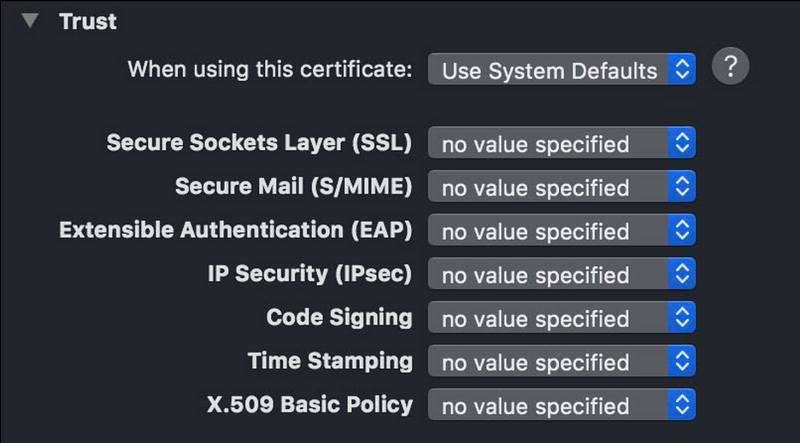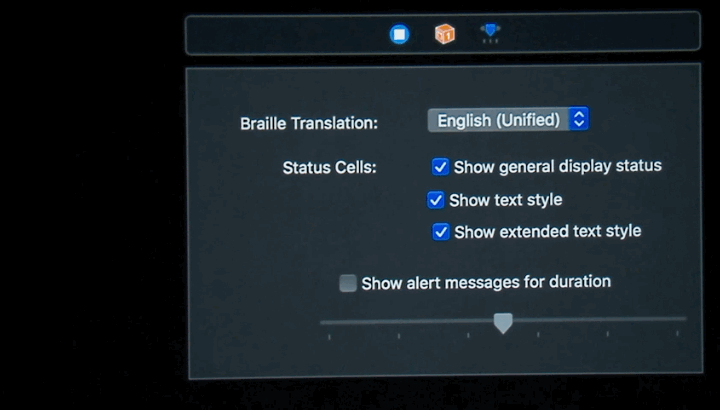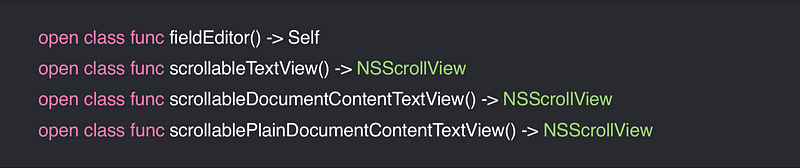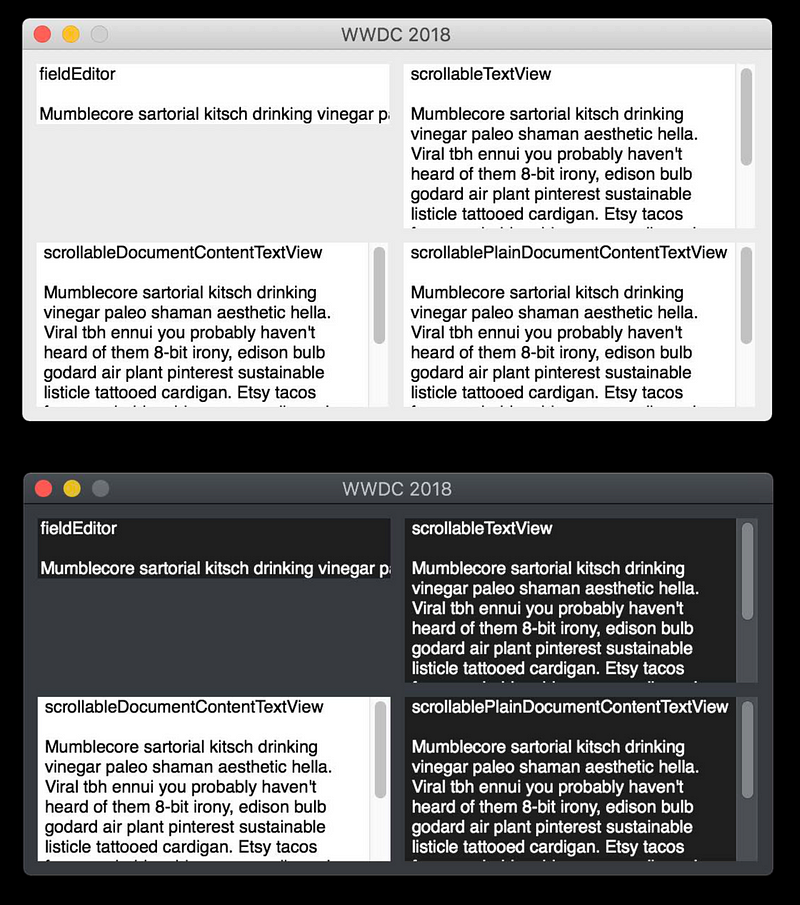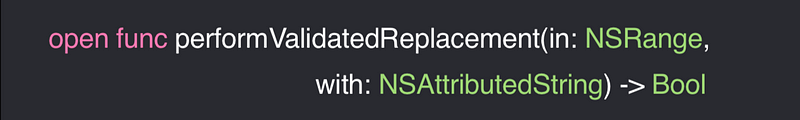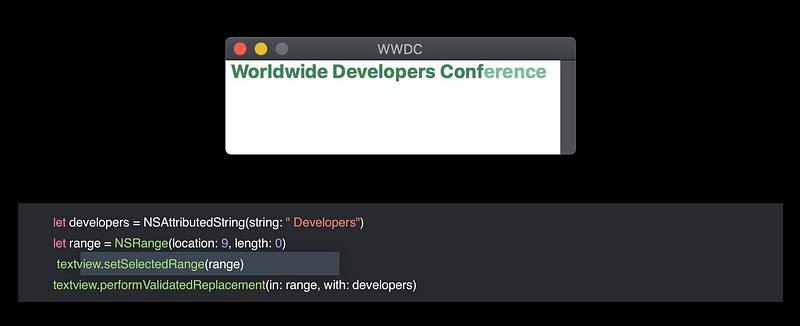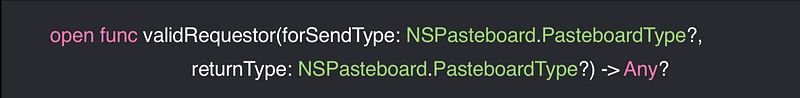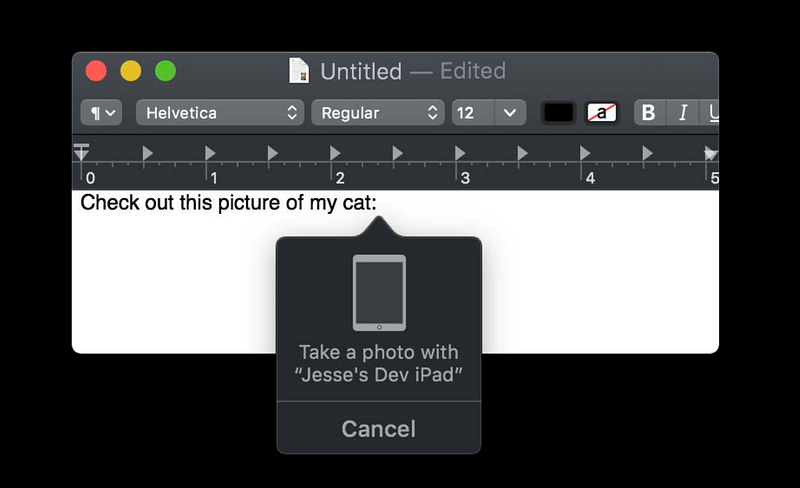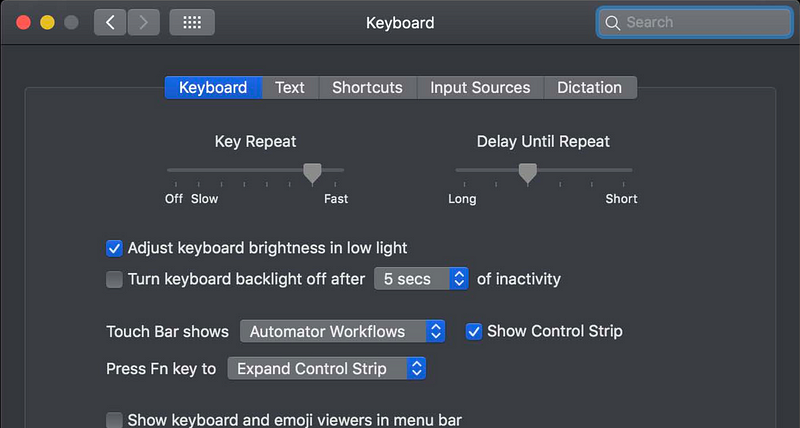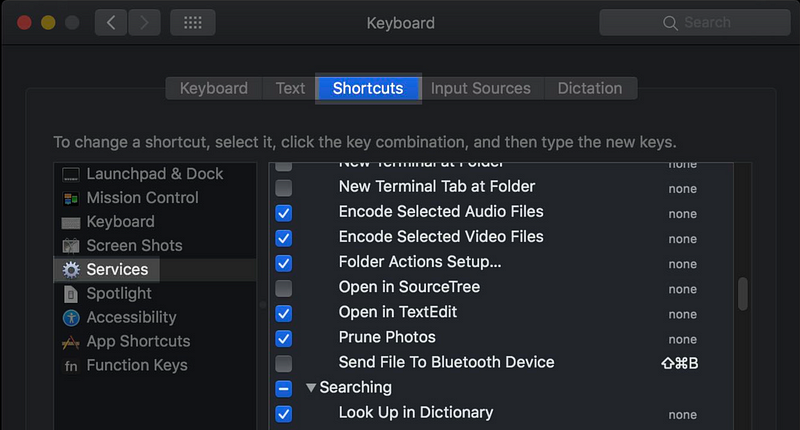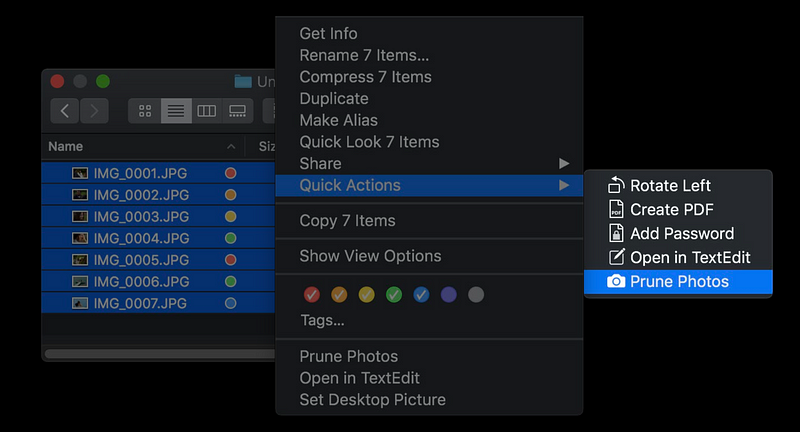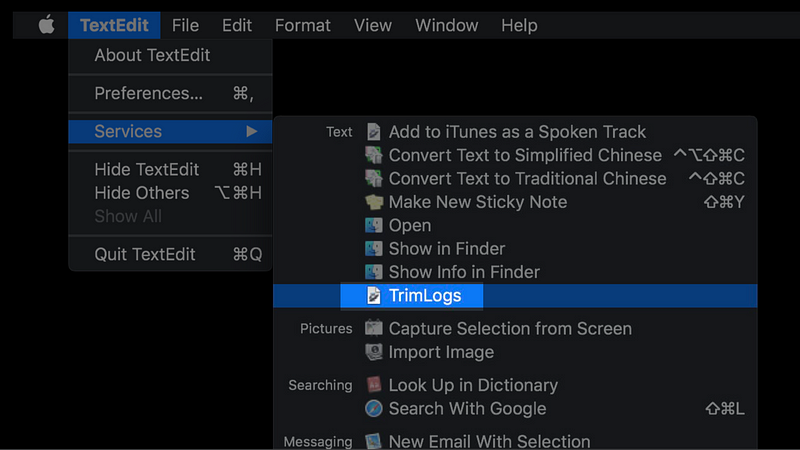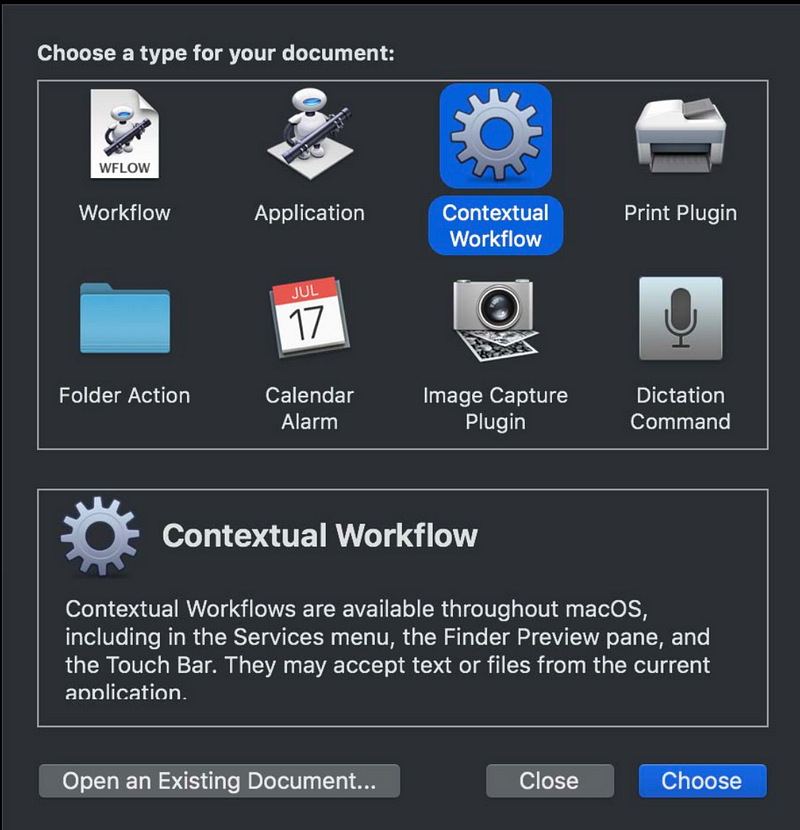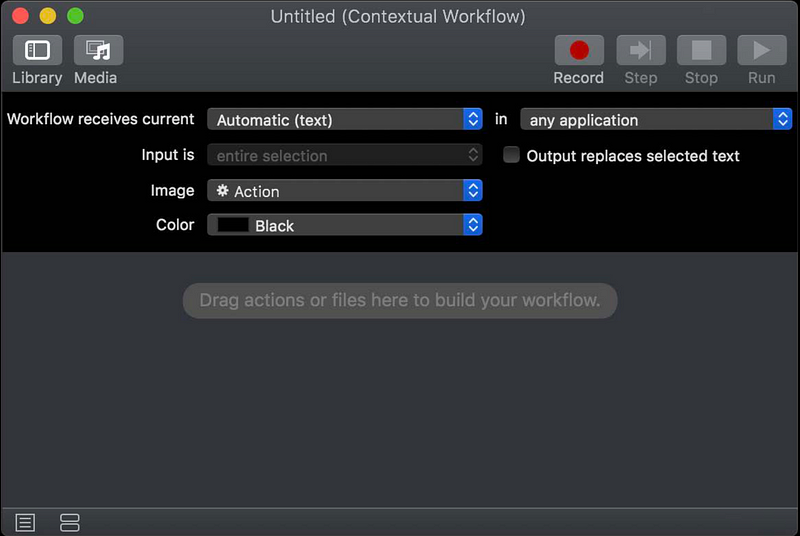What’s New in Cocoa for macOS
What’s New in Cocoa for macOS
What’s New in Cocoa for macOS
String Type Updates
- New APIs in NSKeyedArchiver and NSKeyedUnarchiver
- Enable
- Secure coding
- Error returns
- Link against macOS 10.14
- Use appearance-sensitive colors
- Use template images
Appearance-Sensitive NSColors
- NSWindow
- NSScrollView
- NSTableView
- NSCollectionView
Classes and Color That Look and Taste Great Together
- Apps linked against 10.14 will no longer use window backing stores
- Views are rendered exclusively with CALayers
- No longer necessary to set
.wantsLayer = true - AppKit handles this for you 👍
- Composition works for all cases
- Build complicated controls out of
NSImageView, NSBox, NSTextField
- Implementation details for NSOpenGL are different
- OpenGL is deprecated
- Use MTKView
- Metal for OpenGL Developers ( WWDC 2018 )
Font antialiasing refinements
- Deprecated in NSApplication
- Deprecated all of NSUserNotification
- Style-matching text replacement
- Performs appropriate delegate calls
- Unspecified attributes “filled in” by typingAttributes
- Services API on NSResponder
- Perform simple or complex actions
- Filter file lists or operate on file data
- Manipulate document content in place
- Accessible in many places